
OWS UI Configuration
Refer to the following image and the table below for information on configuring the OWS UI.
Note: The OWS UI Configuration screen is only visible for versions 4.6.00.05 and lower.
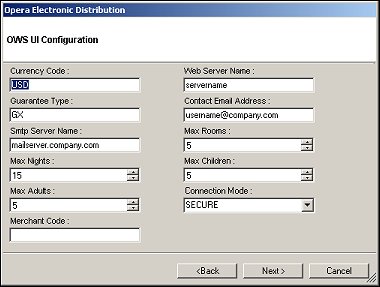
Field |
Description |
Currency Code |
This is the main currency code that the UI uses. |
Guarantee Type |
This is the guarantee type that the UI uses and must be setup on. |
Smtp Server Name |
This is the SMTP server that the UI uses when the user enters information on the ‘Contact Us’ page. |
Max Nights |
This determines the maximum number of nights that a reservation made through the UI can have. |
Max Adults |
This determines the maximum number of adults per reservation made through the UI. It also limits the Adults drop-down box on the Availability Search page to this number. |
Merchant Code |
This field can be null. If specified and the site has multiple channels configured, then this will be the channel used regardless of what is sent via the URL. If specified, this should also be setup as the carrier code in the Channel Setup. |
Web Server Name |
This is the full machine name of the server that the UI software is installed on. |
Contact Email Address |
This is the email address that the UI sends information to when the user enters information on the ‘Contact Us’ page. |
Max Rooms |
This determines the maximum number of rooms per reservation made through the UI. It will also limits the Rooms drop-down box on the Availability Search page to this number. |
Max Children |
This determines the maximum number of children per reservation made through the UI. It also limits the Children drop down box on the Availability Search page to this number. |
Connection Mode |
Select SECURE or NONSECURE. If the user selects SECURE and enter the UI as https, the user is always kept in https mode. If the user enters the UI as http, then the user is switched to https on the Booking Form screen.
If the user selects NONSECURE and enters the UI as http, the user is always kept as http mode. If the user enters the UI as https, then the user is switched to http on the Booking Form screen. Oracle recommends selecting SECURE. |
Notes About MAX Parameters:
If the Max_Nights parameter is higher than the Reservation setting ‘MAXIMUM NUMBER OF NIGHTS’ and the user exceeds the setting, the UI will return an error. If the Max_Rooms parameter is higher than the Reservation setting ‘ROOM LIMIT PER RESERVATION’ and the user exceeds the setting, the UI will return an error. The UI will not return availability if the total adults + children entered in the UI exceeds the max occupancy for each room type set up in OPERA.
When you have entered all of the necessary information, select the Next > button.
|
See Also |