
OXA_GENERIC Parameters for Marsha
To set the basic functionality parameters for your interface, go to Interface Configuration>Parameters. Select the group of parameters on the left side of the screen. The right side of the screen shows the list of parameters associated with that group. To modify a parameter, highlight it and press the Edit button. The edit screen will allow you to change the value. To see the entire description of a parameter, select the button next to the Description column.
Example: Screen shot example of Marsha parameters.
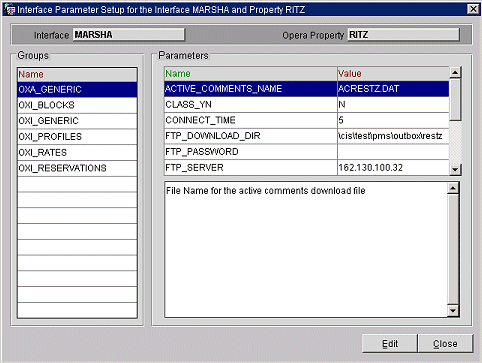
Parameter Name |
Parameter Values |
Parameter Description Direction of transmission where parameter applies. |
Recommended Setting |
|---|---|---|---|
ACTIVE COMMENTS NAME |
Character |
File Name for the active comments download file. |
ACXXXXX.DAT (i.e.ACRESTZ.DAT) |
CLASS YN |
Y/N |
Enter 'Y' to use Class interface and 'N' not to use Class Interface. |
Y |
CONNECT TIME |
Numeric |
Timeout for reconnection for the class IFC. |
15 |
FTP DOWNLOAD DIR |
Directory path |
Directory on FTP server, where to look for files to be downloaded. |
For path details, check special user guide for Marsha |
FTP PASSWORD |
Character |
Password to be used to connect to the FTP Server. |
enter password case sensitive |
FTP SERVER |
162.130.100.32 |
FTP Server Name where the files to be uploaded/downloaded. |
For path details, check special user guide for Marsha |
FTP TEMP DIR |
Directory path |
Directory on FTP server where temporary files are to be stored. |
For path details, check special user guide for Marsha |
FTP UPLOAD DIR |
Directory path |
Directory on FTP server, where the files are to be uploaded. |
For path details, check special user guide for Marsha |
FTP USER |
User name |
User Id to be used to connect to the FTP Server. |
For path details, check special user guide for Marsha |
HOST NAME |
Name or IP |
Marsha Host Name or IP Address. |
For path details, check special user guide for Marsha |
LOG DIR |
Directory path |
Directory where the log files will be kept. |
enter directory path |
LOG REQ |
Y/N |
All warnings and errors will be logged if this is set to 'Y'. This will be useful for support. Recommended setting is 'N.' |
N |
PORT |
Numeric |
Marsha TCP Port Number or Name. |
5003 |
READ RETRIES |
Numeric |
Number of Retries for reading from the specified port. |
20 |
RETRIES COUNT |
Numeric |
Timeout for retries |
60 |
WAIT TIME |
Numeric |
Idle time in seconds in case no import/export data is present. |
30 |
WAIT TIME CLASS |
Numeric |
Idle time in seconds in case no Class data is present for import/export. |
300 |
WAIT TIME REPROCESS |
Numeric |
Idle time in seconds in case no data is found to reprocess. |
180 |
WARNING CODES |
Numeric |
Control Block Warning Codes |
00000002 |
WRITE RETRIES |
Numeric |
Number of Retries for writing to the specified port. |
2 |
COMPRESS_CONSOLIDATED_BE |
Y/N |
Parameter to set if the Batch BE messages must be compressed. The default value is N. |
|
BATCH_PROCESS_TIMEOUT |
Numeric |
Parameter to define Batch Message Processing time and visible only for the MARSHA interface. The default value is set with 5400. |
|
MEDIATOR_SERVICE_TIM(EOUT |
Numeric |
Parameter to Marriott Service timeout and visible only for the MARSHA interface. The default value is set to 1800. |
|
OXI_PREF_HISTORY_RETAIN_DAYS |
Numeric |
Parameter to define the Preferences History Retain Days. The default value is set to 90. |
|
ALLOW_RESORT_VALUE_NULL |
Y/N |
Parameter to allow and search Message Status (To & From) without the Resort Code. |
|
OXI_MESSAGE_RETAIN_DAYS |
Numeric |
Parameter to define the OXI message retain days from the OXI Purge Process. The default value is set to 7 days, but the value can be set from a minimum of 3 days up to a maximum of 30 days. |
|
MIDDLEWARE_URL |
URL |
Set the base part of the URL pointing to the middleware server. |
|
SCHEMA_MAP |
Character |
Set the tenant id assigned to the integration middleware application code during deployment on the weblogic server. |
|
WALLET_LOCATION |
Character |
Set the tenant id assigned to the integration middleware application code during deployment on the weblogic server. |
|
WALLET_PASSWORD |
Character |
This parameter stores the password that must be passed while setting the location of the certificate on the database server, which is used to authenticate with external system server. |
|
WS_ALIVE_URL |
URL |
This parameter stores the URL that must be polled to keep the connection alive. |
|
OXI_SESSION_THRESHOLD |
Numeric |
Parameter to define the Database Utilization for Message Processing. The default value is set to 15%, but you can set up to a maximum of 30%. |
|