
OXI_INVENTORY Parameters for OXI
To access OXI_INVETORY parameters, go to OXI > Interface Configuration > Interface Parameters.
In case your interface does not transmit full reservations and blocks both ways, inventory may be out of sync in either system. With the help of an inventory snapshot this can be adjusted. This is mostly sent from OPERA PMS to a CRS to update the CRS with inventory changes at the property that have not been transmitted through the interface. This inventory snapshot contains the total sold count, overbooking level, and out of order rooms per day per room type. It further splits the sold counts into transient and block bookings, as well as definite and tentative bookings.
Example:
OPERA PMS receives reservations from CRS only and does not send its own reservations back. This means CRS does not know what the exact availability in OPERA PMS is. To make sure CRS has exact sold counts and does not mistakenly overbook the hotel, OPERA PMS will send an inventory snapshot to CRS, containing full reservation and block counts. When the external CRS receives this inventory snapshot it should directly update the availability tables for transient reservations and blocks for this property to have an accurate picture of the number of rooms still available. The exact handling of received snapshots depends on the abilities of the external system.
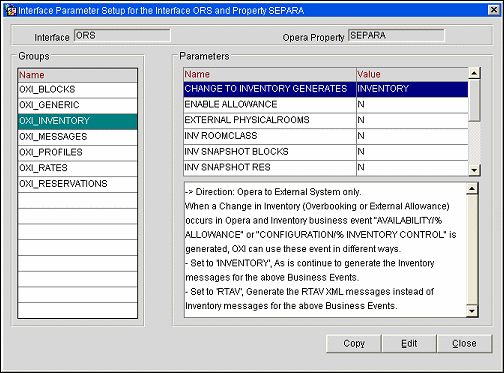
Copy. This feature is only available when a user is assigned the OXI_PARAMETERS permission for the affected property. This function allows you to copy parameters and settings to other properties in a Centrally Hosted environment.
Parameter Name |
Parameter Value |
Direction of transmission where parameter applies. Parameter Description |
Recommended Setting |
|---|---|---|---|
CHANGE TO INVENTORY GENERATES |
INVENTORY RTAV |
-> Direction: OPERA to External System only. When a Change in Inventory (Overbooking or External Allowance) occurs in OPERA and Inventory business event "AVAILABILITY/% ALLOWANCE" or "CONFIGURATION/% INVENTORY CONTROL" is generated, OXI can use these event in different ways. - Set to INVENTORY, As is continue to generate the Inventory messages for the above Business Events. - Set to RTAV, Generate the RTAV XML messages instead of Inventory messages for the above Business Events. |
Set accordingly. |
ENABLE ALLOWANCE |
Y/N |
-> Direction: Data from OPERA To External System. Inventory allowance for external systems. |
Set accordingly. |
EXTERNAL PHYSICAL ROOMS |
Y/N |
-> Direction: Data from external system to OPERA. Applies mainly to OPERA S&C in this case. The hotel might not allow OPERA S&C to sell its full physical room capacity. Although the hotel has 100 rooms it may allow only 50 rooms to be sold by the S&C. In this case the physical rooms should be calculated from the inventory snapshot the external system sends to S&C to make sure only 50 rooms are considered. In this case the parameter would be set to Y. Set it to N if OPERA S&C has the entire physical room inventory from which the sold counts shall be calculated. |
If your OPERA is an S&C standalone install, physical room inventory might not be configured and should be updated by the external system.
|
INV ROOMCLASS |
N - No OO - Overbook Only YP - Physical Rooms for Suite YS - Suite as a Single Unit |
-> Direction: Data from OPERA to external system The external system may accept the Room Class totals in the RTAV message. Set the parameter to 'YP' to include Room Class totals in the RTAV message. For Suites (Virtual Rooms), actual physical rooms comprising the Suite will be used for the Room Class totals. Set the parameter to 'YS' to include Room Class totals in the RTAV message. Each Suite (Virtual Room) will be treated as a single unit for the Room Class totals. Set the parameter to 'OO' to only send overbook counts in the RTAV message. Set it to 'N', if Room Class totals are not to be included in RTAV messages. |
When the General > Room Class and General > Component Rooms application functions are set to Y and the Inventory > INV_ROOMCLASS OXI Parameter is set to YS, Physical Room Types and Component Room Types cannot be attached to the same Room Class. Also, only 1 Component Room Type can be attached to a Room Class. |
INV SNAPSHOT BLOCKS |
Y/N |
-> Direction: Data from external system to OPERA. Applies mainly to OPERA S&C in this case. If blocks are not transmitted both ways in this interface but the external system creates blocks that affect its inventory, this parameter should be set to Y. In this case block inventory will be updated in the OPERA S&C inventory tables from the inventory snapshot sent by external system. Set this parameter to N if it is not necessary to update the OPERA S&C block inventory from the snapshot. This would be the case if blocks are transmitted fully both ways, or if the external system does not create any blocks at all. |
If your OPERA is an S&C standalone install, set accordingly. |
INV SNAPSHOT RES |
Y/N |
-> Direction: Data from external system to OPERA. Applies mainly to OPERA S&C in this case. If reservations are not transmitted both ways in this interface but the external system creates reservations that affect its inventory, this parameter should be set to Y. In this case transient reservation inventory will be updated in the OPERA S&C inventory tables from the inventory snapshot sent by external system. Set this parameter to N if it is not necessary to update the OPERA S&C reservation inventory from the snapshot. This would be the case if reservations are transmitted fully both ways, or if the external system does not create any reservations on its own. |
If your OPERA is an S&C standalone install, set accordingly. |
UPL BLOCK INFO |
Y/N |
-> Direction: Data from OPERA to External System. Set it to Y if OXI needs to send the block information (block code, ded type, blocked/sold count) to the external system. Set it to N if OXI does not need to send the block information to the external system. |
Set as Y/N according to system needs. |
Note: UPL_BLOCK_INFO parameter is currently being used for upload of RTAV messages to the CRS, for the central system that cannot decrement inventory by the use of reservations. For this parameter to work you will need to have the OPERA business events active; in Availability select Summary Totals. This generic parameter is currently being used by XENON interface to let the CRS know that something has changed in inventory.
See Also