
OXI Message Log (oxi_msglog with REPP_OXI1.FMX)
The OXI Message Log screen allows you to define parameters to report on either OXI Inbound (To OPERA) or OXI Outbound (To External System) messages. In this report, you can define a date range and filter the report by choosing from multiple Interface IDs, Resorts, Message Statuses and Message Types. You can also choose to include warnings in the report output. This provides a convenient way to gather information on errors present in OXI messages.
To OPERA. Select to report on inbound messages to OPERA.
To External System. Select to report on outbound messages from OPERA to an external system.
Enter the dates into the date fields or select the calendar button and choose the date range you want to view.
From Date. Enter a from date for the date range or select the calendar button and choose a date from the calendar. You may also enter or select a past date (up to the purge setting defined in the PURGE NO OF DAYS interface parameter setting in OXI). The number of days that message data is kept before being purged is based on the OXI_GENERIC>PURGE NO OF DAYS purge setting in OXI under Interface Parameter Setup.
To Date. Enter a to date for the date range or select the calendar button and choose a date from the calendar.
Select from the below filters to narrow the number of messages displayed in your report.
Interface ID. The OXI interface ID for the message. This is the interface for which the message was created. Select the down arrow and choose interfaces.
Resort. The resort for the message. Select the down arrow and choose resorts.
Message Status. The message status, such as FAILED, SUCCESS, WARNING. Select the down arrow and choose statuses.
Message Type. The message type, such as Activity, Allotment, Block, Cashiering, Catering, E-Certificate, etc. Select the down arrow and choose message types.
Include Warnings. Select this option to include message warnings in the report. The warning types will display under the "Error Type" column in the report and an explanation of the warnings will display under the "Error Text" column.
Include Optional Warnings. Select this option to include warnings of type "T" (tentative) that have occurred during message transmission. These warnings normally indicate that data conversion could not be applied or that a default has been used. These are noncritical warnings.
The OXI Message Log report will display the Interface Id, Property, Message Id, Message Status, Message Type, Insert Date and optionally display Error Types and Error Text.
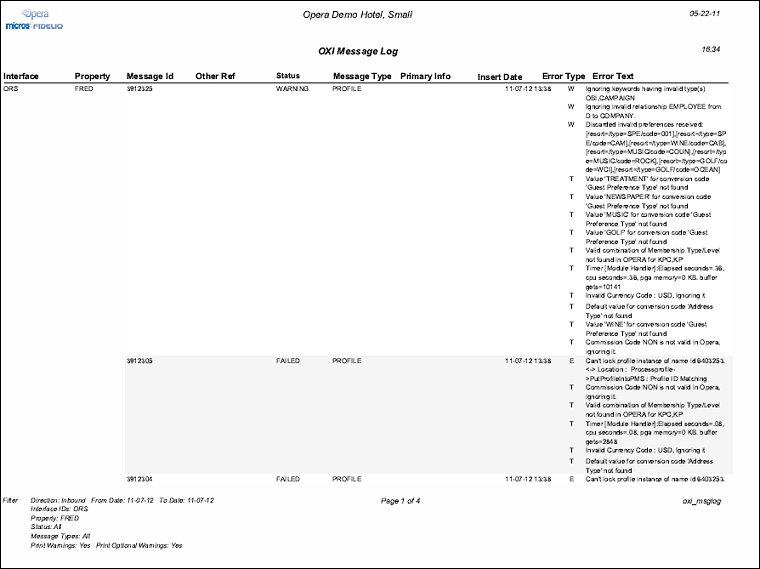
Show Me
![]() Running the OXI Message Log Report
Running the OXI Message Log Report