
OXI Reports
Errors Mining Report OXI - The Errors Mining Report was created to assist OXI system users into targeting and resolving errors and warnings generated on messages, within Message Status screen. This is to be used on a day-to-day basis. We recommend using these reports multiple times daily when possible. These reports are to alleviate issue of having to scroll through multiple records and manually track each record for resolution. The following three screen shots and sample reports show results possible for Incoming, Outgoing and No Response report options.
Module. Type of message to filter search on. Only provided for Outgoing and No Response reports.
Occurred From. Start date for report to filter with, based on data still held in OXI message status screen.
Occurred To. End date for report to filter with, only up to current business date.
Message ID From. Use lowest unique ID number assigned to each record received in Message Status to filter with.
Message ID To. Use higher unique ID number assigned to each record received in Message Status to filter with.
Msg. Contains. Free format field to enter choice of: errors, warnings or just optional information data from records processed. This will be the basis of the report being generated.
Example: Incoming and Outgoing screen shots with warning text populated in Msg. Contains field.
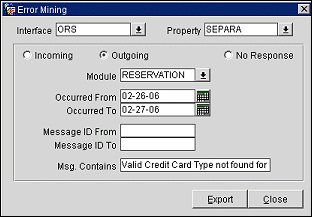
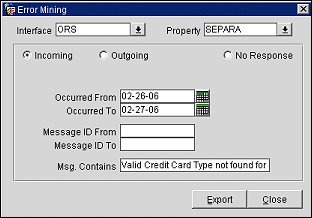
Example: Report Header and data from an Outgoing Report. Report header is displayed with commas between each column. For each record found with errors or warnings matching data entered into the ‘Msg. Contains’ field will be included.
|
Resort. Name of the property the report was pulled for.
Interface. Name of the OXI interface the report pulled for.
Occurred. Business Date that the records were processed on.
Err_Type. Type of error or warning identified. Error is E, Warning is W and Information warnings are T.
Error. Description of the error or warning generated.
Message_ID. Unique ID that is given each processed record inbound or outbound on Message Status screen.
Incoming_Outgoing. Direction the record is going in. Incoming is External to OPERA and Outgoing is OPERA to External.
Example: No Response Report.
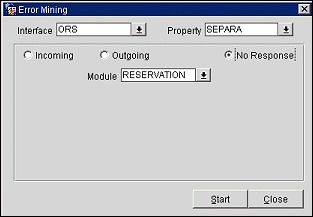
Example: of No Response generated.
OXI_HUB>Reports
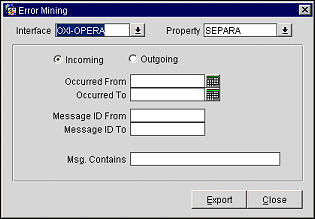
Note: There is no option for a No Response Report available in OXI_HUB.
Example: of Errors Mining generated report for OXI_HUB.
Errors Mining Report Incoming and Outgoing Sample
OXI>Reports
This report will include all active OXI Conversion Codes and applicable Default information. This report is not required for day-to-day use at the property. Generation of this report is utilized for DMU migration interface for our clients upgrading from V6 PMS to the OPERA PMS. It will be presented as a (.CSV) text type file.
Values included in the report format for example: Market Code, Source Code, Currency Codes, Package Codes, Reservation Types, Preference Codes, Country, Region, Channel and Rates. This report can be readily opened on the spot or saved immediately for later review.
Example: example of File Naming convention for report.
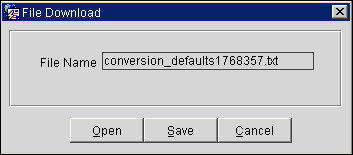
Sample of Export Conversion Codes and Defaults OXI
This report will include all active OXI_HUB Conversion Codes and applicable Default information. This report is not required for day-to-day use at the property and will be presented as a (.CSV) text type file.
Following is Sample Export Conversion Codes and Defaults Report for OXI_HUB.
Sample of Export Conversion Codes and Defaults OXI HUB
OXI>Interface Configuration>Conversion Codes
User will require OXI permissions to access configuration areas of OXI. The first active conversion code table is highlighted when the screen opens. The PRINT button is provided on the bottom right-hand side. Conversion codes can be printed just by single table or for all tables. See sample report below.
Message Prompt: "Do you want to print the details for ALL Conversion Codes?"
Conversion Codes Report Sample
OXI_HUB>Interface Configuration>Conversion Codes
OXI HUB Conversion Codes Report Sample.
See also, Validate Conversion Codes for OXI_HUB.
OXI>Interface Status>Message Status
User can print out a general report for messages that have any warning on them. Best filtered by Module and Interface ID before printing. This report is best used for targeting missing Conversion Codes and or Defaults. Similar to the Errors Mining Report explained above but without targeting specific errors alone. See the following sample report.
See OXI Message Status Print Log for additional details.
Message Status Print Report Sample
OXI_HUB>Interface Status>Message Status
See OXI Message Status Print Log for additional details.
Message Status Print Report Sample OXI_HUB
OXI_HUB>Interface Status>Message Status>Statistics Tab
The Central System Manager Report is used as a daily tool for monitoring data that has been uploaded and downloaded between PMS and ORS. Users view this information to take appropriate preventive and corrective actions. This report displays interface information occurring within the last 24 hours, based on the system date and is broken down in the following sections:
Note: This section is further sub-divided into two additional sections Interfaced Properties and Non-Interfaced Properties
Note: This report is not part of the ORS/OCIS Standard Reports. It can only be accessed from OXI_HUB>Interface Status>Message Status>Statistics Tab.
For more details on the Central System Manager Report, see topic Statistics OXI_HUB.
Sample Central Systems Manager Report.