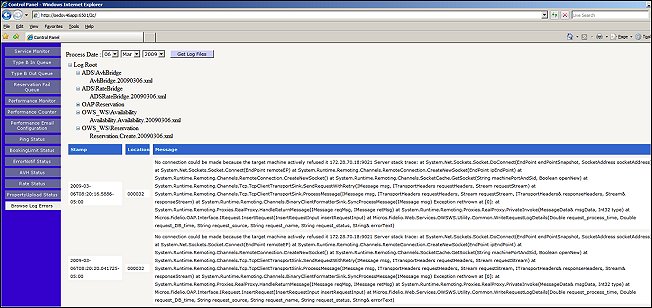Performance Email Configuration
The Performance Email Configuration allows e-mail addresses to be configured to alert recipients of specific scenarios.
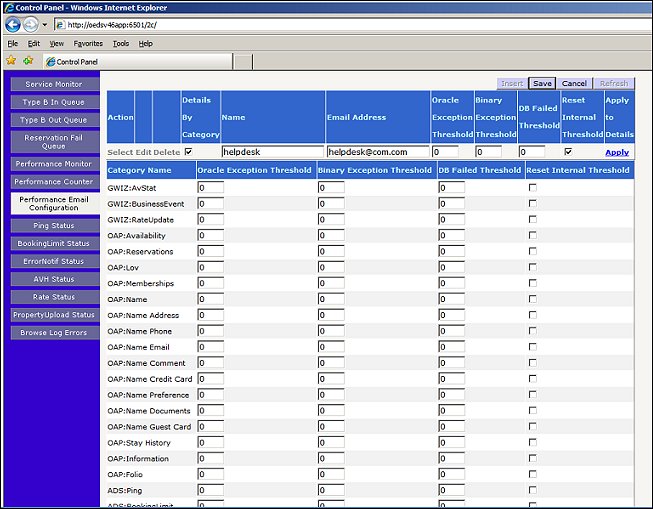
Oracle Exception Threshold. Errors that were encountered in a message during the processing and were handled by OPERA. When the counter (5, for example) is reached, a message is sent and reset. A second e-mail is generated when the number is hit again.
Binary Exception Threshold. Handled exception within the GWIZ-Pegasus program.
DB Failed Threshold. Errors that the Oracle Database handled (Database Crash).
Reset Internal Threshold. If selected, the performance counter is reset once it reaches the specified threshold count for that user.
Apply to Details. Will expand the form to modify settings for Reservations and Availability. Once the user is configured with the necessary settings, select Save. At the bottom, you can configure different values for Reservations and Availability.
Displays the status of each outgoing ARI Ping record. You can search for the current or past dates and narrow the search by using the Begin and End times, Channel and message status.
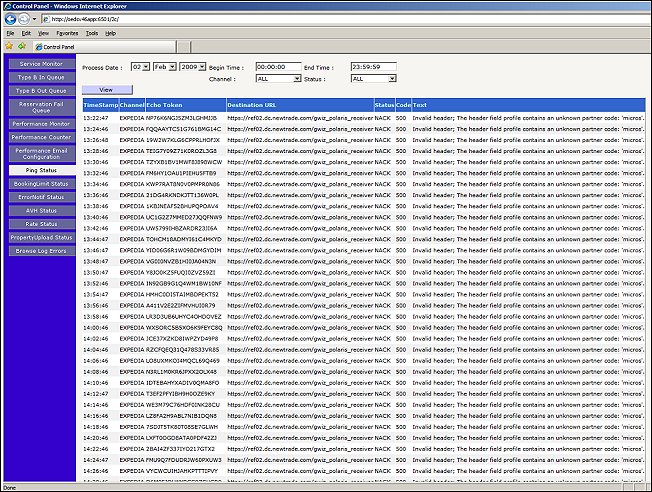
Displays the status of each Booking Limit record sent to the external ADS. Booking limit information allows for business continuity in case connectivity is lost between the GDS host and the OPERA database. You can search for the current or past dates and narrow the search by using the Begin and End times, Channel and message status.
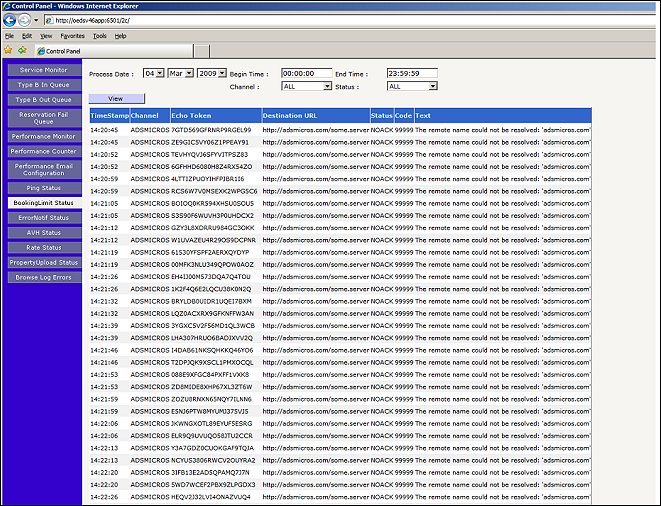
Used to monitor messages for the ADS interface. You can search for the current or past dates and narrow the search by using the Begin and End times, Channel and message status.
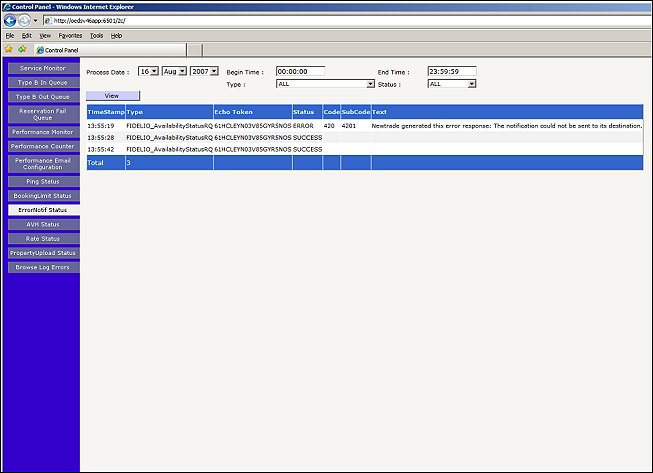
Displays the status of each Availability record sent to the external ADS. You can search for the current or past dates and narrow the search by using the Begin and End times, Channel and message status.
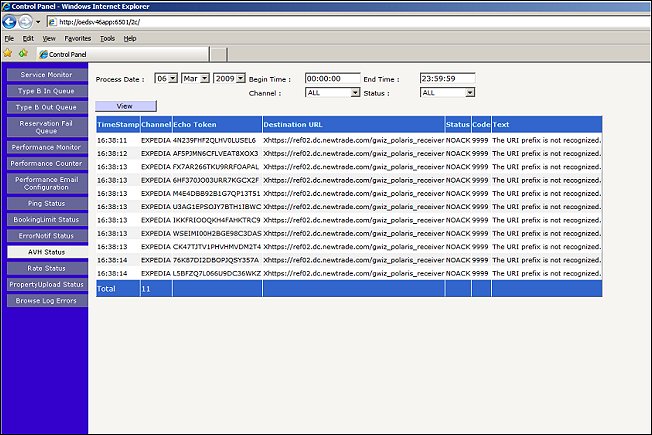
Displays the status of each Rate Update record sent to the external ADS. You can search for the current or past dates and narrow the search by using the Begin and End times, Channel and message status.
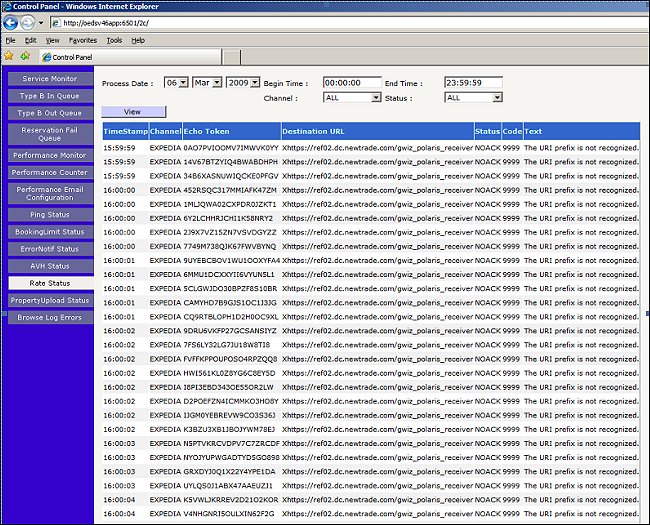
Displays the status of the Property Online Distribution information sent to Pegasus. You can search for the current or past dates and narrow the search by using the Begin and End times and message status.
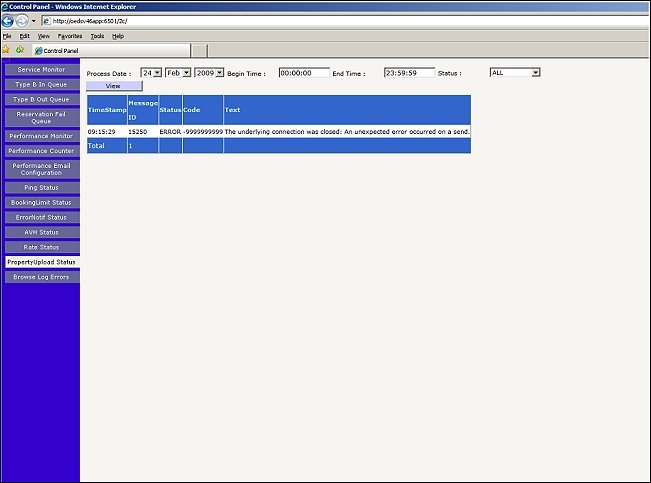
This option allows the user to view the errors generated in the OEDS logs. You can search for the current or past dates by selecting the Get Log Now button.