
Process Department Notes
Access the Process Department Notes utility from the Utilities>Profile>Process Department Notes menu option in OPERA Utilities. Use this utility to search for department notes within the property and approve them.
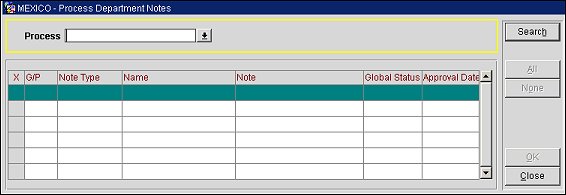
Process. Select the down arrow and choose to approve either global or property notes. Select the Search button to display a list of notes in the grid below.
X. Select a note under this column to mark it for processing.
G/P. This column indicates if the note is global or property.
Note Type. The note type is displayed under this column.
Name. The name of the note is displayed under this column.
Note. The note is displayed under this column.
Global Status. The global status of the note is indicated under this column.
Approval Date. The date the note was approved is indicated under this column.