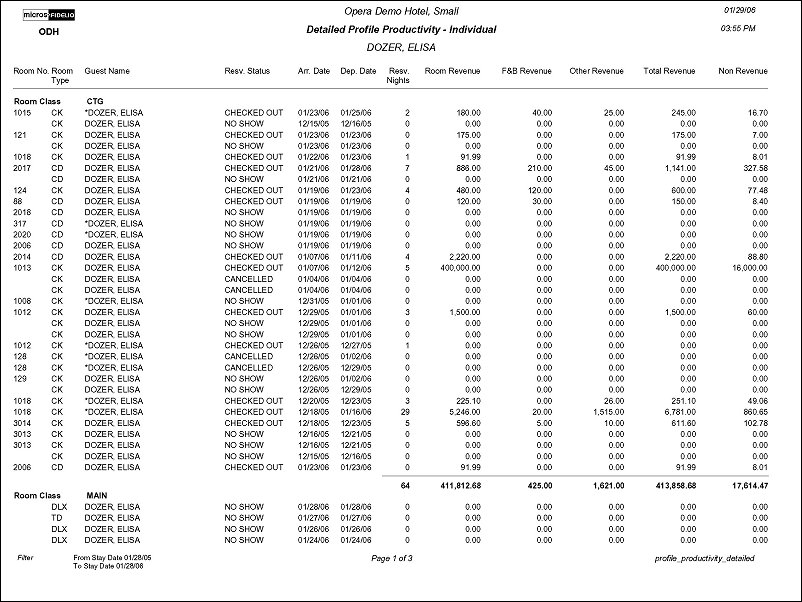Profile Productivity Statistics-Detailed (profile_productivity_detailed with PRF5.FMX)
The Profile Productivity Statistics Detailed Report allows a means of printing a detailed breakdown of each reservation that comprised the production for a specific profile. The report may only be printed for one profile at a time.
Note: When the OPR <version number> ORS license code is active, the Select Property screen appears prior to the PRF5.FMX screen. Choose the property you want to view and select the OK button. The PRF5.FMX screen appears.
The output will group the Reservations by Room Class, if the Room Class functionality is activated. The reservations are then sorted in date order. The report output displays Room Class, Room Number, Room Type, Primary Profile on the Reservation, Reservation Status, Arrival Date, Departure Date, Reservation Nights, Room Revenue, F&B Revenue, Other Revenue, Total Revenue, and Non Revenue. If this report is run for an entire year range, the columns will match exactly with those on the summary tab of the Profile History screen. The same can be said for the information displayed on the main History screen, just be careful that the same reservation is being compared.
Note: For manually transferred revenue to another reservation, this revenue applies to the profile for the reservation that the revenue was routed to.
When reading this report, there are notable differences when comparison between the Profile History Tab, profile_productivity_detailed and profileproductivitystat is being done. Balancing of the three is possible when it is understood what the figures represent and when using the appropriate columns.
Name. Select the drop down button to display the Profile Search screen and select a guest profile.
Note: A name must be selected in order to run the report.
Market Code. Select specific market codes to display any reservations for the selected profile that meet the date and market code filter criteria on the report. The market code that exists on the reservation on the day of checkout, or if checked in on the business date will be the market code taken into consideration for the report.