
Rate Seasons
When the Rates > Rate Seasons application function is set to Y, users can create season codes to identify low and high seasons. For example, you can specify a Summer rate code from June 1st to September 1st to identify your peak season where your property charges higher rates. You can also assign a specific rate code to the season code.
To open the rate seasons screen, select System Configuration > Rate Management > Rate Classifications > Rate Seasons.
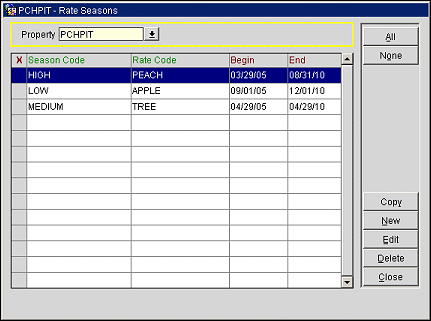
Property. Select the down arrow to choose a property to add, modify, or delete the Rate Seasons for. This list of values will include only those properties which the user has access to and that have the Rates > Rate Seasons application function set to Y.
Select a property and select New or Edit to open the Rate Seasons - Edit or New screen.
Season Code. Enter the code for the season.
Description. Enter a description for the season code.
Begin Date. Specify the starting date of the season.
End Date. Specify the end date of the season.
Rate Code. (optional) Assign a rate code to this season. When selecting the down arrow, rate codes will be displayed in sequence order. Rate codes with an end date older than the current business date, or a sell date beyond the current business date, are still displayed in the list of values.
See Also