
Room Type Status
Double-click on a room type on the Rate Query (Quick Key F5) to display the Room Type Status screen.
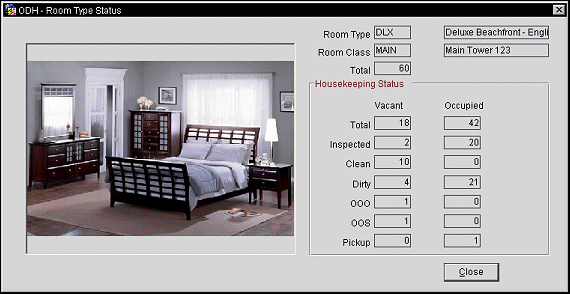
This view-only screen shows the following information about the room type:
Room Image displayed. See Image and Image Maintenance for details.
Room Type. Room type and description.
Room Class. Available if the General>Room Class application function is set to Y.
Total. Number of rooms of this room type.
Housekeeping Status. Number of vacant and occupied rooms that are Clean, Dirty, Out of Order, and Out of Service.
See Also