
Run Additional Procedures
Select End of Day Sequence > Night Audit to display the End of Day Sequence procedures menu. From this menu select Run Additional Procedures to help with corrections, adjustments, and postings to guest folios as necessary.
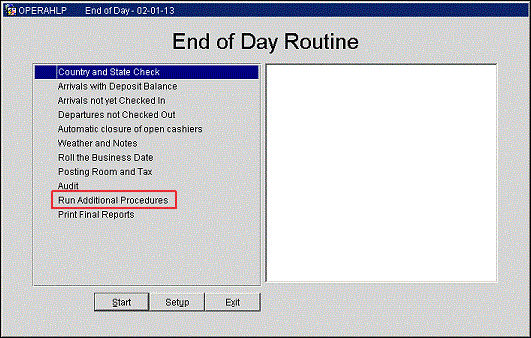
Select Start to display the following screen:
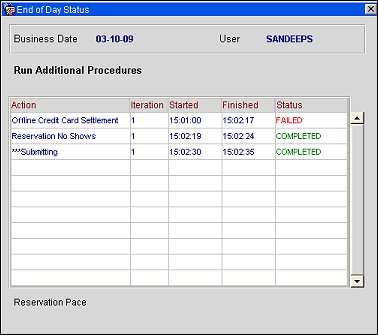
The Procedures status page is view only. It displays information about each procedure, such as the Iteration Number, the Started and Finished time, and the procedure's Status (running, completed). Errors are displayed below the status grid. The iteration only changes numbers if there was an error in the previous iteration. If a previous night's procedures have not been completed, OPERA does not allow the next End of Day Sequence to run. As you can see from this screen, all your auditor has to do is wait for the Completed status to display for all procedures and then select Close.
Note: When the OPO_<version number>ORMS for OPERA Enterprise Edition, or OPH_<version number>ORMS for OPERA Xpress, or OPK_<version number>ORMS for OPERA Lite license code is active, the ORMS Distribution and Forecasting process runs during the Run Additional Procedures. This process is used to update ORMS data for Forecasting, Modelization, and Optimization & Pricing. The ORMS Distribution and Forecasting process purges the oldest history date and adds yesterday as a historical day. Row entries for -735 days and a new row for +365 days are processed for the following tables:
orms_resv_data
orms_resvcncl_dist
orms_rate_dist
orms_yield_dist
orms_los_dist
orms_daily
These procedures are run during the End of Day Sequence if the Application Settings>End of Day>Audit function is set to Y.
List Name |
Procedure Name |
Mandatory |
|---|---|---|
Reservation No Shows |
reservation.no_show |
Y |
Synchronizing Front Office Statuses |
synchronize_fo_status |
Y |
Updating Room Statuses |
hkpkg.update_room_status_proc |
Y |
Creating Guest ledger |
refresh_fin_summary.refresh_resv_summary |
Y |
Generate Reservation Statistics |
update_statistics.update_statistics_main |
Y |
Populating Trial Balance |
refresh_fin_summary.populate_trial_balance |
Y |
Populate Folio Tax Summary |
refresh_fin_summary.populate_folio_tax |
Y |
These procedures are run during the End of Day Sequence if the Application Settings>End of Day>Audit function is set to N.
List Name |
Procedure Name |
Mandatory |
|---|---|---|
Reservation No Shows |
reservation.no_show |
Y |
Synchronizing Front Office Statuses |
synchronize_fo_status |
Y |
Updating Room Statuses |
hkpkg.update_room_status_proc |
Y |
Creating Guest ledger |
refresh_fin_summary.refresh_resv_summary |
Y |
Generate Reservation Statistics |
update_statistics.update_statistics_main |
Y |
Populating Trial Balance |
refresh_fin_summary.populate_trial_balance |
Y |
Populate Folio Tax Summary |
refresh_fin_summary.populate_folio_tax |
Y |
List Name |
Procedure Name |
Mandatory |
Reservation No Shows |
reservation.no_show |
Y |
Synchronizing Front Office Statuses |
synchronize_fo_status |
Y |
Updating Room Statuses |
hkpkg.update_room_status_proc |
Y |
Creating Guest Ledger |
refresh_fin_summary.refresh_resv_summary |
Y |
Populating Trial Balance |
refresh_fin_summary.populate_trial_balance |
Y |
Generating Reservation Statistics |
update_statistics.update_statistics_main |
Y |
Calculating Historical Information |
pms_prform00.update_profile_resv_statistics |
Y |
Purge |
Purge |
Y |
Populate Folio Tax Summary |
refresh_fin_summary.populate_folio_tax |
Y |
Membership Trans & Points |
Membership_P.Create_daily_membership_tran |
Y |
These non-mandatory procedures are run during the End of Day Sequence if the Application Settings>End of Day>Audit function is set to Y.
List Name |
Procedure Name |
Mandatory |
Notes |
|---|---|---|---|
Generate Data-Export |
Generate_Export_NA_Data |
N |
|
Populate Audit Box |
Refresh_Fin_Summary.Populate_audit_box |
N |
|
Back Office Export |
bof_package.export_bof_data |
N |
|
Cancel Waitlist Reservations |
delete_waitlist |
N |
|
Purge Resolved Room Maintenance Requests |
hk_maint.purge_room_maintenance |
N |
|
Populate the temporary store table for Processing Commissions |
insert_resv_commissions |
N |
|
Process Awards Timeout Messages |
pms2crs_interactive_events.process_awds_timeout_messages |
N |
|
Allotment Cutoff |
pms_grgrid.night_allotment_cutoff |
N |
|
Delete Messages |
pr_b_del_msg_on_chkout |
N |
|
Execute Rate Strategies |
rate_strategy_pkg.set_rate_strategy |
N |
|
A/R Aging |
update_invpurgedtl_bucket |
N |
|
Authorization Credit Card |
Night_Audit_Authorization |
N |
|
Past Arrival Waitlisted Reservations become turnaways |
Turnaway_waitlist |
N |
|
Credit Card Offline Settlements Processed |
cc_offline_settlements |
N |
Similar to the night audit credit card authorization procedure, 3 attempts will be made and if these attempts are not successful, the procedure will show as FAILED and the night audit will continue as normal. But if less than 3 failures are received, then the procedure will show as COMPLETED and will continue as normal. |
See Also