
Screen Painter in ASP Mode
Select Configuration>Setup>Screen Design>Screen Painter. The OPERA Screen Painter screen appears. When in ASP mode, [ASP Mode] is displayed in the title bar.
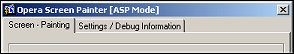
When working with Screen Painter palettes, the title bar will show ASP Mode and your chain code in brackets. (This is the chain code that was selected when you logged in to OPERA in ASP mode.)

The same Screen painting operational features are used in ASP mode as in non-ASP mode. See Screen Painter Overview for details.
Note: Screen painting can also be applied and copied to chains. See Applying Screen Painter to Chains.
When screens are modified in ASP mode, affected files (e.g., PLLS) are made available to other application servers by placing them in a shared UNC directory.
Outside of ASP mode, Screen Painting changes apply to all properties configured in the OPERA database schema.
In ASP mode, any changes to conditions (i.e., triggers) can only take place when the server is restarted. Because of this, the following message appears when a change is made to a field condition and the form is saved: "In ASP mode any changes to conditions will only take place after the next scheduled downtime."