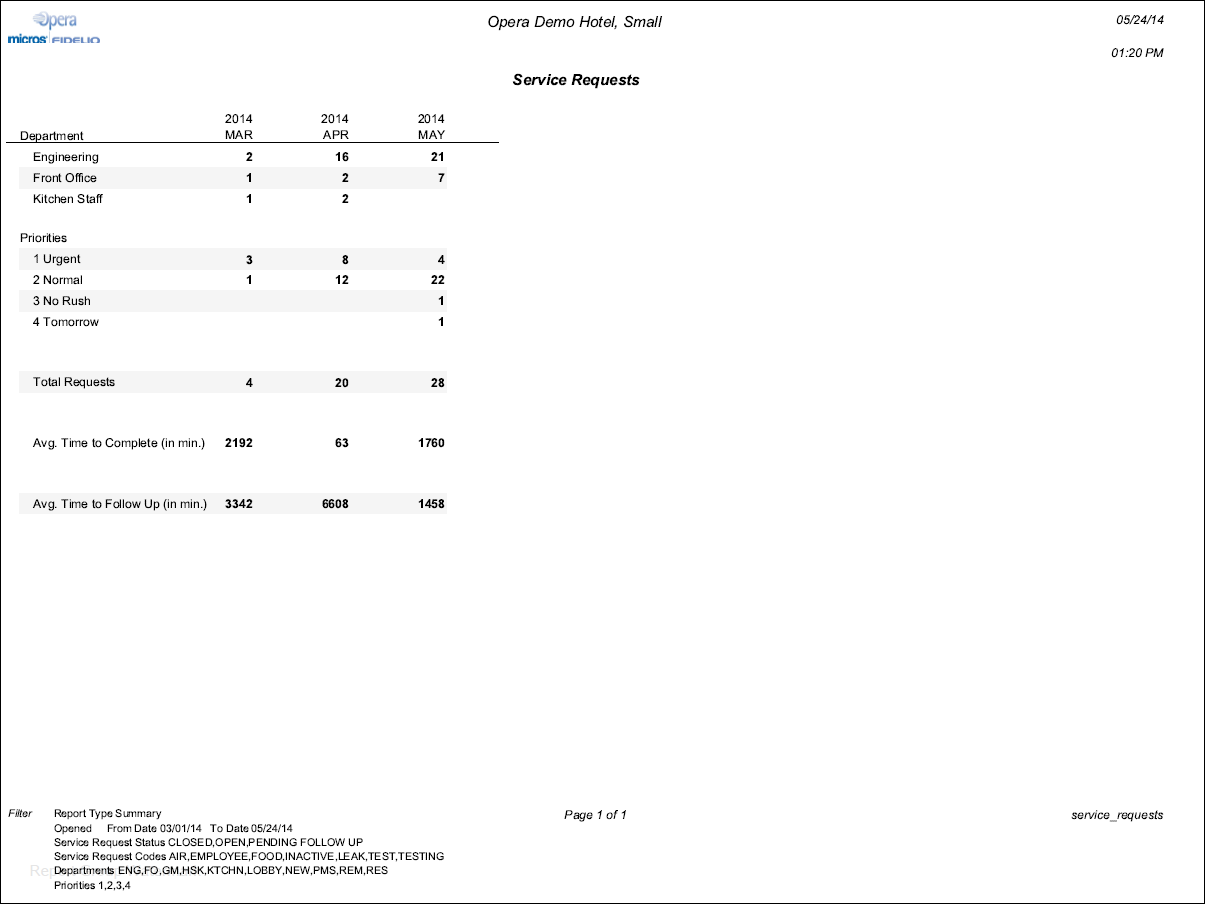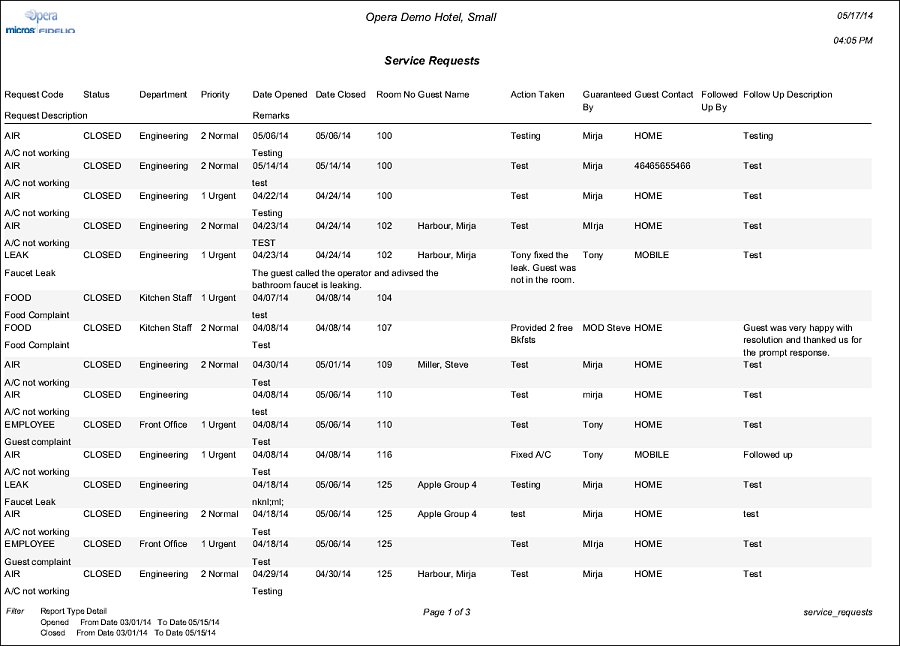Service Requests Report (service_requests)
The Service Requests report displays a list of Service Requests for the requested time frame (Status, Open date range, Closed date range, Department, Priority, and sorted by Room, Open date, Service Request Code).
Summary. The report output shows the total number of Service Requests for the requested time frame. Dates are mandatory in this mode.
Detail. The report output shows the details of the Service Requests for the requested time frame. Dates are not mandatory in this mode.
Opened From / To. Select the date range that the Service Request was opened.
Closed From / To. Select the date range that the Service Request was closed.
Status. Select the state: Open, Closed, or Follow Up. The default can be set from Report Setup > Parameters.
Service Request Code. Select the Service Request code.
Department. Select the Department.
Priority. Select the Priority.
Profile. Select the Profile.
Reservation. Select the Reservation.
Room. Select the room in the property.
Sort Order. (Only available in Detail mode) Select the sort order for the report: Room No. (Default), Opened Date, or Service Request Code.
The following columns are available on the report:
Average Time to Complete (the average in minutes it took from creation to completion)
Average time to Follow Up (the average in minutes it took from creation to closure)
When run in Summary mode, the output shows total numbers.