
SM Demand Factor
Certain kinds of composed menus, those where the menu items that comprise the menu are considered as included and which are priced per-person, can be quite complex to handle. Consider, for example, an open bar that is priced per-person, rather than on a consumption basis. The Demand Factor is used to get a better estimate of what the price per-person should be.
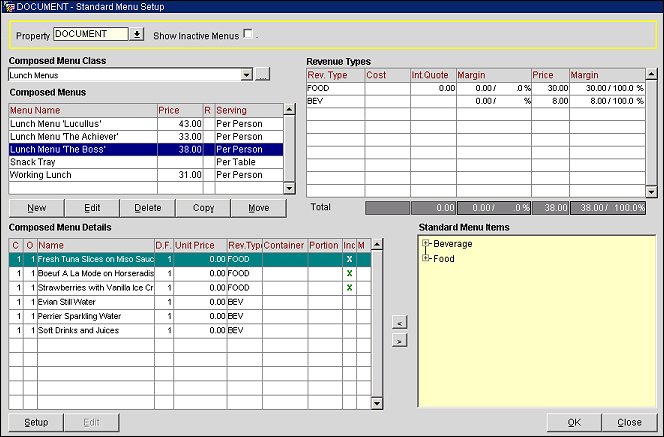
When an open bar (non-consumption basis) is defined with a per-person price, there is sometimes a problem ensuring the accuracy of the Cost and item Price calculation as shown above. All the menu items defined as included in the open bar will be taken into consideration in the calculation of the Revenue Type's Cost and item Price. However, it is clear that one person won't consume each of the menu items defined.
In many cases, hotels know from past experience what they should forecast as a quantity when they define their open bar based on the number of attendees. They use a "demand factor" — an average consumption multiplier or percentage.
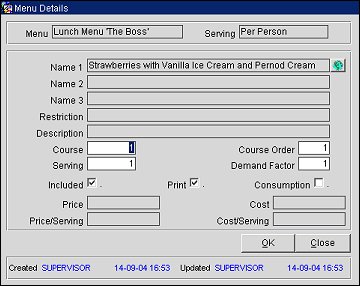
The Demand Factor field appears in the Menu Details screen, and defaults to 1. A demand factor of 1 means that the hotel estimates that 100% of the attendees will consume this menu item (based on their past experience). A demand factor of 0.5 means that half of the attendees will consume this menu item.
The Demand Factor is applied only if the Consumption or Distribution flag is not selected in the Menu Edit screen.
Based on the demand factor, the system will calculate the Cost and the item Price (using the Cost/Serving and Price/Serving information). As a result, the figures entered in the Revenue Type grid will be more accurate.
Item |
Price/Serving |
Cost/Serving |
Serving |
Demand Factor |
Johnny Walker Black Label |
3.20 |
0.88 |
25 |
0.4 |
In this case, the Item Price/Int Quote will be 3.20*0.4 = 1.28
And the cost will be 0.88*0.4 = 0.35
When the menu is created with a Serving "per-table" on the Composed Menu screen, use the No. of Persons field to specify the number of persons per table. (The No. of Persons field appears only when "Per Table" is selected from the Serving pick box.)
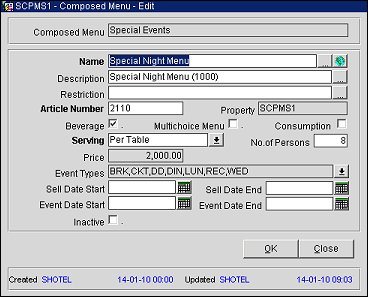
The Menu Items that will be part of the composition per table will be per dish, for instance. For the beverage, we might need to define the number of bottles per table.
In this case, we can use the demand factor to accurately calculate Cost and item Price at the setup level.
Based on the demand factor, the system will calculate the cost and the item price (using the Cost and Price information). As a result, the figures entered in Revenue Type grid will be more accurate.