
Maintaining Reserve Accounts
The Reserve Account Maintenance screen allows you to maintain payments, invoices, and transactions for a specific reserve account. To access the Reserve Account Maintenance screen, access the Reserve Accounts screen, place your cursor on the line of a reserve account you want to maintain, and select the Select button. The Account Maintenance screen appears.
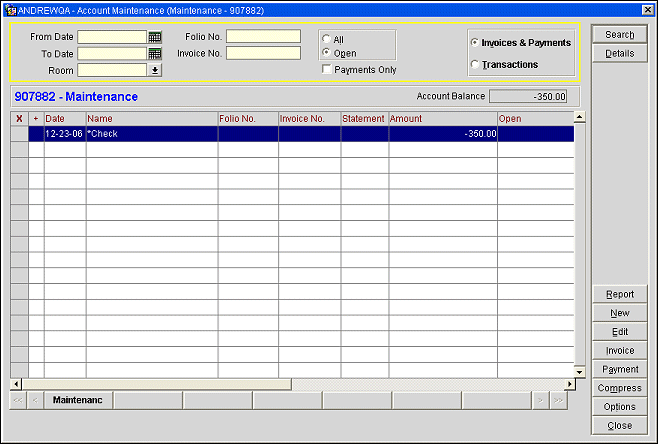
The Account Maintenance screen provides two different views when working with reserve accounts; the Invoices & Payments view and the Transactions view. This allows you to view and work with payments separately from transactions, and is necessary because transactions may be added, deleted, or edited in Revenue Pooling at any time during the current or open period.
Select the corresponding link from the list below for additional information on working in the Invoices & Payments view, or the Transactions view.
Report. Opens the Reports Parameter form that allows the user to Preview, Print, or File the Reserve Account Statement. See Reserve Account Statements for details.
See Also