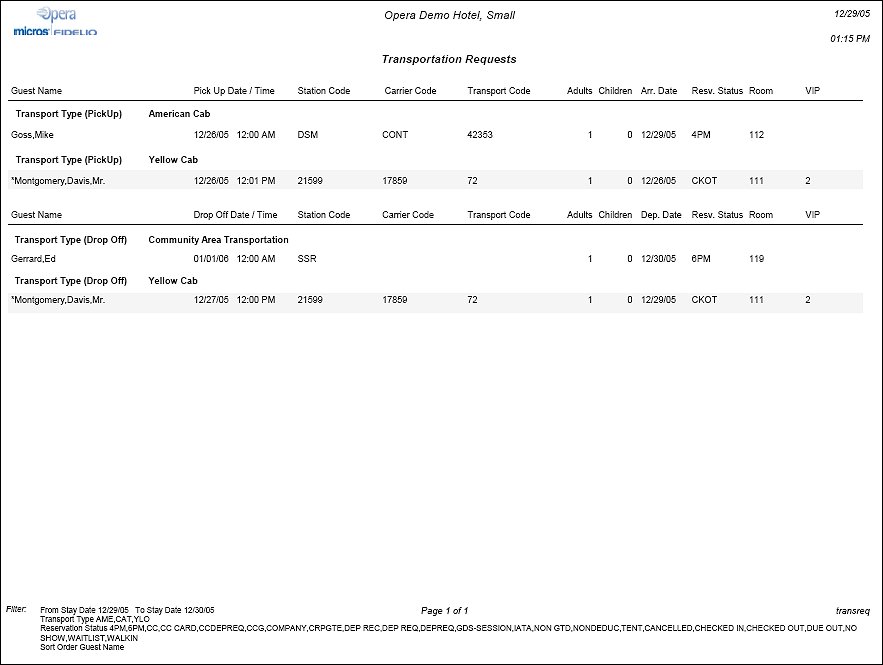Transport Report (transreq with MIS1.FMX)
Use the Transportation report to display reservations that have requested Transportation service. The report will display those guests with Pickup or Drop Off = Yes and for which a transportation type has been selected.
Stay Date Range. Select a ‘From’ and ‘To’ Date Range to display reservations whose stay date range falls within the selected dates. The date range does not have to include the Arrival Date or Departure Date of the reservation.
Pickup. Only include reservations with a Requested Transportation Pickup.
DropOff. Only include reservations with a Requested Transportation Drop Off.
Both. Include Reservations that have a Requested Transportation Pickup and/or Drop Off.
VIP Only. Available when the Profiles>VIP application function is set to Y. Select this check box to display only reservations for guests with a VIP status code assigned to their profile.
Transport Type. Multi select LOV for filtering of specific Transportation Types. Only include those reservations with the selected Transportation Types on the report output.
Reservation Status. Multi select LOV for filtering on specific reservation statuses. Only include those reservations with the selected reservation status. This will allow the property to filter on reservations that have not yet checked in for Pickup requests or reservations that are Due Out for Drop Off requests.
Sort Order. Guest Name, Room Number, Time, VIP.