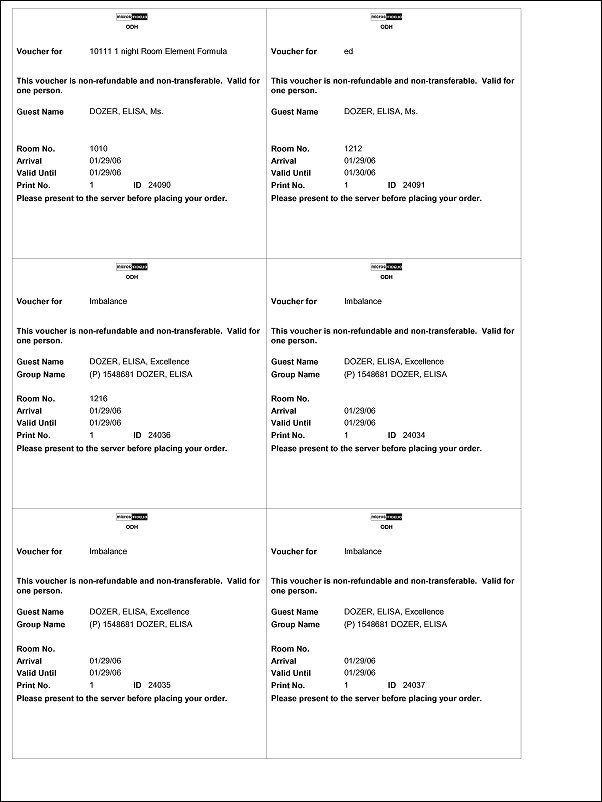Meal Vouchers (vouchers with VCH1.FMX)
You can print Meal Vouchers for today, days in advance, or for guests in-house. The vouchers are for one person and are based upon the package elements and forecasted package elements that have been defined from the rate code and/or package setup. These are printed according to the posting rhythm. At any time when it is required to choose Arrival or In House, OPERA automatically updates the reservations (arrivals or in house), for example, a new reservation prints and if an in-house reservation has extended the departure date. On the original reservation days the vouchers is noted that they are reprinted and the new ones show a new voucher number.
You can reprint the vouchers using the batch number stored for the duration the guest is in- house. When reprinting the voucher, it is identified that the number has been reprinted, for example, No. 402/1.
The Group is looking from within the arrival dates that have been given and at the specific room class that was chosen or All.
From. Manually enter or select the Calendar button to choose a beginning voucher date to include in the report.
To. Manually enter or select the Calendar button to choose a ending voucher date to include in the report.
Room Class. When the General>Room Class application function is active, filter by specific room classes.
Block Code. Filter by specific block codes.
Room. By default all rooms will be included, but select the down arrow to choose specific rooms to include in the report.
Packages. By default all packages will be included, but select the down arrow to choose specific packages to include in the report.
From Name/To. Select a specific range by name.
Outlet Details. Details about the outlet of the voucher.
Comments. Comments pertaining to the voucher.