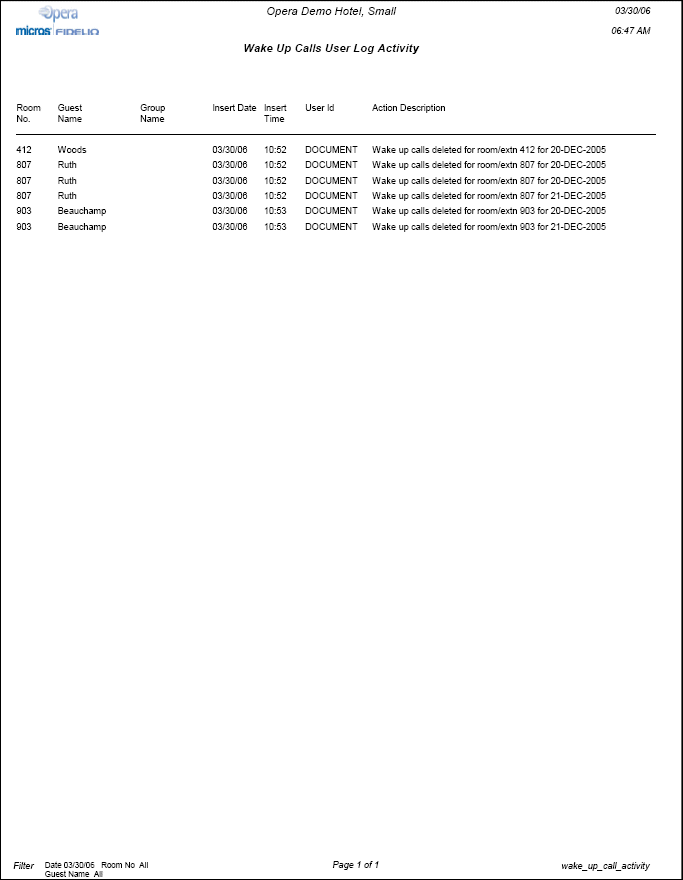Wake Up Calls User Log Activity (wake_up_call_activity)
The Wake Up Call report displays all logged and deleted wake up calls for a room number, specific date, or specific guest. This information is pulled directly from the user activity log.
Room No. Type the room number to display the log activity for the wake up calls for that room on the report.
Date. Manually type, or select the calendar button to select, the date to display the user log activity of all the wake up calls for that particular day.
Guest Name. Type the last name of the guest to view the wake up call log activity for that particular guest.