
Website Configuration
Use the Website Configuration screen to set up external Web sites or Web applications that work within OPERA. For example, you can specify a link to the Yahoo maps Web site where it is accessed in OPERA by selecting the Map button in the Property Search screen (in operations mode) and Property Details screen (in system configuration mode).
The weather link can also be configured here. When the property’s city is selected within the Cross- Selling Reservation screen, the user is taken to a four day weather forecast or that city to the Web site as defined here. This menu option is visible only when the OPP MHT2 OPERA Property Management Multi-Property (Cross Reservations) or the OPR <version number> OPERA Reservation System license codes are active.
To open the Website Configuration screen, select System Configuration>Property>Website Configuration.
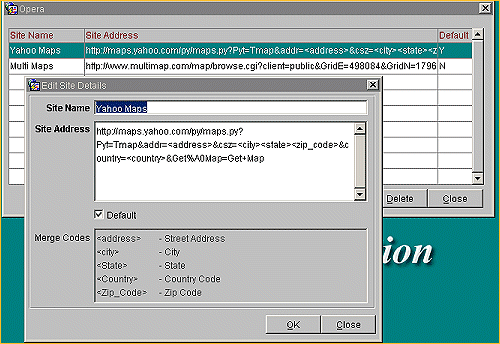
Site Name. Enter the name of the Web site or Web application.
Site Address. Enter the URL to the Web site or Web application.
Default. Select this box if all properties are to use this Web site or Web application.
Merge Codes. This box shows how the HTML or XML code maps to OPERA forms. This data cannot be modified.
See Also