2. An Overview
2.1 Introduction
Dashboards are the tiny windows displayed on the landing page of the Application. Dashboard renders quick and crisp information of specific transactions or tasks mapped to the ‘User Role’ of the Bank staff, who logs on to the system.
2.2 Dashboard Organization
Dashboard on the home page of the application provides a summary view of information that the user need to know. You can view the dashboards if the ‘Show Dashboard’ field value is maintained as ‘Y’ in the ‘User Settings’ field. Mouse over the user name on the Home page and select ‘User Settings’ from the menu.
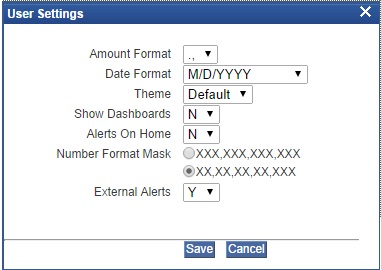
Dashboards provides comprehensive and consolidate snapshot in tiny windows, to access information easily. This helps the bank staff to analyze, monitor, and make better decisions which in turn help save time and cost.
The height and width of all Dashboards are fixed; however, the number of columns per Dashboard varies based on the size and name of the columns specified at Dashboard design level.
The following buttons and links at the top of each Dashboard aid in viewing the additional records in a dashboard:
Button/Link |
Functionality |
Previous |
Click the button to view the previous set of 5 records. |
Next |
Click the button to view the next set of records. However, if there are more than 5 entries then only the next five can be viewed. |
Refresh |
Click the button to manually refresh and view the first five records. |
More |
Click this link to launch a screen with more information similar to that of the current Dashboard. |
The following hyperlinks are also available in each Dashboard:
- Column-wise link – Each column in the Dashboard can be mapped to a different Function ID to provide column-wise hyperlinks. Click the hyperlink in a particular column to launch the corresponding Function ID. A link to a particular column is limited only to that column.
- Row wise link – Each row in the Dashboard can be mapped to a different Function ID to provide row-wise hyperlinks. Click the hyperlink in a particular row to launch the corresponding Function ID. A link to a particular row is the same across all fields in that row.
Note
- Hyperlinked rows and columns are highlighted to distinguish them from others. When a row/column link is clicked, the clicked row/column gets highlighted respectively.
You can map any number of Dashboard function IDs (DFI) to a specific ‘Role’ or ‘User’ at Role Mapping and Dashboard Mapping level. If DFIs are mapped at ‘Dashboard Mapping’ level, then to enable Dashboards you need to map the corresponding functions/assigned roles at ‘Role Mapping’ level. You can also specify sequence order of DFIs at ‘Dashboard Mapping’ level, however, you can specify the same at ‘Role Mapping’ level. If multiple roles are added and the sequence is not specified, then the system will sort and display the DFIs alphabetically. If DFIs are mapped to ‘User’, then you can specify the display order for each DFI individually.