8. Floating Rate Codes for IC Module
This chapter contains the following sections:
- Section 8.1, "Interest and Charges Branch Availability Maintenance"
- Section 8.2, "Floating Rates for IC Rate Codes"
8.1 Interest and Charges Branch Availability Maintenance
This section contains the following topics:
- Section 8.1.1, "Invoking Interest and Charges Branch Availability Maintenance"
- Section 8.1.2, "Branch Restrictions"
8.1.1 Invoking Interest and Charges Branch Availability Maintenance
A floating rate code for Interest and Charges rates is created at the head office branch, as follows:
- The rate code is created at the head office branch, by giving it a unique identification and description, in the IC Rate Code Branch Availability screen. In this screen, the rate code is made available for use in the required branches by maintaining an allowed / disallowed list of branches.
- At the required branch, in the Interest and Charges Rate Maintenance screen, the rate associated with the rate code is specified, along with an effective date. Maintaining the rate in this screen is subject to whether maintenance of IC rates is allowed for the branch, and also whether the rate code for which the IC rates are being defined, is allowed for the branch.
To recall, at the head office of your branch, you can create appropriate floating rate codes for the IC rates and make the codes available to the required branches.
In the ‘Interest and Charges Branch Availability Maintenance’ screen, you can maintain floating rate codes for IC rates, which you can make available to desired branches. You can do this by maintaining a list of branches for which the use of the rate code is allowed, or disallowed.
You can invoke the ‘Interest & Charges Branch Availability Maintenance’ screen by typing ‘IICDBRSTR’ in the field at the top right corner of the Application tool bar and clicking the adjoining arrow button.
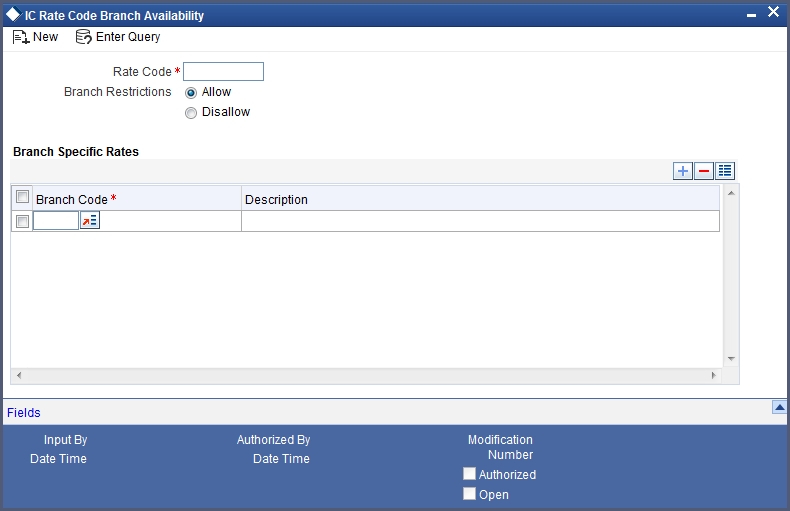
In this screen, you must specify the following information:
Rate Code
You must specify a unique identification for the floating rate code you are creating. This is the identification that will be used as to identify for the rate code, in all subsequent references to it. You must also specify a unique description for the code.
Note
After the rate code has been created in the ‘Interest and Charges Branch Availability Maintenance’ screen, the effective rates for the code must be defined in the ‘Interest and Charges Rates Maintenance’ screen.
8.1.2 Branch Restrictions
You can maintain a list of allowed branches (that is, the rate code will be available for use in the allowed list of branches) or disallowed branches (the rate code will not be available for use in the branches in the disallowed list).
To recall, the IC rates for the code are maintained, in the ‘Interest and Charges Rates Maintenance’ screen, for a rate code, branch and currency combination. Maintaining IC rates in this screen, for a branch, is subject to whether maintenance of IC Rates is allowed for the branch, and also whether the rate code for which attributes are being defined, is allowed for the branch.
For details about the Common Branch Restrictions, refer the Security Management System user manual.
8.2 Floating Rates for IC Rate Codes
This section contains the following topics:
- Section 8.2.1, "Invoking IC Rate Input Screen"
- Section 8.2.2, "Closing Rate for Date"
- Section 8.2.3, "Uploading IC Rates"
8.2.1 Invoking IC Rate Input Screen
To recall, after an IC Rate Code has been created, the rates for the rate codes must be defined for different branches and currencies, in the ‘Interest and Charges Rate Input’ screen. This maintenance of rates is done at the different branches.
You can invoke the ‘Interest and Charges Rate Input’ screen by typing ‘ICDRATMA’ in the field at the top right corner of the Application tool bar and clicking the adjoining arrow button.
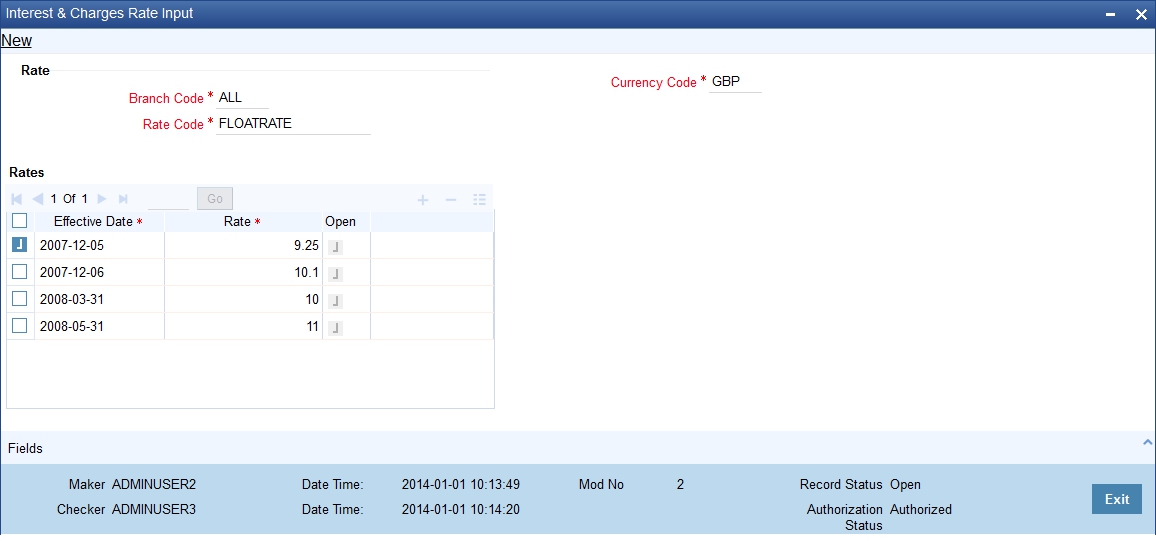
If you are maintaining the IC rates for the rate code from the head office branch, you can select the branch for which the attributes are being defined. If you wish to maintain the rates for all branches, you can select the ALL option in the Branch Code field to indicate this.
If you try to maintain a rate code for a specific branch, the System verifies whether the Rate Code has been first maintained with Branch Code ‘ALL’. If not maintained, an error message is displayed forcing you to first maintain the Rate Code for the Branch Code ‘ALL’.
If you are maintaining the rates for the selected IC rate code from a branch other than the head office, you can only select those branches that are found in the allowed list of branches for:
- The IC Rates Restriction Type (ICRATES), in the Common Branch Restrictions maintenance for the current branch
- The selected rate code for which rates are being maintained, according to the IC Rate Code Availability maintenance.
In other words, the option list in the Branch Code field would display only those branches that are allowed both for the rate code and the current branch.
The following example illustrates how the option lists in the Rate Code and Branch Code fields are populated:
Rate Code
Each IC Rate Code is defined by an alphanumeric code. Effective rates are maintained for the rate code, which is then linked to a product. When a contract is processed, the rates maintained for the rate code (with the effective date) linked to the product will be applied on the contract, some of which can be changed.
To recall, the IC Rate Codes are maintained in the IC Rate Code Branch Availability maintenance. Accordingly, in the Rate Code field in this screen, you must select the IC Rate Code for which you are maintaining effective rates.
The option list in the Rate Code field is populated based on the following conditions:
- Only those rate codes that are available for users at the current branch according to the IC Rate Code Branch Availability maintenance are displayed.
- The maintenance of IC rates must be allowed for users at the current branch, according to the restrictions maintained in the Common Branch Restrictions maintenance for the restriction type ICRATES.
If no Common Branch Restrictions have been maintained, and the restriction type ICRATES has not been maintained in the SMS Branch Restriction Type maintenance, the option list in the Rate Code field only displays those rules that are available for users in the current branch, according to the ‘IC Rate Code Branch Availability Maintenance’.
Currency Code
In the ‘Interest and Charges - Rates Maintenance’ screen, you define the rates for each rate code, branch and currency combination. You can select the currency for which the rates are being maintained, in the Currency field.
Effective Date for a Rate Code
Each rate that you maintain for a Rate Code, Branch and Currency combination should have an ‘Effective Date’ associated with it. The ‘Effective Date’ of a record is the date on which a record takes effect.
Note
The Effective Date that you specify for a rate is the date on which the rate comes into effect. Once a rate comes into effect, it will be applicable till a rate with another Effective Date is given for the same Rate Code, Branch and Currency combination. The Effective Date for a particular rate should be later than the Effective Date of the first rate that you have maintained for the Rate Code.
- The dates from which the debit and credit rates are effective can be different.
- There can be only one rate for an Effective Date
- The same rate cannot be entered for two consecutive dates for a Rate Code
8.2.2 Closing Rate for Date
An entry passed into an account for with a value date prior to the booking date is called a ‘back-dated’ entry. For such a transaction, you can specify whether you want to use the rate as of the period of the back dated entry or the rate of the current period. This can be achieved by closing a rate for an effective date. The following example illustrates this concept:
8.2.3 Uploading IC Rates
Oracle FLEXCUBE allows uploading of IC rates. During the upload, Oracle FLEXCUBE expects the following information to be present in the upload message:
- Branch Code
- Rate Code
- Currency
If any of these values are missing for any record, then the system will raise an error.
Validations
All the validations are performed for the received fields.
Based on the data, it identifies whether the request is creation or amendment. For new records, new maintenance is created else, the details of the existing record are updated. During the upload, even if one record fails to process, entire upload will get rejected.