12. Liquidating Interest Online
You can liquidate interest for an account
- periodically
- on an ad hoc basis
Monthly, quarterly, semi annual and annual liquidation of interest are examples of periodic liquidation.
You can liquidate interest for an account according to the frequency or the ‘liquidation cycle' defined for the Product-Rule combination (to which the account is linked). For example, if you specified a quarterly liquidation cycle, interest would be liquidated once in three months; if you specified a monthly cycle, interest would be liquidated every month, and so on.
If you opt to liquidate interest periodically, you can automate the liquidation process. The IC Batch function will liquidate interest automatically on the day it falls due for such accounts.
For certain accounts, however, you may want to liquidate the interest and charges as and when the need arises. When you do not liquidate interest at fixed intervals, the liquidation is referred to as ‘ad hoc liquidation’. You can liquidate interest on an ad-hoc basis by invoking the ‘IC On-line Liquidation’ function.
Note
The On-line Liquidation function can be invoked anytime to liquidate interest on accounts − even if the accounts are marked for auto liquidation.
Note
You should necessarily liquidate interest before you close an account.
This chapter contains the following sections:
- Section 12.1, "Processing Online Liquidation"
- Section 12.2, "Online Liquidation for Multiple Accounts"
- Section 12.3, "Online Liquidation for Single Account"
- Section 12.4, "Calculating Interest Applicable for Account"
- Section 12.5, "Online Calculation for Multiple Accounts"
- Section 12.6, "Online Calculation for Single Account"
- Section 12.7, "Capitalization of OD Interest"
12.1 Processing Online Liquidation
You can invoke the Online liquidation function, anytime during the day, to liquidate interest according to the following selection criteria:
- all accounts
- selected accounts
- selected account classes
- all products
- selected products
These options allow you to liquidate interest for:
- all accounts linked to all products (that is, for the branch)
- all accounts linked to selected products
- selected accounts linked to all products
- selected accounts linked to selected products
- selected account classes linked to all or specific products
Note
You can only liquidate interest for those products and accounts that are authorized. You cannot liquidate interest for account classes and accounts with inconsistent data.
You can liquidate interest for the specified accounts for a date
- not earlier than the last liquidation date
- Not later than a day before the next working day (in case of a holiday between today’s date and the next working day).
In other words, the ‘Date of Liquidation’ for an account can be between:
- the last liquidation date +1
- today’s date
- the day before the next working day
Interest for the accounts will be liquidated for the period between the last liquidation date and the date that you specify as the liquidation date.
Note
The system defaults to yesterday’s date.
12.2 Online Liquidation for Multiple Accounts
This section contains the following topics:
- Section 12.2.1, "Invoking Interest and Charges Multiple Account Online Liquidation Screen"
- Section 12.2.2, "Product Code Tab"
- Section 12.2.3, "Account Number Tab"
- Section 12.2.4, "Authorize Button"
- Section 12.2.5, "Viewing Interest and Charges Multiple Account"
12.2.1 Invoking Interest and Charges Multiple Account Online Liquidation Screen
Online Liquidation for multiple accounts can be done via the ‘Interest & Charges Multiple Account Online Liquidation’ screen. You can invoke this screen by typing ‘ICDOLIQ’ in the field at the top right corner of the Application tool bar and clicking the adjoining arrow button.
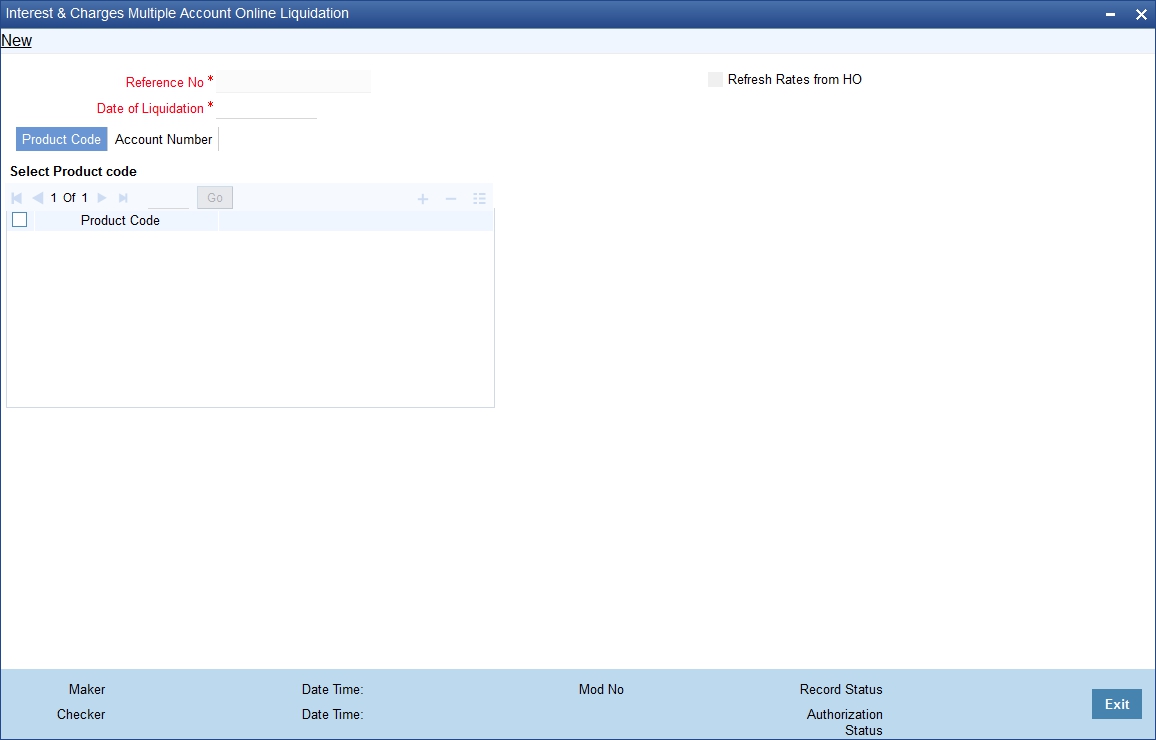
Note
You can query or modify the account details of the customers whose accounts are permitted to you for the query/modification in the ‘Group Code Restriction’ screen.
You can specify th following details here:
Reference Number
The system displays the reference number.
Date Of Liquidation
Enter the date for which you want to liquidate interest. Interest for the accounts that you specify, will be liquidated from the last liquidation date up to the date that you enter here.
The system defaults to yesterday's date.
Refresh Rated from H.O.
Indicate that you would like to apply the latest interest rates (maintained in the Head Office) on an account that you are liquidating by checking this box. If you do not check this box, the system will use the interest rates that were last propagated by the head office (to calculate interest for the account being liquidated).
12.2.2 Product Code Tab
You can choose to liquidate interest for
- All products
- Selected products
Click on the buttons adjacent to each option to indicate that you would like to liquidate interest using the option.
Using these options in conjunction with the options in the ‘Accounts To Liquidate’ field, you can liquidate interest for
- All accounts linked to all products (that is, for the branch)
- All accounts linked to selected products
- Selected accounts linked to all products
- Selected accounts linked to selected products
- Selected account classes linked to all or specific products
Depending on your selection criteria (in conjunction with the ‘Accounts To Liquidate’ field), a list of products will be displayed.
For example, if you choose to liquidate interest for ‘selected accounts’ and ‘all products’, a list of all authorized products will be displayed. When you choose a product, all the authorized accounts linked to the product will be displayed. Interest for the accounts that you choose will be liquidated.
12.2.3 Account Number Tab
Click ‘Account Number’ tab in the ‘Interest and Charges Multiple Account Online Liquidation’ screen to get below given screen:
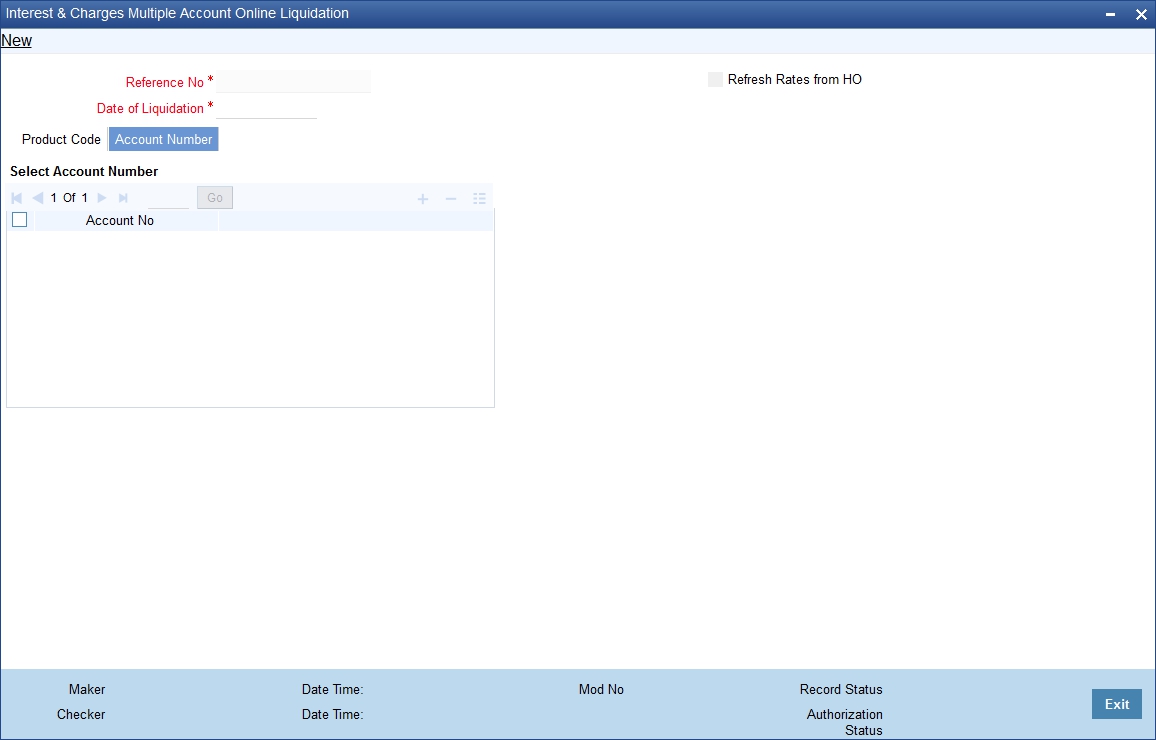
You can choose to liquidate interest for
- All accounts that are part of the interest system
- Selected accounts
- Selected account classes
Click on the buttons adjacent to each option to indicate that you would like to liquidate interest using the option.
Using these options in conjunction with the options in the ‘Products To Liquidate’ field, you can liquidate interest for
- All accounts linked to all products in your branch
- All accounts linked to selected products
- Selected accounts linked to any product
- Selected accounts linked to selected products
- Selected account classes linked to any or specific products
Depending on your selection criteria (in conjunction with the ‘Products to Liquidate’ field), a list of accounts will be displayed.
For example, if you choose to liquidate interest for ‘selected accounts’ and ‘selected products’, a list of all authorized products will be displayed. When you choose a product, a list of all the authorized accounts on which the product is applied will be displayed. Choose the accounts for which you want to liquidate interest.
To view the joint holder’s details of an account and the mode of operation maintained at the account level, place the cursor on the Account Number field and press Ctrl+J. The system displays the ‘Joint Holder’ screen.
For more information on the ‘Joint Holder’ screen refer to the section ‘Joint Holder Maintenance’ in this User Manual.
Note
If you choose to liquidate interest for ’All Accounts’ linked to ‘All Products’ the list of accounts for which interest is liquidated will not be displayed. Interest will be liquidated for accounts linked to any product in your branch.
12.2.4 Authorize Button
For the transaction to be authorized, click ‘Authorize’ button. Click Accept to accept the authorization.:
Note
The IC liquidation processing will be done only during authorization.
12.2.5 Viewing Interest and Charges Multiple Account
You can view the summary of interest and charges for multiple account in the ‘Online Liquidation – Single Accounts Summary’ screen. To invoke this screen, type ‘ICSOLIQ’ in the field at the top right corner of the Application tool bar and click on the adjoining arrow button.
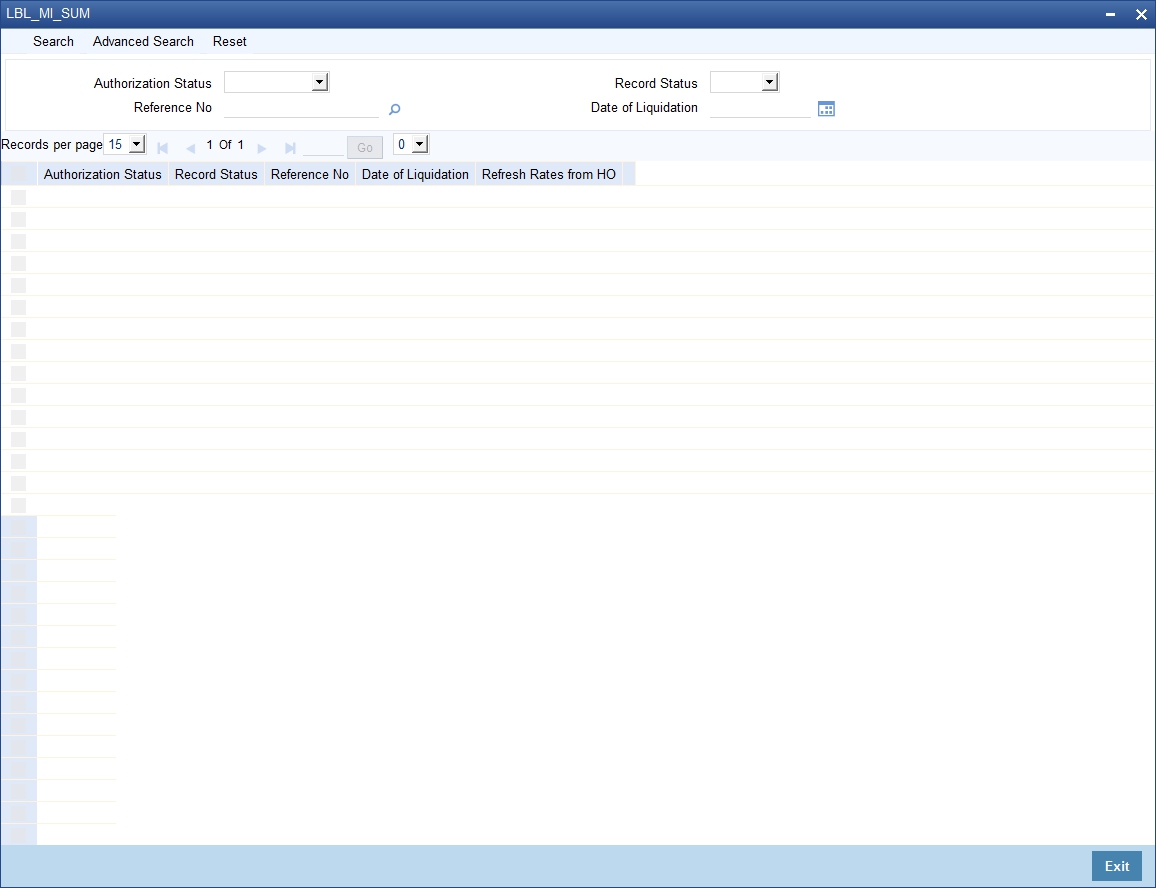
You can query on records based on any one or all of the following criteria:
- Authorization Status
- Record Status
- Reference Number
- Date of Liquidation
Click ‘Search’ button. The system identifies all records satisfying the specified criteria and displays the following details for each one of them:
- Authorization Status
- Record Status
- Reference Number
- Date of Liquidation
- Refresh Rates from H.O
12.3 Online Liquidation for Single Account
This section contains the following topics:
- Section 12.3.1, "Invoking Interest and Charges Single Account Online Liquidation"
- Section 12.3.2, "Authorizing Online Liquidation for Single Account"
- Section 12.3.3, "Viewing Interest and Charges Single Account"
12.3.1 Invoking Interest and Charges Single Account Online Liquidation
You can process online liquidation for a single account using the ‘Interest & Charges Single Account Online Liquidation’ screen. You can invoke the ‘Interest & Charges Single Account Online Liquidation’ screen by typing ‘ICDLIQAC’ in the field at the top right corner of the Application tool bar and clicking the adjoining arrow button.
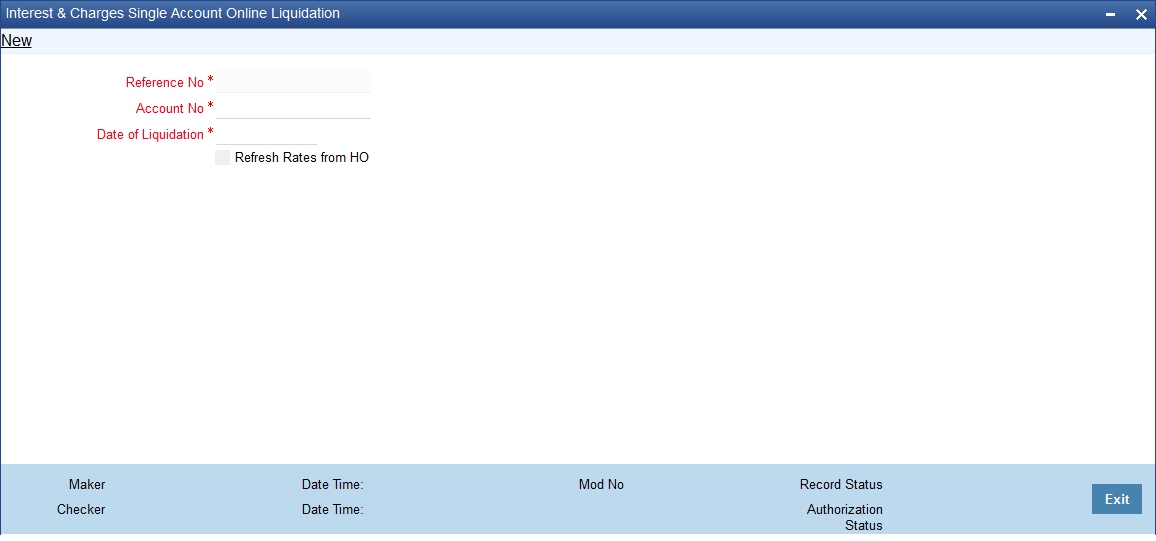
Note
You can query or modify the account details of the customers whose accounts are permitted to you for the query/modification in the ‘Group Code Restriction’ screen.
You can specify the following details here:
Reference Number
The system displays the reference number.
Account Number
If you have chosen to liquidate interest for specific accounts or products, choose the account or product from the list of values available.
To view the joint holder’s details of an account and the mode of operation maintained at the account level, place the cursor on the Account No field and press Ctrl+J. The system displays the ‘Joint Holder’ screen.
For more information on the ‘Joint Holder’ screen refer to the section ‘Joint Holder Maintenance’ in this User Manual.
Date of Liquidation
Enter the date for which you want to liquidate interest. Interest for the accounts that you specify, will be liquidated from the last liquidation date up to the date that you enter here.
The system defaults to yesterday's date.
Refresh Rates from H.O.
You can indicate that you would like to apply the latest interest rates (maintained in the Head Office) on an account that you are liquidating by checking this box. If you do not check this box, the system will use the interest rates that were last propagated by the head office (to calculate interest for the account being liquidated).
Note
Interest will not be applied for the current month when you run the ad hoc liquidation function if you specified that interest should not be applied for the ‘Account Closure Month’, when defining the rule. If you have specified that interest should be applied on ‘Account Opening Month’, interest will be computed for the first day of the month on which the account was opened.
Remember that when you run the ad hoc liquidation function, inconsistencies in maintenance data, if there are any, will be reported by the IC Consistency Check. Rectify the inconsistencies before you run the ad hoc liquidation function.
12.3.2 Authorizing Online Liquidation for Single Account
For the transaction to be authorized, click ‘Authorize’ button. The following screen will be displayed:
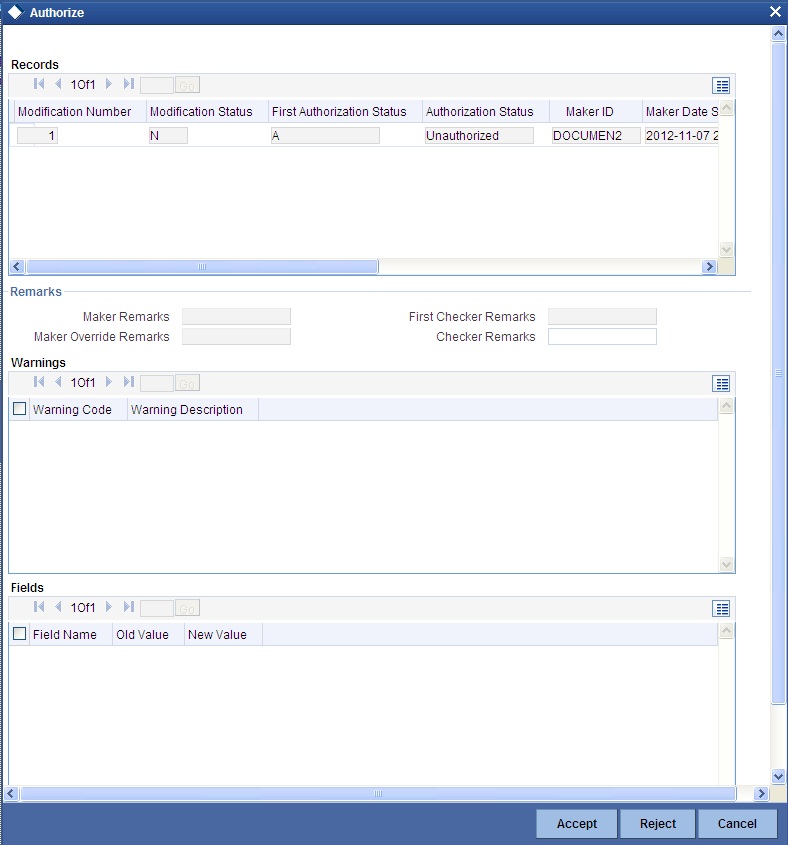
Note
The IC liquidation processing will be done only during authorization.
12.3.3 Viewing Interest and Charges Single Account
You can view the summary of interest and charges for single account in the ‘Online Liquidation – Single Accounts Summary’ screen. To invoke this screen, type ‘ICSLIQAC’ in the field at the top right corner of the Application tool bar and click on the adjoining arrow button.
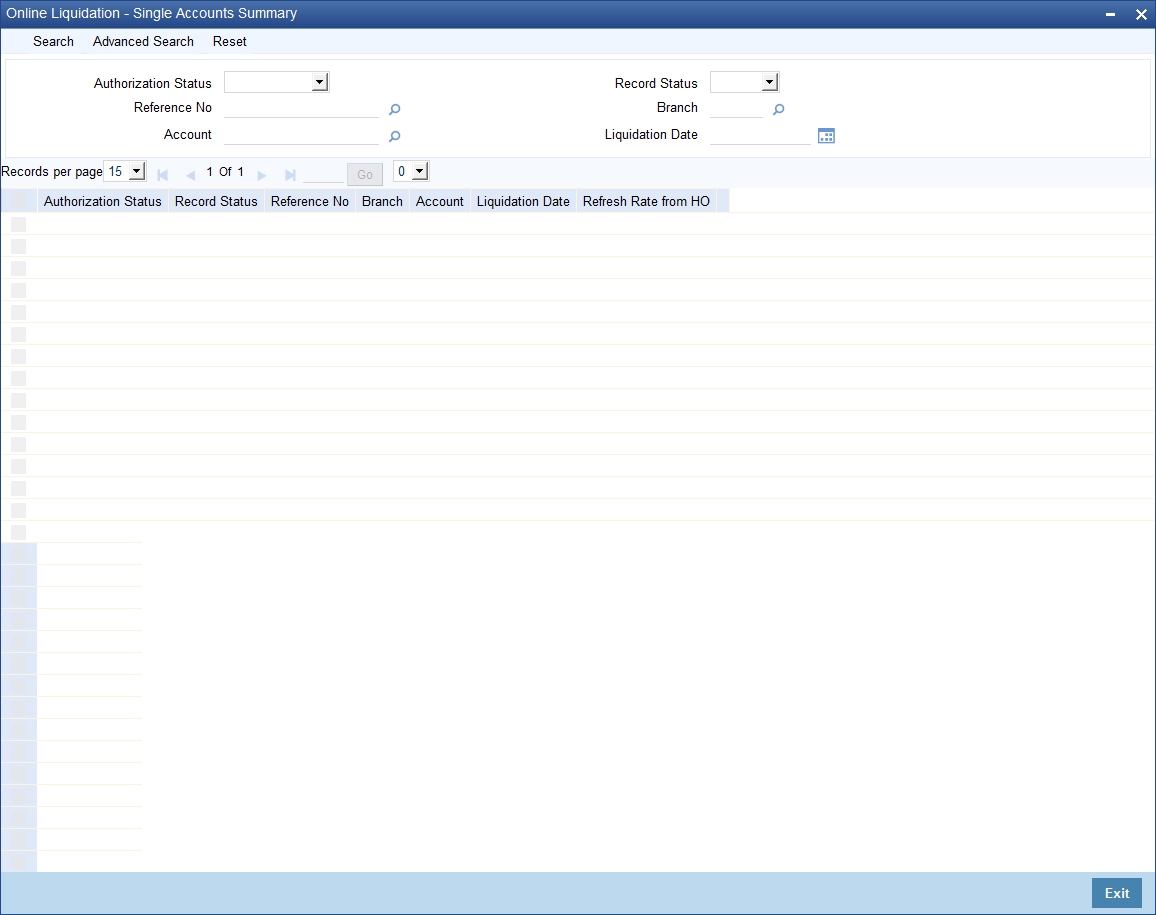
You can query on records based on any one or all of the following criteria:
- Authorization Status
- Record Status
- Reference Number
- Branch Code
- Account No
- Date of Liquidation
Click ‘Search’ button. The system identifies all records satisfying the specified criteria and displays the following details for each one of them:
- Authorization Status
- Record Status
- Reference Number
- Branch Code
- Account No
- Date of Liquidation
- Refresh Rates From H.O
12.4 Calculating Interest Applicable for Account
At any time during the day, you can calculate the interest for an account or accounts. That is, you can calculate the interest or charges for accounts, for a specific period, without actually liquidating them. You can calculate interest for an account or accounts using the ‘IC On line Calculation’ screen.
Using the Interest Calculation function, you can calculate interest for any one of the following:
- a specific account
- selected accounts
- selected account classes
- accounts linked to selected products
- accounts linked to all products (that is, all accounts)
12.5 Online Calculation for Multiple Accounts
This section contains the following topic:
12.5.1 Processing Online Calculation for Multiple Accounts
Online Calculation for multiple accounts can be processed via the ‘Interest & Charges Multiple Account Online Calculation’ screen. You can invoke the ‘Interest & Charges Multiple Account Online Calculation’ screen by typing ‘ICDMCALC’ in the field at the top right corner of the Application tool bar and clicking the adjoining arrow button.
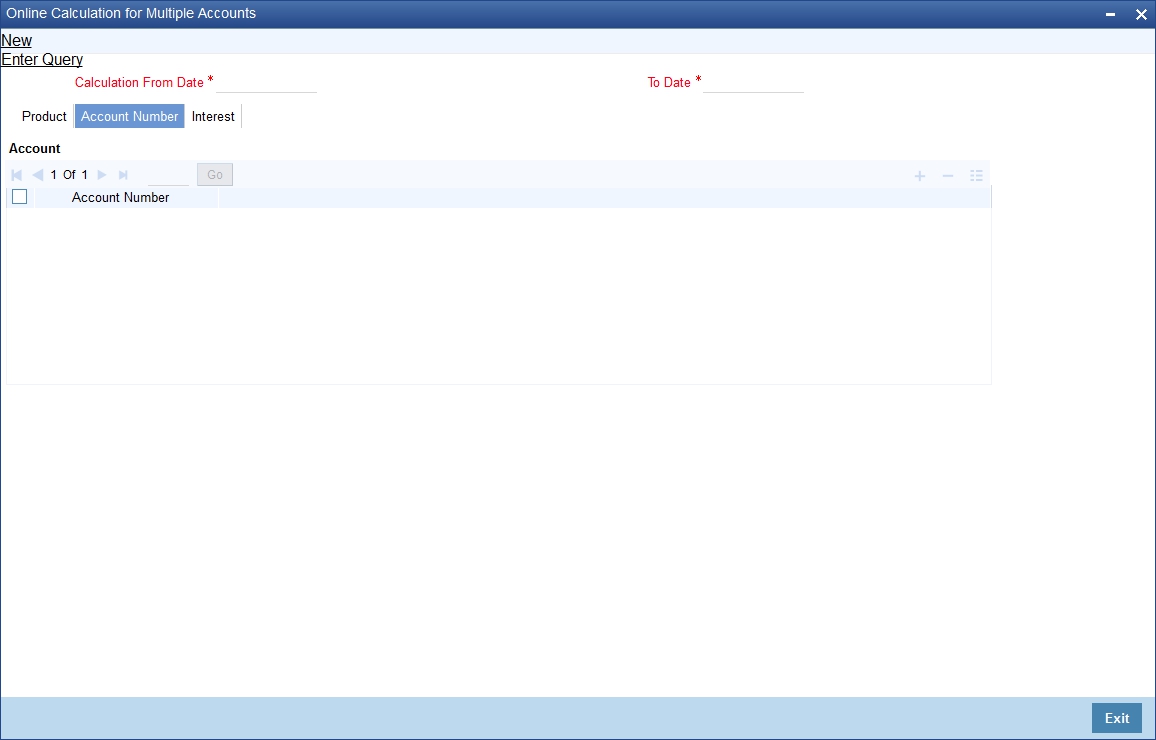
Note
You can query or modify the account details of the customers whose accounts are permitted to you for the query/modification in the ‘Group Code Restriction’ screen.
You can specify the following details here:
Calculation From Date
You can get the interest applicable for an account over a period. Enter the ‘From Date’ for calculation.
To Date
You can get the interest applicable for an account over a period. Enter the ‘To Date’ for calculation.
Product Code
You can choose a product for which you want the interest applicable, in the following manner:
- All products
- Selected products
Click against the category you wish to choose. Account Number
Click on ‘Account Number’ tab in the ‘Interest & Charges Multiple Account Online Calculation’ screen to get below given screen
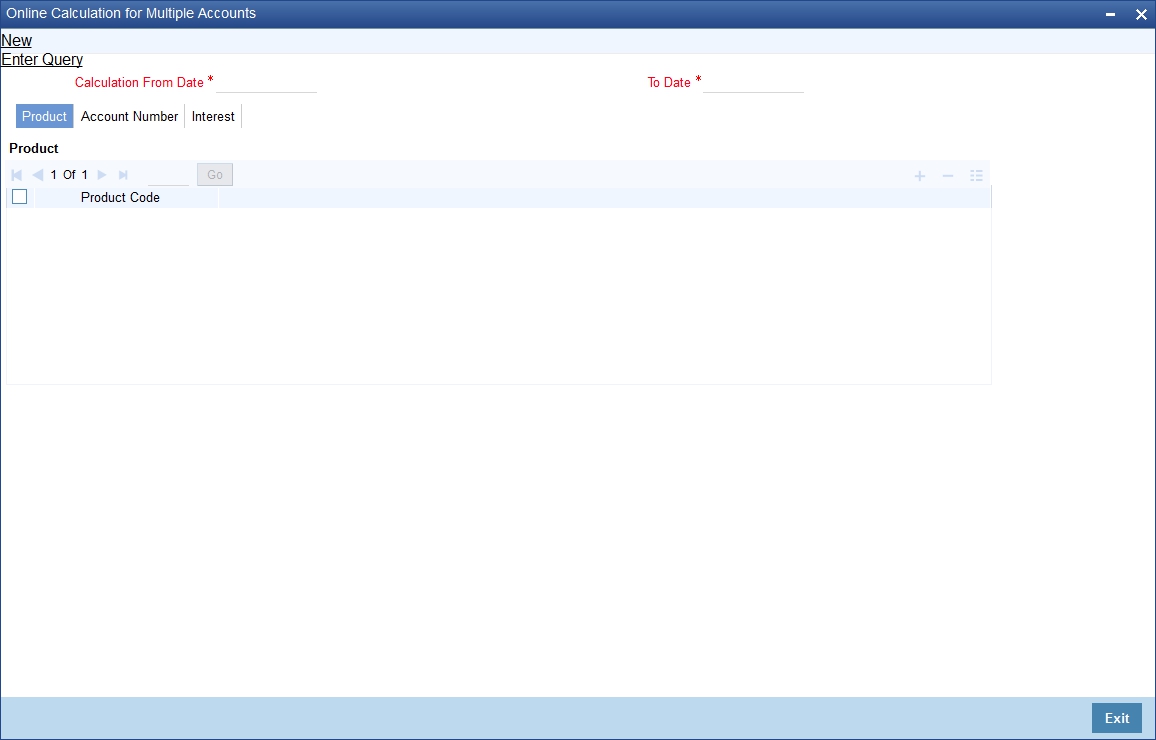
You can choose an account for which you want the interest applicable, in the following manner:
- All accounts
- Selected accounts
- Selected account classes
Click against the category you wish to choose.
To view the joint holder’s details of an account and the mode of operation maintained at the account level, place the cursor on the Account Number field and press Ctrl+J. The system displays the ‘Joint Holder’ screen.
For more information on the ‘Joint Holder’ screen refer to the section ‘Joint Holder Maintenance’ in this User Manual.
Intraday Sequence Number
This is like the reference number for each transaction using which the batch processing is done. This is getting generated in the back end using a sequence.
Submit Batch
The intraday Sequence Number is also being displayed in the screen for the user to submit the batch. When you click ‘Submit’ button a message conveys that the process has been submitted for batch processing.

Once the process is submitted, the batch processing happens independently in the back end without disturbing other activities in the front end.
12.6 Online Calculation for Single Account
This section contains the following topics:
12.6.1 Processing Online Calculation for Single Account
Online calculation for a single account can be processed via the ‘Interest & Charges Single Account Online Calculation’ screen. You can invoke the ‘Interest & Charges Single Account Online Calculation’ screen by typing ‘ICDCALAC’ in the field at the top right corner of the Application tool bar and clicking the adjoining arrow button.
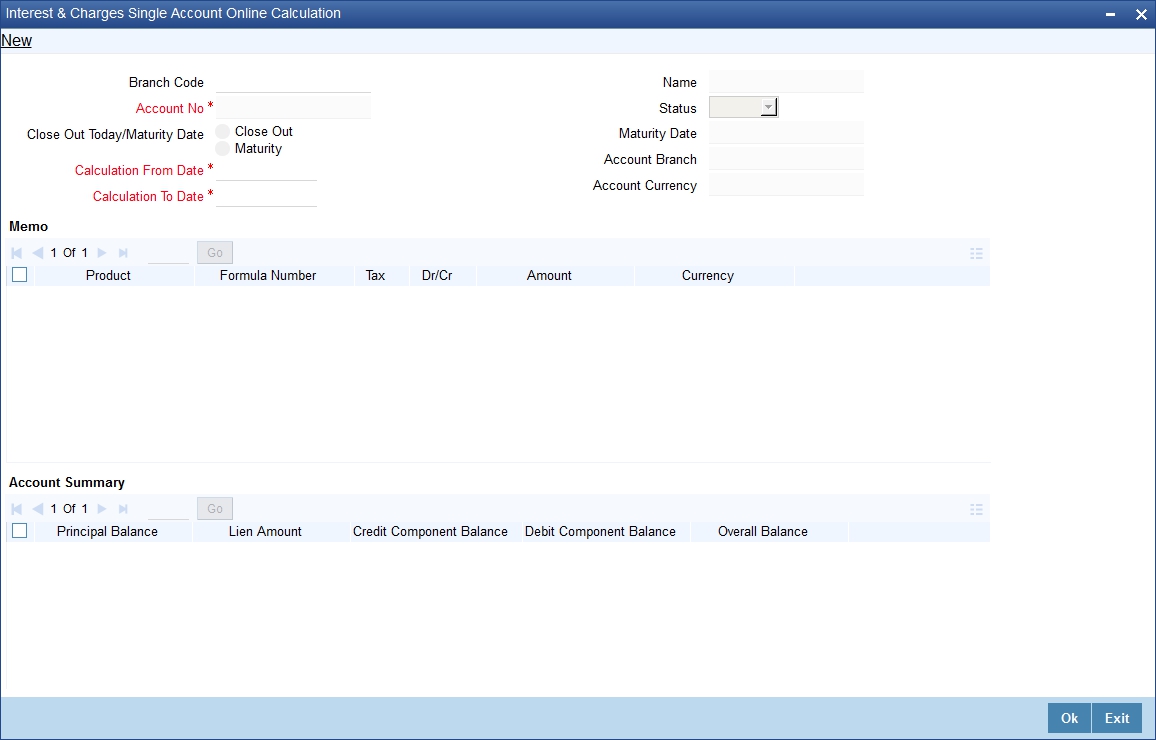
Note
You can query or modify the account details of the customers whose accounts are permitted to you for the query/modification in the ‘Group Code Restriction’ screen.
You can calculate interest for a specific account for a given date range.
Account Number
Specify the account number for which you need to calculate the interest. Choose the appropriate account number from the option list.
To view the joint holder’s details of an account and the mode of operation maintained at the account level, place the cursor on the Account Number field and press Ctrl+J. The system displays the ‘Joint Holder’ screen.
For more information on the ‘Joint Holder’ screen refer to the section ‘Joint Holder Maintenance’ in this User Manual.
Close Out To date / Maturity Date
Choose the date type. The following options are available:
- Close Out
- Maturity
Calculation From Date
The system defaults the account start date when you select the account number from option list.
Calculation To Date
For TD accounts, if you have selected ‘Close Out’ as the date type, then ‘Calculate to Date’ will be defaulted to the current application date. If you have selected ‘Maturity’ as the date type, then ‘Calculate to Date’ will be defaulted to the maturity date of the TD account.
Name
The system displays the customer name.
Status
The system displays the status of the account. The possible values are given below:
- Open
- Closed
Maturity Date
The system displays the TD account maturity date.
Account Branch
The system displays the account branch.
Account Currency
The system displays the account currency.
The system displays the following details of the account:
Interest and Charges
- Product Code
- Formula Number
- Tax
- Dr/Cr
- Amount
- Currency
Account Summary
- Principal Balance
- Lien Amount
- Credit Component Balance
- Debit Component Balance
- Overall Balance
12.7 Capitalization of OD Interest
You can capitalize OD interest by choosing interest and charge liquidation account as the current account. When you choose interest and charge liquidation account as the current account, the system liquidates the interest computed for the utilization of the OD limit into the current account, by increasing the principal of the account. Oracle FLEXCUBE will capitalize the interest calculated even when the utilization is more than the OD limit.
Oracle FLEXCUBE also stores the due Debit Interest in a data store, to track interest separately based on the ‘OD Interest Reversible’ check box maintained at the ‘IC Product’ level. The system calculates the outstanding principal as debit balance or total interest due of the OD account.