6. Reports
6.1 Introduction
You can generate the following reports for the Financial Syndication (FS) module of Oracle FLEXCUBE:
- Islamic Financial Syndication Linkage report
6.2 Islamic Financial Syndication Linkage Report
This provides details on fund utilization. This report also lists the contract level details in which the fund has been utilized. You can invoke Islamic Financial Syndication Linkage Report’ screen by typing ‘IARILSLK’ in the field at the top right corner of the Application tool bar and clicking on the adjoining arrow button.
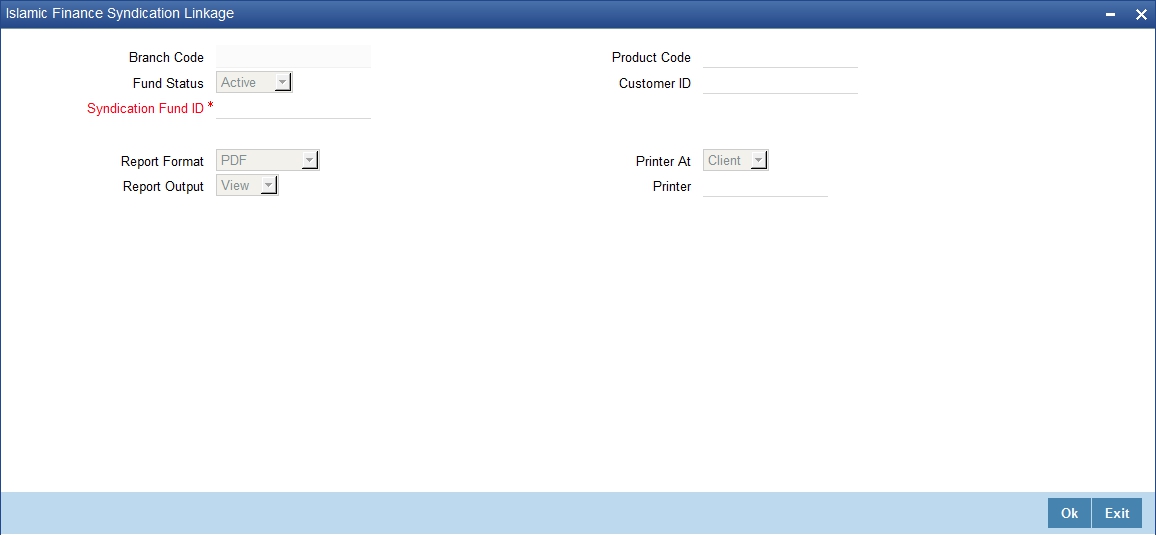
You can maintain the following parameters to generate ‘Islamic Financial Syndication Linkage Report’:
Branch Code
The system defaults the code of the current branch here.
Product Code
Specify code of the product you need to generate a report for. The adjoining option list displays all valid financial product codes maintained for financial syndication. You can select the appropriate one.
Fund Status
Select status of the fund you need to generate the report for from the adjoining drop-down list. This list displays the following values:
- Active – Select if the fund is active
- Pending – Select if the fund is pending authorization
- Closed – Select if the fund is closed
Customer ID
Specify ID of the customer you need to generate a report for. The adjoining option list displays all valid customer IDs maintained for financial syndication. You can select the appropriate one.
Syndication Fund ID
Specify ID of the syndication fund you need to generate a report for. The adjoining option list displays all valid fund IDs maintained for financial syndication. You can select the appropriate one.
Report Format
Select the format in which you need to generate the report from the adjoining drop-down list. This list displays the following values:
- HTML – Select to generate report in HTML format.
- RTF – Select to generate report in RTF format.
- PDF – Select to generate report in PDF format.
- EXCEL – Select to generate report in EXCEL format.
Report Output
Select the output in which you need to generate the report from the adjoining drop-down list. This list displays the following values:
- Print – Select to print the report.
- View – Select to print the report.
- Spool – Select to spool the report to a specified folder so that you can print it later.
Printer At
Select location where you wish to print the report from the adjoining drop-down list. This list displays the following values:
- Client – Select if you need to print at the client location.
- Server – Select if you need to print at the server location.
Printer
Select printer using which you wish to print the report from the adjoining option list.
6.2.1 Contents of the Report
The parameters specified while generating the report are printed at the beginning of the report. Other content displayed in the Islamic Financial Syndication Linkage Report is as follows:
Header
The following details are displayed in the header section:
Sl. No. |
Field Name |
Field Description |
1 |
Branch code |
Indicates code of the branch |
2 |
Syndication ID |
Indicates ID of the syndication fund |
3 |
Syndication ref no. |
Indicates syndication reference number |
4 |
Syndication amount |
Indicates syndication amount |
5 |
Syndication currency |
Indicates currency code of syndication fund |
6 |
Available Syndication amount |
Indicates the amount available in syndication |
Body of the Report
The following details are displayed as body of the generated report:
Sl. No. |
Field Name |
Field Type |
1 |
Module |
Indicates the module |
2 |
Product Type |
Indicates type of the product associated with syndication fund |
3 |
Product Code |
Indicates code of the product associated with syndication fund |
4 |
Customer ID |
Indicates customer ID of syndication fund |
5 |
Contract Ref no. |
Indicates contract reference number |
6 |
Contract Amount |
Indicates the amount available in contract |