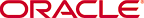Permission Settings for Accessing ISR Recordings
A user must be given permissions to be able to configure ISR access and listen to the ISR audio call recordings.
To give permissions to an user:
From Settings page, under User Management, select an existing user and click Add rights.
The User Information screen appears.
Click Next.
The Permission for Modules screen appears.
Click Next.
The Permission for Settings screen appears.
Select the ISR Recording check box.
Click Next.
The Summary screen appears.
Click Finish.
The user can now enable the ISR access and listen to the ISR recordings. See "ISR".