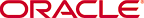Network Security
Session Monitor uses the following protocols to communicate with various components on specific ports:
UDP:
Port 68: Used by the DHCP client.
Port 123: Used by the NTP client.
(Optional) Port 161: Used by the SNMP agent.
(Optional) Port 162 outbound: Used for SNMP traps.
(Optional) Port 5090: Used for Voice Quality from SIP phones on Mediation Engines.
TCP:
TCP port range 1024-65536: Used for connection from the Mediation Engines to the probes.
TCP port 443: Used for HTTPS connection from the Aggregation Engines to the Mediation Engines.
TCP port range 1024-65536: Used for connection from the Aggregation Engines to the Mediation Engines.
TCP port 4740: Used for IPFix over TLS.
(Optional) TCP port 4739: Used for IPFix from Oracle Communications Session Border Controller on Mediation Engines.
(Optional) TCP port 21: Used by the FTP and FTPS servers.
Probes:
Passively receives all telephony-related traffic.
Protocols that are marked optional are disabled by default. For information about how to enable these protocols, see Operations Monitor User's Guide.
Restrict access to Session Monitor machines by closing the unused ports. Session Monitor machines are typically connected to several networks; therefore, restrictions may vary for each machine.
Ensure that Session Monitor machines are not accessible from the Internet or have access to the Internet.