2. FCUBS Trade -OBCL Integration
The integration between FCUBS trade and OBCL enables banks to do the following:
- Packing credit loan is liquidated on purchase of export bill
- On liquidation of import bill, loan is created
- Loan is created as a collateral of shipping guarantee
- Link to a loan
- loan creation during a guarantee claim settlement
Loan product created in OBCL to be provided to FCUBS through web service. If a product is closed in OBCL it has to be informed to FCUBS. Loan product enabled with 'Advance By Loan' option created in OBCL to be provided to FCUBS through web service.
FCUBS provides web service integration to OBCL. OBCL invokes the web service to store the data at external table in FCUBS.
This chapter contains the following sections:
2.1 Scope
This section describes the activities that take place in each system and its impact on the other.
This section contains the following topics:
- Section 2.1.1, "Integration of FCUBS Co-deployed/Standalone set up with OL"
- Section 2.2, "Prerequisites"
2.1.1 Integration of FCUBS Co-deployed/Standalone set up with OL
In a co-deployed/standalone set up with OL, the communication would be in asynchronous mode between FCUBS Trade and OBCL.
2.2 Prerequisites
This section contains the following topics:
2.2.1 Prerequisites in Oracle FLEXCUBE Oracle Lending
The prerequisites for this integration are as follows:
- Loan product enabled with 'Advance By Loan' option created in OBCL to be provided to FCUBS through web service.
- Packing credit loan created in OBCL to be provided to FCUBS through web service. Outstanding amount to be updated in FCUBS on payment, amendment or any other event that occurs in loan contract. In case of loan closure through web service, the status has to be updated in FCUBS.
- Export bill contract with ‘Linked to Loan’ option created in FCUBS to be provided to OBCL through web service.
- For loan products at product level, ensure to maintain 'OLSUSPAY' as 'Accounting Role' (for INIT event) in the 'Accounting Roles' sub-screen of 'Bilateral Loans Product Definition' screen.
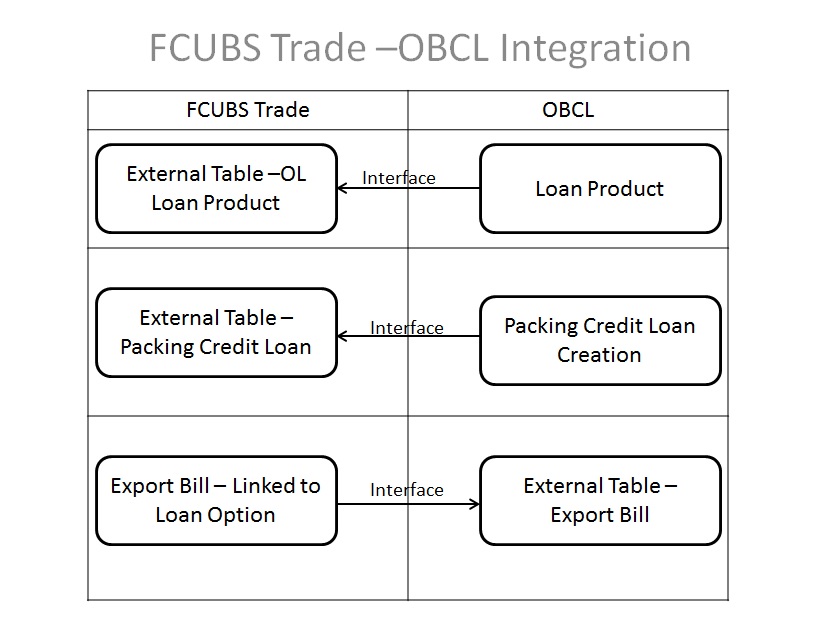
2.3 Integration Process
This section contains the following topics:
- Section 2.3.1, "Linkage of Packing Credit Loan in to Export Bills"
- Section 2.3.2, "Loan Creation during Import Bill Liquidation"
- Section 2.3.3, "Loan creation as a collateral of shipping guarantee issuance"
- Section 2.3.4, "Link to a Loan"
2.3.1 Linkage of Packing Credit Loan in to Export Bills
The following steps take place while processing the export bill with packing credit loan attached.
- Packing credit loans created in OBCL is provided to FCUBS through web service. The same is available at external table in FCUBS with PACKING_CREDIT field as ‘Y’.
- Packing credit loans can be linked during purchase or discount of Export Bills / Liquidation of Export Collection Bills.
- Multiple Packing Credit Loans can be linked to a bill. Sum of linked
loan amount should not be greater than the purchase amount.
- For packing credit loan, multiple loans can be attached. If any loan/loans payment gets failed and for other successful loan payments (loans for which payment is successful), the loan reversal entries are passed. A new packing credit BC contract should be created with the correct loan details.
- In case of a single loan create failure the payment web service itself reverses the payment and displays the error message. In case of a multiple loan, if one payment is failed, the web service reverses the payment for all the loans attached in the product and displays the appropriate error message.
- Full outstanding loan only can be linked to a bill.
- On Save of Export Bill, request to liquidate Packing Credit Loan is logged in staging table. Necessary accounting entry is posted on save of Export Bill.
- Status field is introduced in BC Contract Master to indicate status of loan request processing.
- System picks and posts the payment request to OBCL. Payment request to be processed in OBCL and successful process payment is auto-authorized. Status of response received from OBCL to be logged in staging table.
- The system picks up the payment request and calls the multi payment web service. once the payment is successful. FCUBS sends a authorize request for the payments and the response is treated the same way as the payment request.
- In case of success response, the system updates authorization status. For auto-authorization, you need to authorize the bill manually.
- In case of failure response, you have to manually delete the operation.
- The above steps are applicable during liquidation of collection bills also.
This section contains the following topics:
- Section 2.3.1.1, "Product Creation"
- Section 2.3.1.2, "Linkage of Packing Credit Loan in to Export Bills"
2.3.1.1 Product Creation
In Loans and Commitment Product Definition’( OLDPRMNT) screen, under Additional Preferences tab, the ‘Packing Credit Product’ check box should be selected.
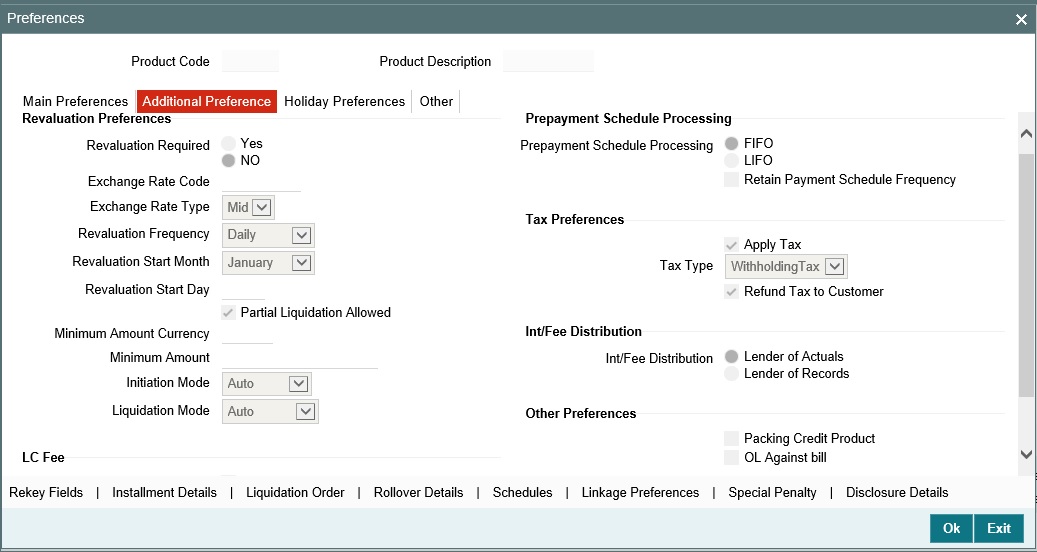
2.3.1.2 Linkage of Packing Credit Loan in to Export Bills
In Bills and Collections Contract Detailed ( BCDTRONL) screen, under Packing Credit tab, Packing credit loans can be linked during purchase or discount of Export Bills /Liquidation of Export Collection Bills.
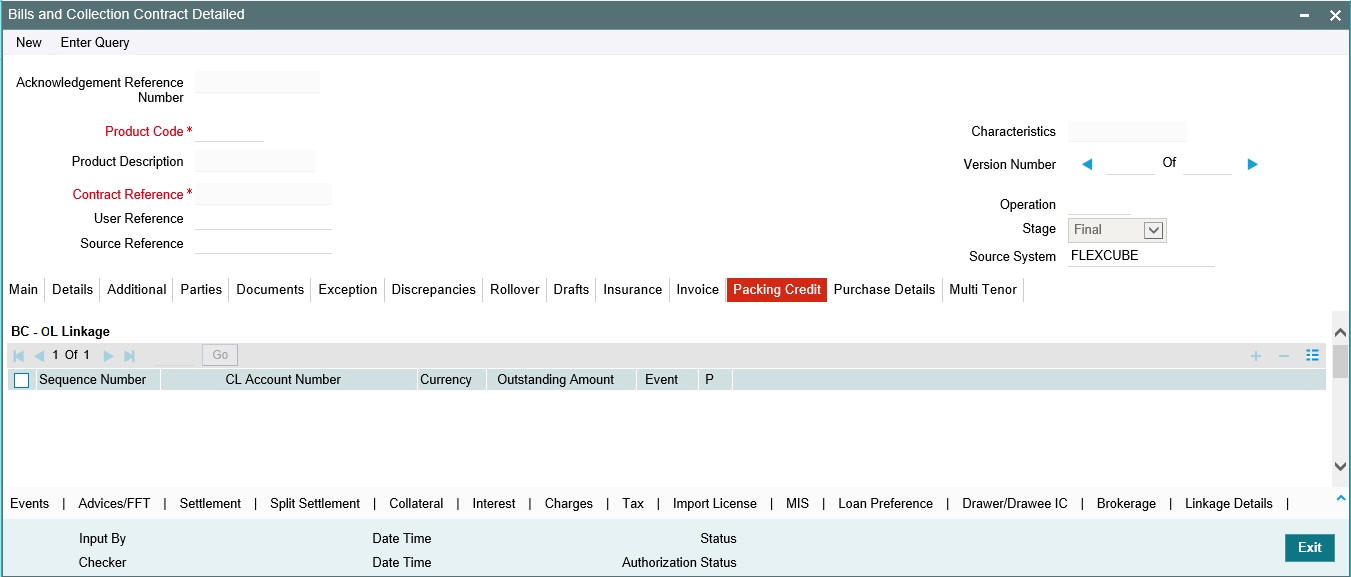
Accounting role should be configured at the product level using Bride GL. For LIQD event, debit leg should refer to Bridge GL ACC role.
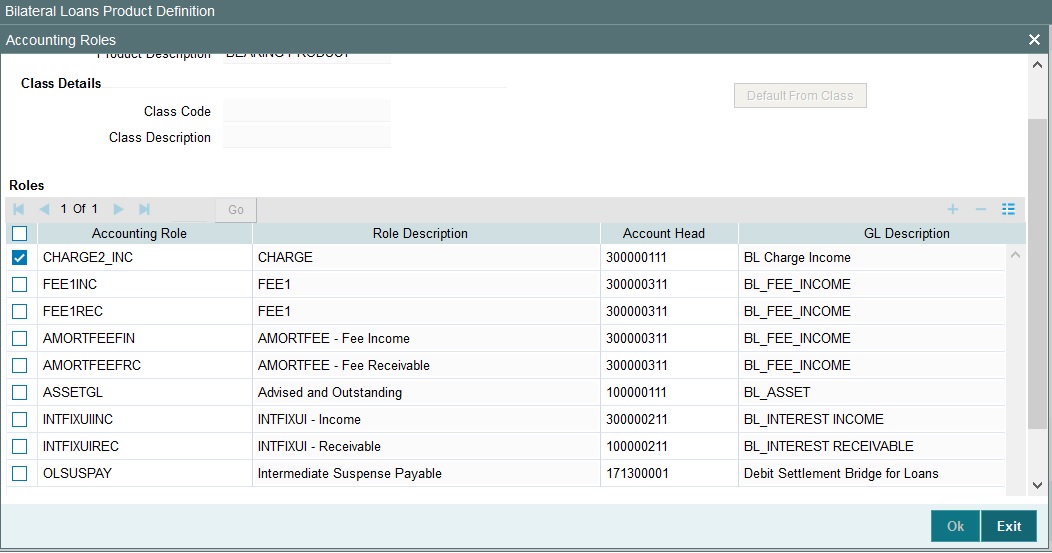
2.3.2 Loan Creation during Import Bill Liquidation
The following steps take place while creating a loan during import bill liquidation.
- Import bills created for products with ‘Advance by Loan’ option selected.
- During liquidation of import bills, partial or full liquidation, details for loan liquidation to be logged in staging table.
- Branch Code, Loan Product, Loan amount, Loan currency, Counterparty, Value Date, and Maturity Date
- Loan amount is Bill liquidation amount minus Cash collateral in Bills, Collateral from LC and available amount in settlement account
- Loan currency to be local currency
- Counterparty of the Import Bill
- Value date to be liquidation date
- Maturity date to be value date + tenor
- Web Service request to create a loan to be generated and exposed to FCUBS. Response of loan creation to be received and logged in staging table. Loan should be authorized.
- Bill can be authorized using authorize request on successful creation of loan.
- If loan could not be created successfully, bill needs to be deleted.
This section contains the following topics:
2.3.2.1 Product Creation
- Loan products created in OBCL to be made available in FCUBS. The same is available at external table in FCUBS. Loan product enabled with 'Advance By Loan' option created in OBCL to be provided to FCUBS.
- Product creation of import bill is enhanced to capture loan products created in OBCL.
In Bills and Collections Product Definition (BCDPRMNT) screen, the loan products are displayed in ‘Loan Product’ option in ‘Loan Preferences for Import Bills in Preferences’ section.
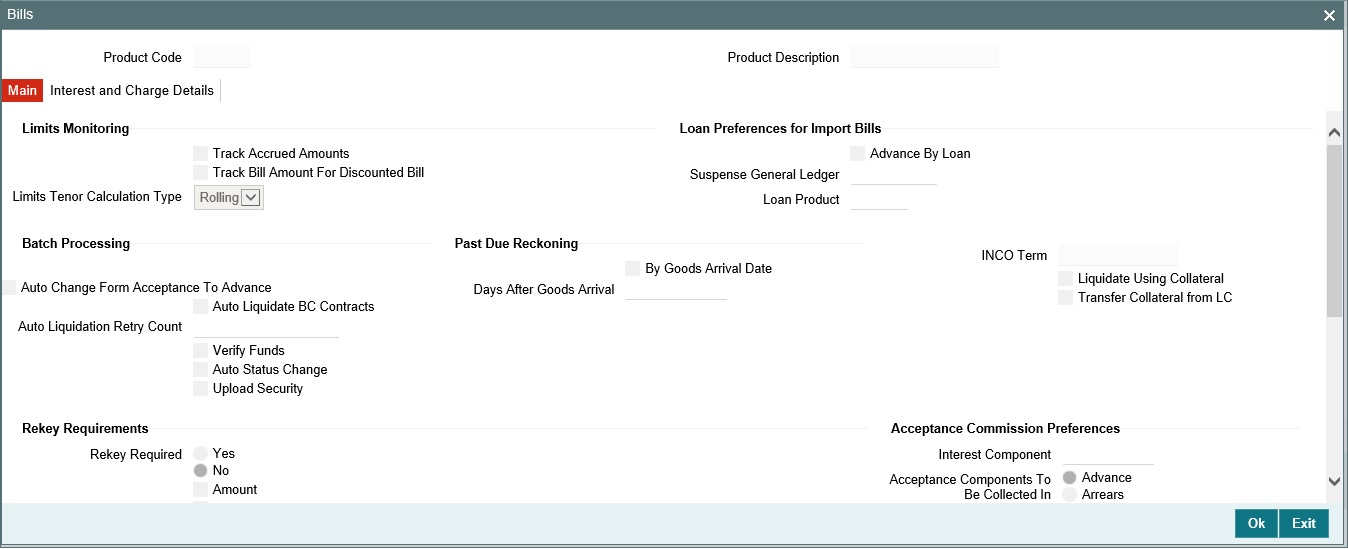
2.3.2.2 Import Bill Processing
In Bills and Collections Contract Detailed (BCDTRONL) screen, book a contract and click 'Liquidate' option and then 'Save’ the contract.
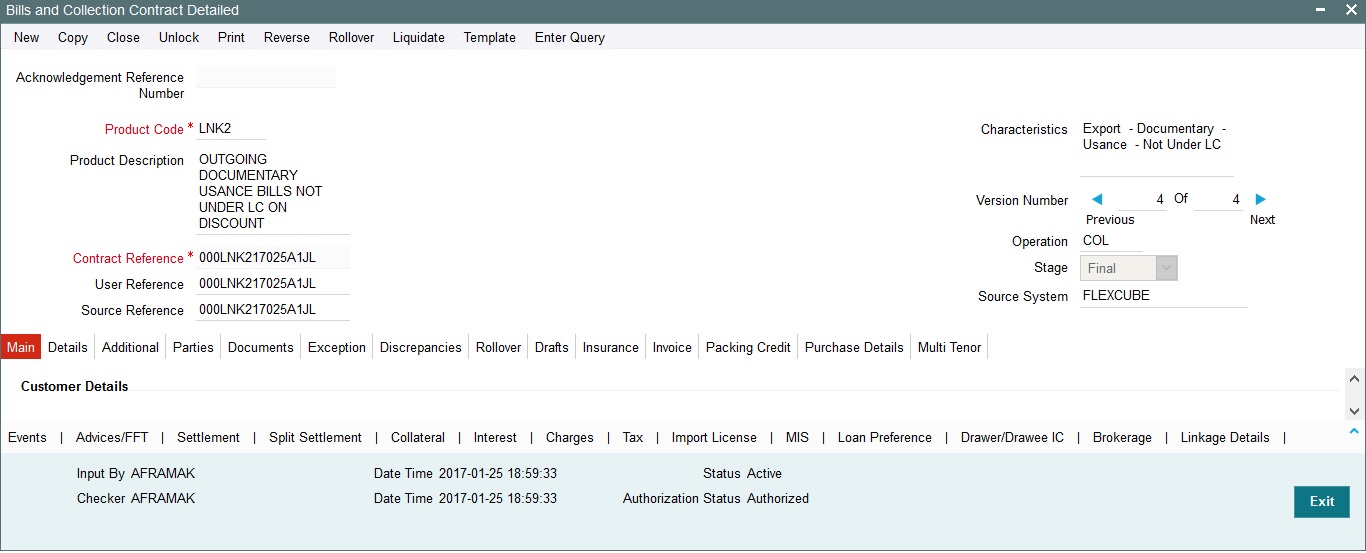
2.3.3 Loan creation as a collateral of shipping guarantee issuance
The following steps take place while creating a loan as a collateral of shipping guarantee issuance.
- During creation of shipping guarantee, details for loan creation
are logged in staging table.
- Branch Code, Loan Product, Loan amount, Loan currency, Counterparty, Value Date, Maturity Date,
- Suspense GL
- Loan amount is the amount provided in split settlement for loan creation.
- Loan currency to be local currency
- Counterparty of the shipping guarantee
- Value date to be value date of shipping guarantee
- Maturity Date to be value date + tenor
- Suspense GL is the Bridge GL maintained at product maintenance
- Status field is introduced in LC Contract Master to indicate status of loan request processing.
- The system saves shipping guarantee in FCUBS and then posts the loan creation request to OBCL through web service.
- Web Service request to create a loan to be generated and exposed to FCUBS.
- Response of loan creation to be received and logged in staging table. Loan should be authorized through web service.
- On receiving success response
- In case of auto-auth, the system updates authorization status in shipping guarantee automatically.
- In case of non auto-auth, you need to authorize the transaction manually. If you try to delete the shipping guarantee, the system displays an error message as the loan is authorized.
In case failure response, you need to manually delete the shipping guarantee.
This section contains the following topics:
2.3.3.1 Product Creation
Loan products created in OBCL to be made available in FCUBS. The same is available at external table in FCUBS.
In Letters of Credit Product Definition ( LCDPRMNT) screen, the loan products are displayed under Loans section. For creating a shipping guarantee loan product, ensure to select ‘Collateral Funding By Loan’ check box.
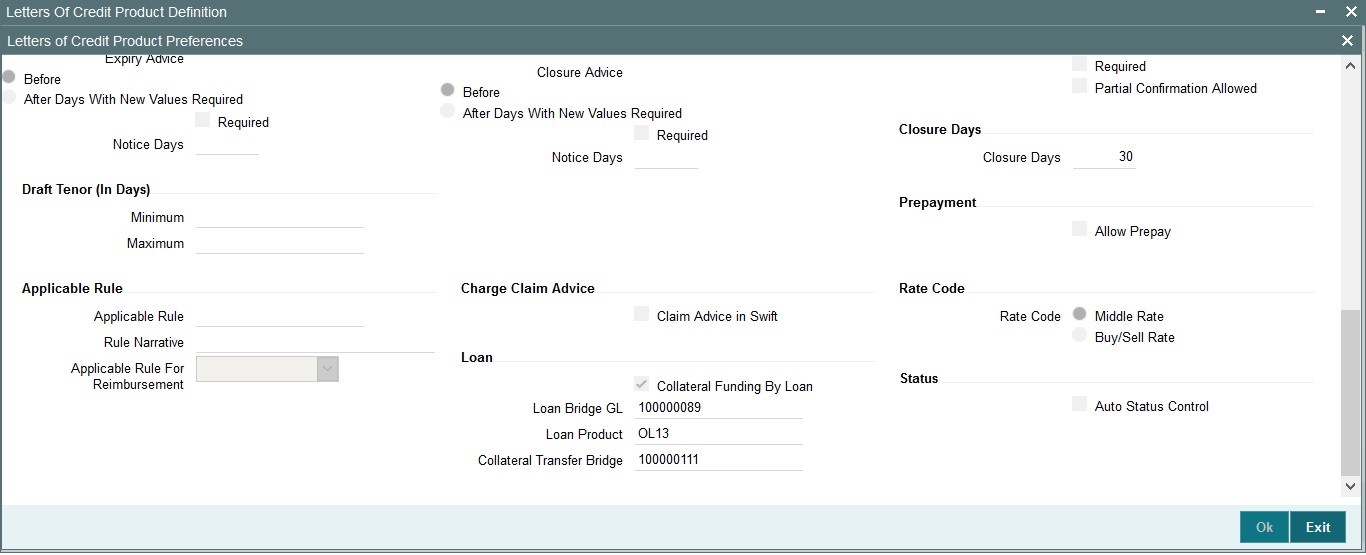
In Loan or Finance Preference (BCCTRPRF) screen, ‘Product’ and ‘Module’ must be ‘OL’.
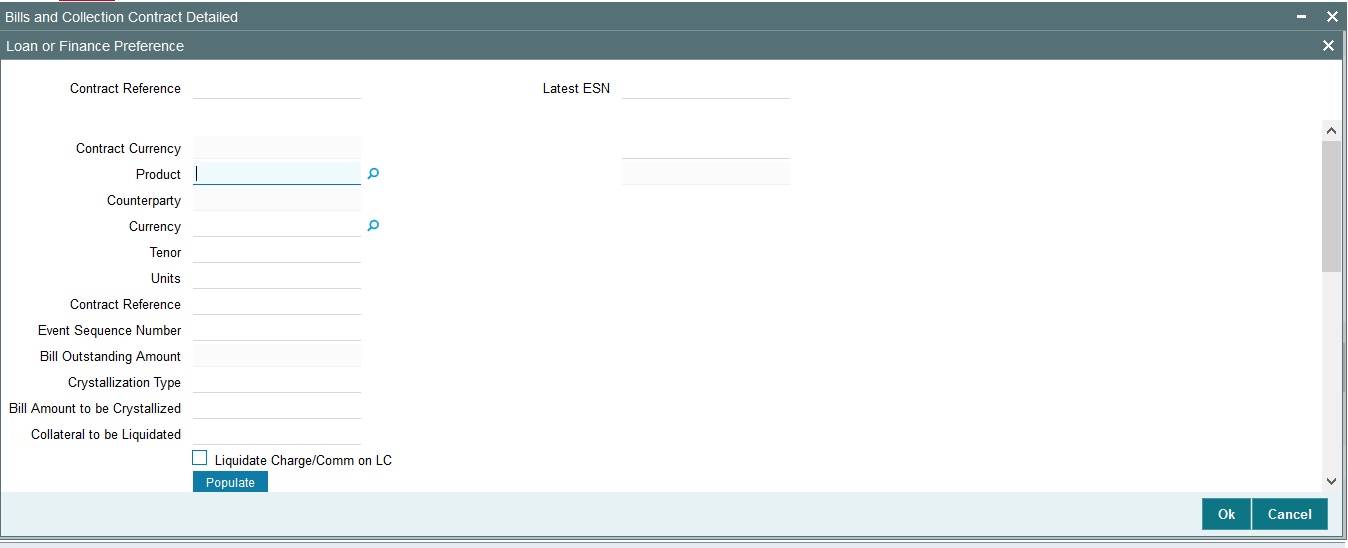
2.3.3.2 Processing shipping guarantee issuance
In ‘Letters of Credit Contract Detailed’ screen (LCDTRONL), ensure to select 'Loan/Finance' check box and map the Bridge GL.
Note
The Bridge GL for OL and BC should be same as maintained in the product.
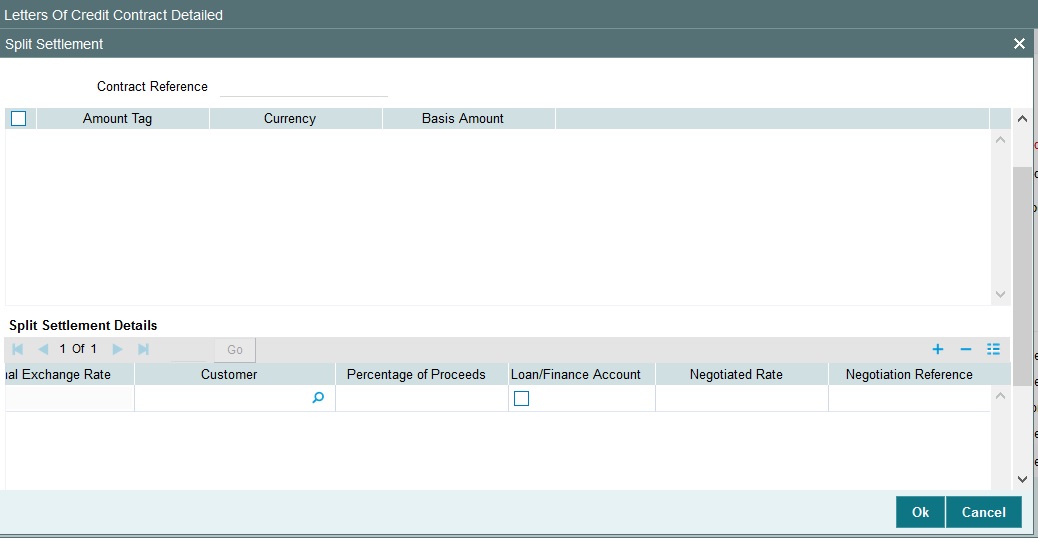
2.3.4 Link to a Loan
The following steps take place while linking a loan.
- Export Bill Products created in FCUBS with ‘Link to Loan’ option selected. Export Bills created for these products to be provided to OBCL through external LOV.
- During Loan creation in OBCL with ‘CL Against Bill’ selected, export bill to be allowed for linkage. On successful linkage of export bill in OBCL, request to be sent to FCUBS to trigger BLNK event for the bill. Request to be processed in FCUBS.
- During Reversal of Loan in OBCL, request to be sent to FCUBS to trigger BLRV event. Request to be processed in FCUBS.
- Loan can be settled in OBCL, before liquidation of the Bill. There is no impact on linked bill.
- On liquidation of Bill in FCUBS, request to be sent to OBCL to update Bill due amount.
- In OBCL, value date of the loan cannot be less than Bill value date and cannot be greater than Bill maturity date.
- The sum total of all loan amount financed must be greater than Bill Outstanding Amount
Export Bills contract should be created for the products with Link to Loan as ‘Y’ and it should be provided to OBCL.
This section contains the following topics:
2.3.4.1 Product Creation
Loan products created in OBCL to be made available in FCUBS. The same is available at external table in FCUBS.
In Loans and Commitment Product Definition (OLDPRMNT) screen, under ‘Additional Preferences’ tab, ‘OL Against Bill’ option should be selected.
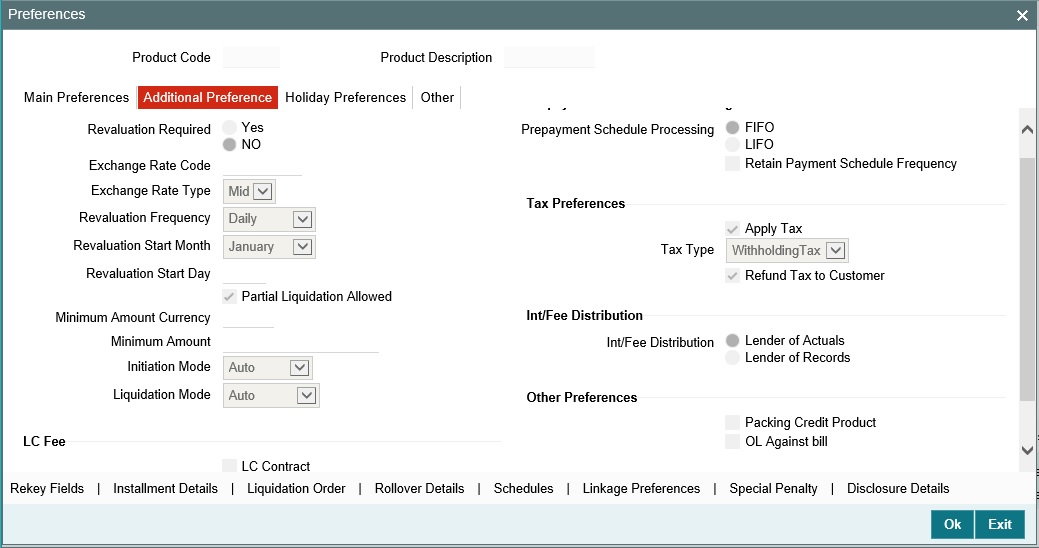
Product creation of import bill is enhanced to capture Loan Products created in OBCL.
Export Bill Products should be created in FCUBS - BCDPRMNT screen with ‘Link to Loan’ option selected.
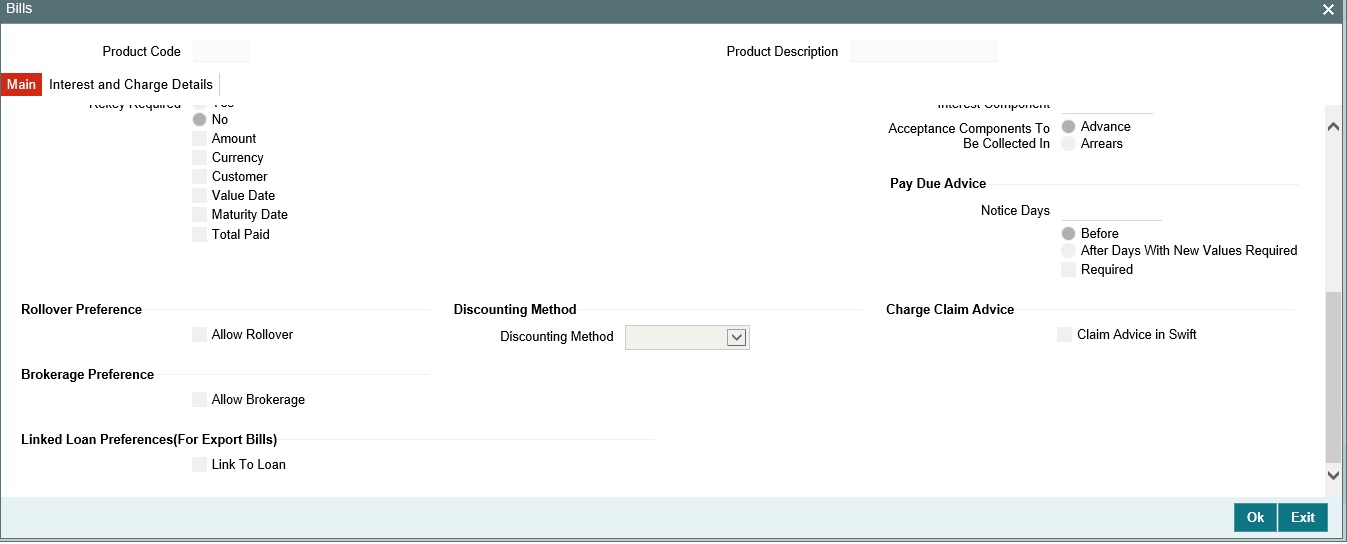
2.3.4.2 Processing Link to a Loan
During loan creation in OBCL, in Loan and Commitment - Contract Input ( OLDTRONL) screen, under Preferences tab, ensure that ‘OL Against Bill’ check box is selected. Export bill is allowed for linkage in ‘Trade Reference No’ field.
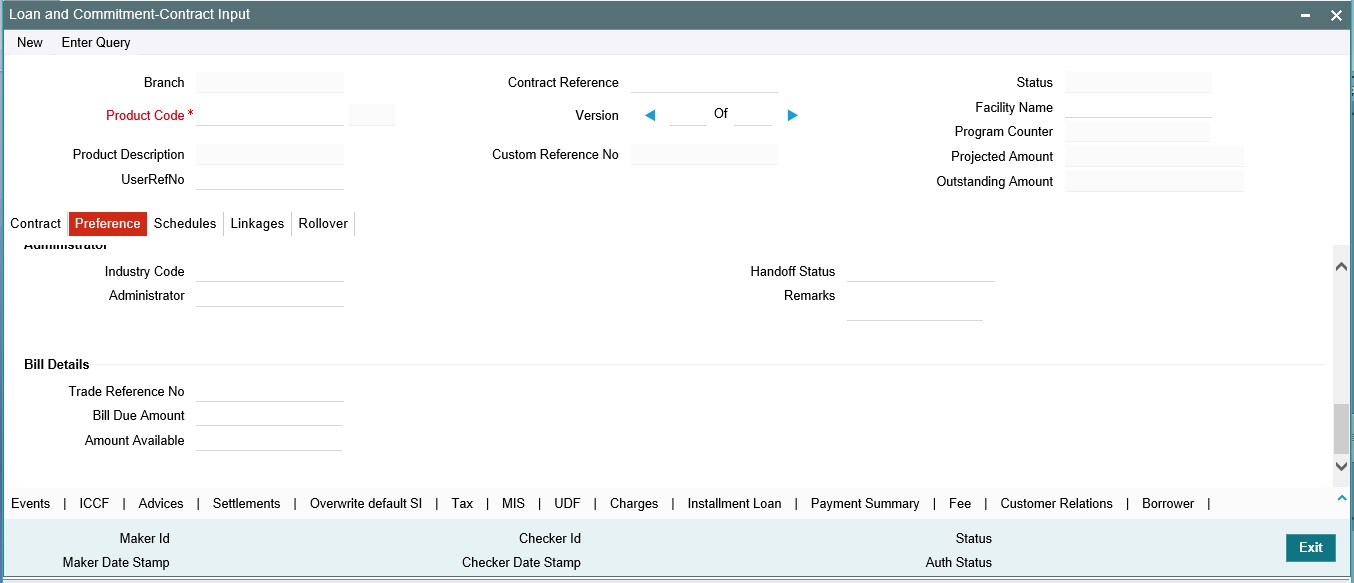
On successful linkage of export bill in OBCL, request is sent to FCUBS to trigger BLNK event for the bill. This request is processed in FCUBS.
2.3.5 Loan creation for Guarantee Claim Settlement
You can settle guarantee claims using the ‘Claim Settlement’ (LCDGCLP) screen. During guarantee claim settlement, if 'Loan for Claim Settlement' check box is selected then settlement of guarantee claim settlement happens as a loan settlement.
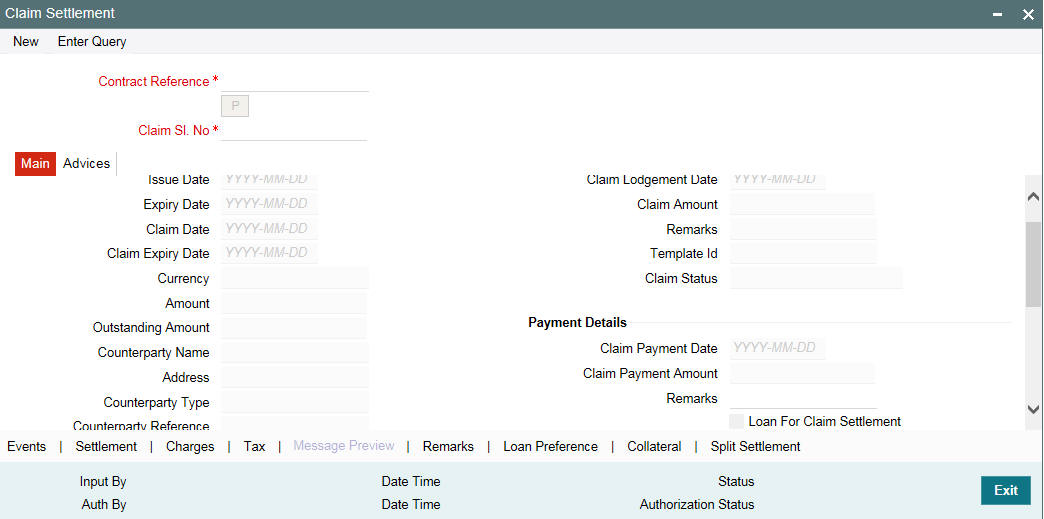
On authorize of guarantee claim settlement, OL contract creation is initiated. The contract details available in 'Loan Preferences tab' are sent to OL module from this screen.
The following steps take place while creating a loan during guarantee claim settlement.
- Guarantee claim settlement created for products with ‘Advance by Loan’ option selected.
- During liquidation of guarantee claim settlement, partial or full liquidation details for loan liquidation to be logged in staging table.
- Branch Code, Loan Product, Loan amount, Loan currency, Counterparty, Value Date, and Maturity Date
- Loan currency to be local currency
- Counterparty of the guarantee claim
- Value date to be liquidation date
- Maturity date to be value date + tenor
- Web Service request to create a loan to be generated and exposed to FCUBS.
- Response of loan creation to be received and logged in staging table. Loan should be authorized.
- Guarantee claim settlement can be authorized using authorize request on successful creation of loan.
- If loan could not be created successfully, guarantee claim settlement needs to be deleted.
2.3.5.1 Product Creation
Loan products created in OBCL to be made available in FCUBS. The same is available at external table in FCUBS.
Loan product enabled with 'Advance By Loan' option created in OBCL (OLDPRMNT) to be provided to FCUBS. Product creation of Guarantee claim settlement is enhanced to capture loan products created in OBCL.
The contract details available in ‘Claim Settlement’ (LCDGCLP) screen 'Loan Preferences tab' are sent to OL module from this screen.
2.3.5.2 Guarantee claim settlement Processing
- In Bills and Collections Contract Detailed (BCDTRONL) screen, book a contract and click 'Liquidate' option and then 'Save’ the contract.
- Loan creation and authorization requests are posted in intermediate
store with necessary details. The following status for loan creation
appears.
- Claim Settlement with Limits - ‘Pending’
- Claim Settlement without Limits - 'Unprocessed'
- Status of Loan authorization - ‘Hold’
- If claim settlement is unauthorized, then ‘External Loan Request Status’ in LCDGCLP is updated as ‘Unprocessed’/’Pending’/’'Hold'. If you try to delete or modify or authorize (again) the Claim Settlement, then the message “No operations are allowed on the Claim Settlement until the loan is processed” appears.