5. Reports
This manual lists the details of various reports that you can generate for ELCM module of Oracle FLEXCUBE.
During the day, or at the end of the day, you may want to retrieve information on any of the several operations that were performed during the day in your bank. You can generate this information in the form of reports in Oracle FLEXCUBE.
For every module you can generate reports, which give you data about the various events in the life of a specific contract, or across contracts, at a specific point in time. You can have analysis reports, daily reports, exception reports (reports on events that ought to have taken place on the contract but have not, due to various reasons), history reports, and so on. A set of report formats is pre-defined for every module.
This chapter contains the following sections:
- Section 5.1, "Generating Reports"
- Section 5.2, "Over Drawn Lines Report"
- Section 5.3, "Utilizations Report Date Wise Report"
- Section 5.4, "Collateral Details Report"
- Section 5.5, "Pool Linkage Report"
- Section 5.6, "Credit Movement Report"
- Section 5.7, "Limit Details Report"
- Section 5.8, "Line Summary Report"
- Section 5.9, "Exception Report"
- Section 5.10, "Bank Wide Clean Risk Tracking Report"
- Section 5.11, "Collateral Utilization of Credit Lines"
- Section 5.12, "Collateral Utilization of Collateral Party"
- Section 5.13, "Country Exposure Report"
- Section 5.14, "Country Utilization Report"
- Section 5.15, "Credit Rating Report"
- Section 5.16, "Credit Lines by Maturity Date"
- Section 5.17, "Exposure Details Report"
- Section 5.18, "Foreign Exchange Clean Risk Report"
- Section 5.19, "Issuer Details"
- Section 5.20, "Issuer Exposure Report by Security"
- Section 5.21, "Issuer Exposure Report by Collateral Type"
- Section 5.22, "Liability Summary Report"
- Section 5.23, "Limit Tenor Restriction Details Report"
- Section 5.24, "Limits Tenor Wise Details Report"
- Section 5.25, "Line Details Report"
- Section 5.26, "Movement to Non Revolving Lines"
- Section 5.27, "Pool Utilization Report"
- Section 5.28, "Product Exposure Report"
- Section 5.29, "Securities Details Report"
- Section 5.30, "Utilization Report"
5.1 Generating Reports
From the Application Browser, select the Reports option. A list of all the modules to which you have access rights are displayed in the screen. When you click on a module, all the reports for which you have access rights under the selected module are displayed. Click the report you want to generate. You are given a selection Criteria based on which the report would be generated.
Click ’OK’ button when you have specified your preferences. The ‘Print Options’ screen gets displayed, where you can specify the preferences for printing the report.
5.2 Over Drawn Lines Report
The report is used to check the overdrawn balances with the respect to the credit lines being used. You can invoke the ‘Over Drawn Lines Report’ screen by typing ‘ELRPOVLN’ in the field at the top right corner of the Application tool bar and clicking on the adjoining arrow button.
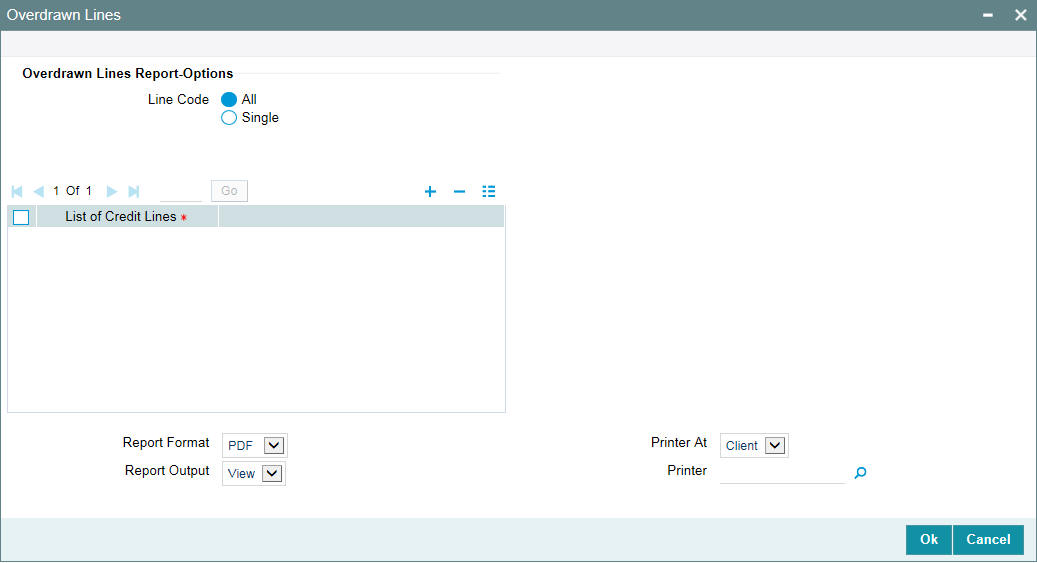
Line Code
Select the line code as All or Single.
List of Credit Lines
Select the credit line from the adjoining option list, if single line code is selected.
Note
The list of credit lines is disabled, if line code is opted as All. If line code is opted as single, then list of credit lines are mandatory.
5.2.1 Contents of the Report
The contents of this report are discussed under the following heads:
Header Section
The header contains the following:
Liability Number |
The liability number of the customer is displayed. |
Name |
The name of the liability is displayed. |
Customer Number |
The customer associated with the facility is displayed. |
Customer Name |
The name of the customer associated with the facility is displayed. |
Line |
The credit line number of the facility is displayed. |
Serial |
The serial number of the credit line is displayed. |
Currency |
The currency of the credit line is displayed. |
Main Line |
The main credit line of the facility is displayed |
Effective Line Amount |
The effective credit line amount is displayed. |
Overdrawn Amount |
The amount overdrawn by utilization is displayed. |
Tabular Section
This report contains details of:
Contract Reference Account Number |
The reference number of the contract account which utilizes the line with the primary key as the facility associated with the liability, is displayed. |
Module |
The associated module from which the transaction is generated is displayed. |
Utilization Amount in Contract Currency/A/c Currency |
The utilization amount in the contract currency is displayed. |
Utilization Amount in line currency |
The utilization amount in the line currency is displayed. If full reinstatement is made to the utilization made, then utilization amount in contract currency/ account currency and utilization amount in line currency is 0. This is applicable for revolving lines only. In case of non revolving lines, even if reinstatement is made, utilization amount remains as is. |
Date of Overdrawn Amount |
The date on which the transaction has overdrawn the line is displayed. |
Reason/Remark |
Reason or Remark of the overdrawn amount is displayed here. |
Note
The subtotal of the overdrawn amount is displayed. The grand total displays the grand total of the overdrawn amount is also displayed. The sub total and the grand total are displayed in the branch local currency.
5.3 Utilizations Report Date Wise Report
This report is used to track the utilizations on a credit line. You can invoke the ‘Utilizations Report Date Wise’ screen by typing ‘ELRPUTLD’ in the field at the top right corner of the Application tool bar and clicking on the adjoining arrow button.
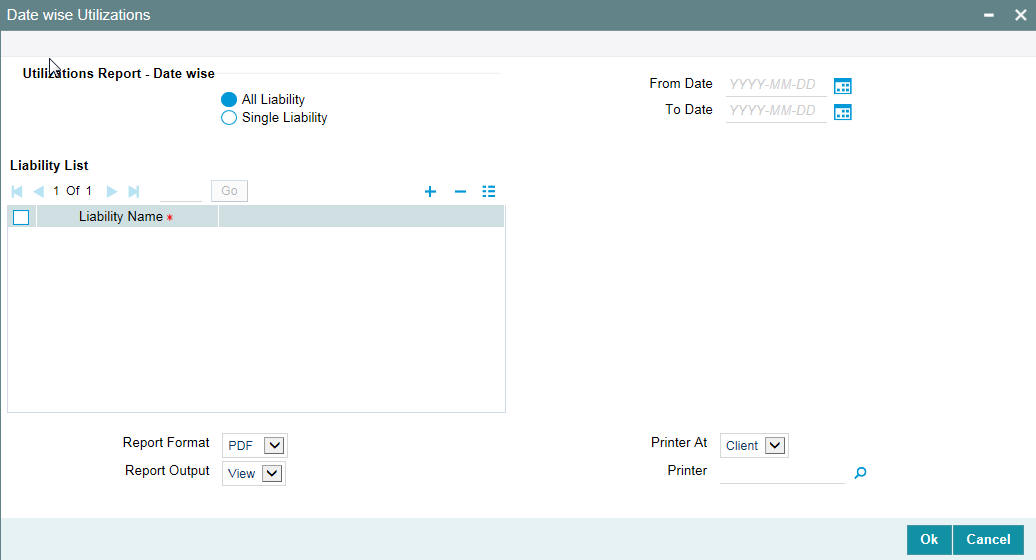
Liability
Select All liabilities or Single liability.
From Date
Select the date from which the utilization is to be considered to generate this report.
To Date
Select the date till which the utilization is to be considered to generate this report.
Note
From Date and To Date fields are mandatory fields. The report lists all utilizations that have taken place between the From and To Dates selected. The From and To Dates cannot be a future date. ‘To Date’ cannot be more than ‘From Date’.
List of Liability Names
Select the name of the liability from the adjoining option list, if single liability is selected.
Note
The list of liability names is enabled only if Single Liability is selected. This field is disabled if ‘All Liabilities’ are selected.
5.3.1 Contents of the Report
The contents of this report are discussed under the following heads:
Header Section
This report contains details of:
Liability Name |
The name of the liability is displayed. |
Line Code |
The line code of the utilization line is displayed. |
Serial Number |
The serial number of the line is displayed. |
Line Currency |
The currency of the line is displayed. |
Contract Reference Number |
The contract reference number that emanates from the Product Processor is displayed. |
Contract Currency |
The contract currency of the contract which utilizes the line is displayed, |
Module |
The module from which the transactions are triggered is displayed. |
Date |
Date wise utilization on the credit line is displayed. |
Utilization Line Currency |
The line currency of the utilization amount is displayed. |
Utilization Contract Currency |
The utilization in contract currency is displayed. |
Note
The utilization remains the same even if a reinstatement is made as the utilizations are made for a line, date wise. The subtotal shows the liability wise total in liability currency and grand total displays the total utilizations in branch currency.
5.4 Collateral Details Report
This report is used to view the collaterals at any point in time. You can invoke the ‘Collateral Report’ screen by typing ‘ELRPCOLT’ in the field at the top right corner of the Application tool bar and clicking on the adjoining arrow button.
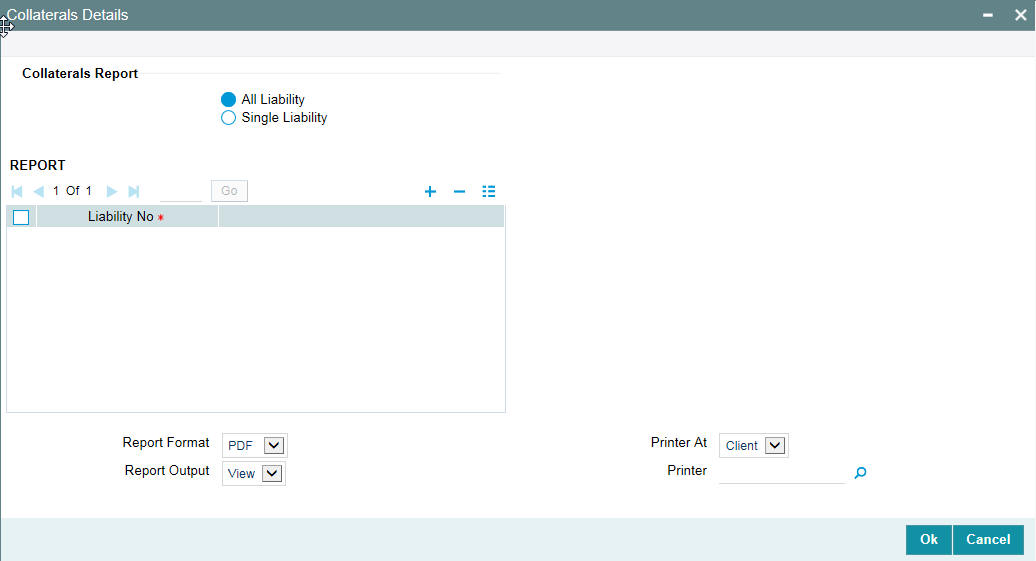
Liability
Select all liabilities or single liability.
List of Liabilities
Select the liability from the adjoining option list, if single liability is selected.
5.4.1 Contents of the Report
The contents of this report are discussed under the following heads:
Header Section
This report contains details of:
Liability Number |
The liability number is displayed. |
||
Liability Name |
The name of the liability is displayed. |
||
Customer Name |
The name of the customer is displayed. |
||
Customer Number |
The CIF number of the customer is displayed. |
||
Collateral Code |
The collateral code is displayed. |
||
Description |
The collateral description is displayed. |
||
Currency |
The collateral currency is displayed. |
||
Collateral Value |
The value of the collateral is displayed. |
||
Collateral Category |
The category of the collateral is displayed. |
||
Collateral Type |
The type of collateral which is linked with the category is displayed. |
||
Shared |
Indication on whether the collateral is shared or not is displayed. |
||
Note
The subtotal displays the liability wise total collateral value. The grand total displays the liability wise total collateral value. The sub total and grand total are displayed in the branch local currency.
5.5 Pool Linkage Report
This report is used to analyse the following information:
- pool of collateral linked to the contract or credit line.
- the pool amount linked to the credit line or contract.
- the utilized amount across credit line or contract.
This report gives details of the pool linkage. You can invoke the ‘Pool Linkage Report’ screen by typing ‘ELRPOLNK’ in the field at the top right corner of the Application tool bar and clicking on the adjoining arrow button.
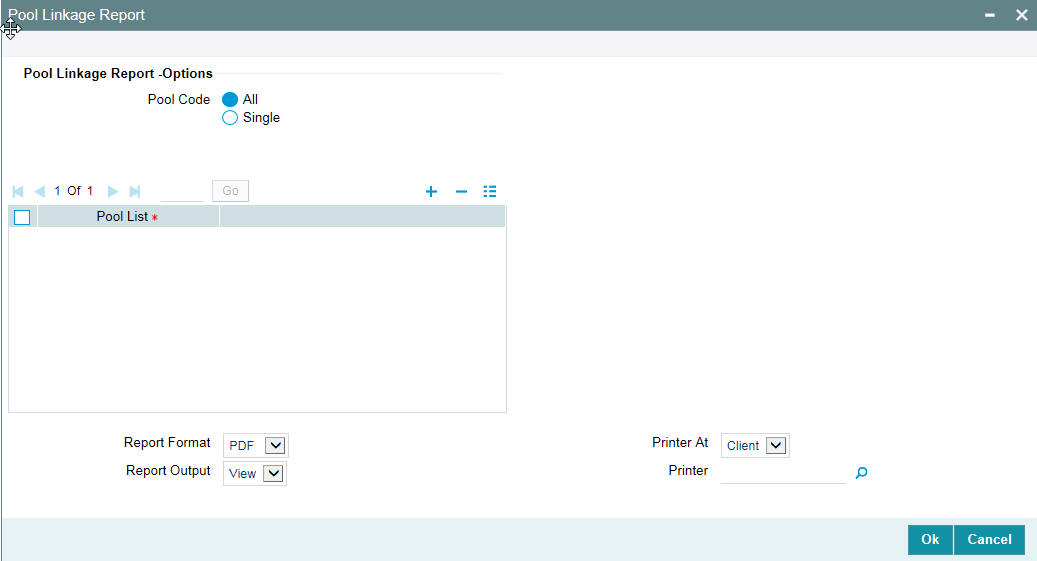
Pool Code
Select All Pool Code or Single Pool Code.
Pool List
Select the pool from the adjoining option list, if Single pool code is selected.
Note
Pool Codes should not be selected from the Pool List, if All Pools are selected, else an error message is displayed. The pool code can be selected only if single pool code is selected.
5.5.1 Contents of the Report
The contents of this report are discussed under the following heads:
Header Section
The header contains the following:
Pool Code |
The collateral pool code is displayed. |
Description |
The description of the pool code is displayed. |
Liability Number |
The liability number is displayed. |
Pool Currency |
The collateral pool currency is displayed. |
Pool Amount |
The total collateral pool amount is displayed. |
Pool Utilized |
The utilized collateral pool amount is displayed. |
Available Amount |
The available amount post the transaction is displayed. This is calculated as Total Available Pool Amount - Transaction Amount of the Pool. |
Link/Contract Linkage |
The utilization line or contract linked to the pool is displayed. |
Tabular Section
This report contains details of:
Collateral Code |
The collateral code is displayed. |
Collateral Currency |
The collateral currency is displayed. |
Collateral Contribution |
The collateral contribution to the pool is displayed. |
Linked Percentage |
The linked percentage of the collateral is displayed. |
Collateral Type |
The type of collateral is displayed. |
Note
The subtotal displays the pool code wise total pool amount. The grand total displays the pool code wise total pool amount. The sub total and grand total are displayed in the branch local currency.
5.6 Credit Movement Report
This report is used to analyze the credit movement of the customer exposure across different credit lines of the overall exposure limit given to the customer. Banks require this report to monitor the exposure limit of the customer for the fund based and non-fund based credit limits.
You can invoke the ‘Credit Movement Report’ screen by typing ‘ELRPCRMO’ in the field at the top right corner of the Application tool bar and clicking on the adjoining arrow button
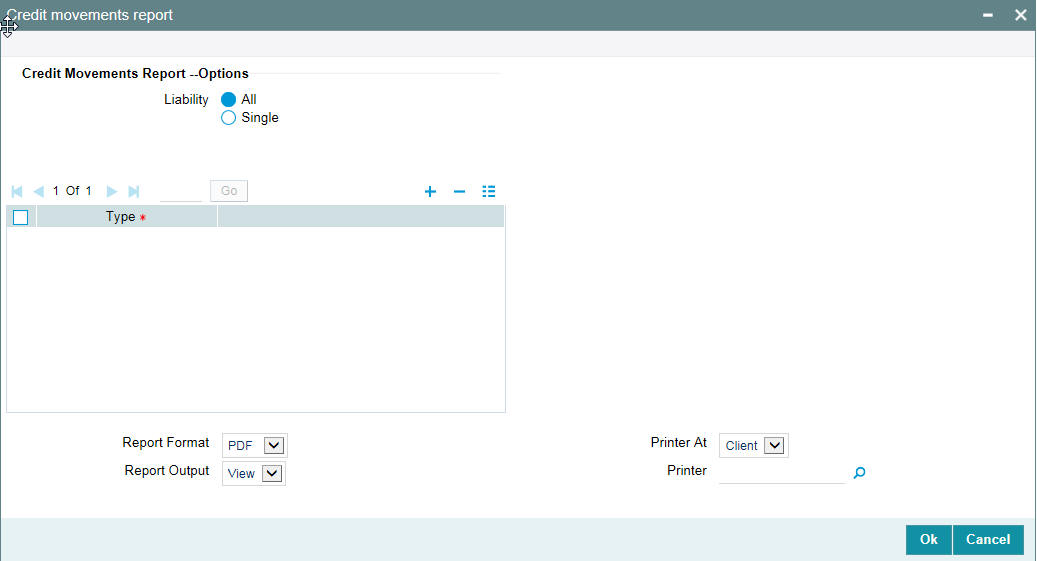
Liability
Select all liabilities or single liability.
List of Liabilities
Select the liability from the adjoining option list, if single liability is selected.
Note
The liability from the list of liabilities field can be selected only if single liability is selected or else an error message is displayed.
5.6.1 Contents of the Report
The contents of this report are discussed under the following heads:
Header Section
The header contains the following:
Liability ID |
The liability ID for the credit movement is displayed. |
Liability Name |
The name of the liability is displayed. |
Line Code |
The line code of the credit facility is displayed. |
Line Serial Number |
The serial number of the facility line code is displayed. |
Line Currency |
The currency of the line is displayed. |
Limit Amount |
The limit amount of the facility is displayed. |
Collateral Contribution |
The collateral contribution in the facility or the credit line is displayed. |
Liability ID |
The liability ID for the credit movement is displayed. |
Liability Name |
The name of the liability is displayed. |
Line Code |
The line code of the credit facility is displayed. |
Line Serial Number |
The serial number of the facility line code is displayed. |
Line Currency |
The currency of the line is displayed. |
Limit Amount |
The limit amount of the facility is displayed. |
Collateral Contribution |
The collateral contribution in the facility or the credit line is displayed. |
Revolving line |
The revolving line indicator is displayed. |
Available Amount |
The available amount is displayed. The opening balance is updated only after EOD and not after each transaction. After EOD, the closing balance is displayed as the opening balance for the day. The opening balance is not updated for each utilization transaction. |
Amount reinstated today |
The line reinstated amount is displayed. The re-paid amount on the loan which is attached to the credit line is displayed. |
Amount Utilized Today |
The amount utilized for the day in the line is displayed. |
Opening Available |
The opening available balance is displayed. |
Tabular Section
This report contains details of:
Contract Reference Number |
The reference of the contract which utilizes the line is displayed. |
Contract Currency |
The currency of the contract which utilized the line is displayed, |
Amount |
The amount of the contract which utilizes the line is displayed. Amount is displayed as 0, if full reinstatement is made to the utilization for a revolving line. In case of part reinstatement, the amount is updated based on the reinstatement. In case of non revolving lines, there is no change in amount after reinstatement. |
5.7 Limit Details Report
This report is used to view the limit details of the customer at any point in time. You can invoke the ‘Limit Details Report’ screen by typing ‘ELRPLIMT’ in the field at the top right corner of the Application tool bar and clicking on the adjoining arrow button.
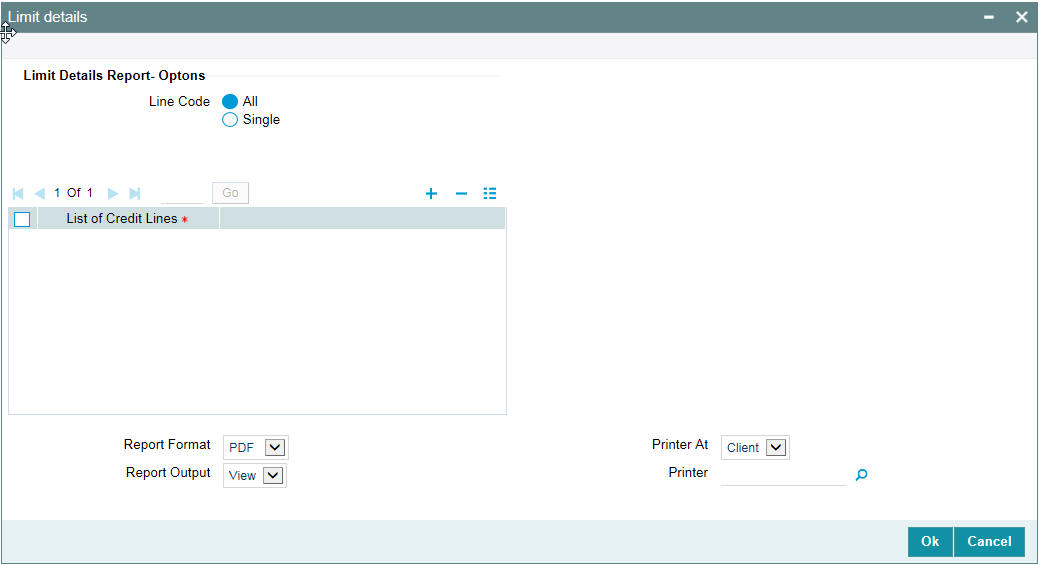
Line
Select all line codes or single line code.
List of Credit Lines
Select the credit line from the adjoining option list, if Single line code is selected.
Note
The credit lines from the list of credit lines can be selected only if single line code is selected else an error message is displayed.
5.7.1 Contents of the Report
The contents of this report are discussed under the following heads:
Header Section
The header contains the following:
Line Code |
The line code of the limit details are displayed. |
Line Serial Number |
The serial number of the line code is displayed. |
Currency |
The currency of the line code is displayed. |
Start Date |
The start date of the line is displayed. |
Expiry Date |
The expiry date of the line is displayed. |
Limit Amount |
The limit amount of the line is displayed. |
Available Amount |
The available amount of the line is displayed. |
Utilized Amount |
The utilized amount of the line is displayed. |
Blocked Amount |
The blocked amount of the line is displayed. |
Tabular Section
This report contains details of:
Contract Reference Number |
The reference number of the contract attached to the line is displayed. |
Module Account Number |
The module or source from which the transaction is generated is displayed. |
Currency |
The contract currency is displayed. |
Amount |
The contract amount is displayed. |
Line Currency Equivalent |
The line currency equivalent of the contract currency is displayed. |
5.8 Line Summary Report
This report is used to view the liability details and the corresponding line details associated with the customer liability. You can invoke the ‘Line Summary Report’ screen by typing ‘ELRPML’ in the field at the top right corner of the Application tool bar and clicking on the adjoining arrow button.
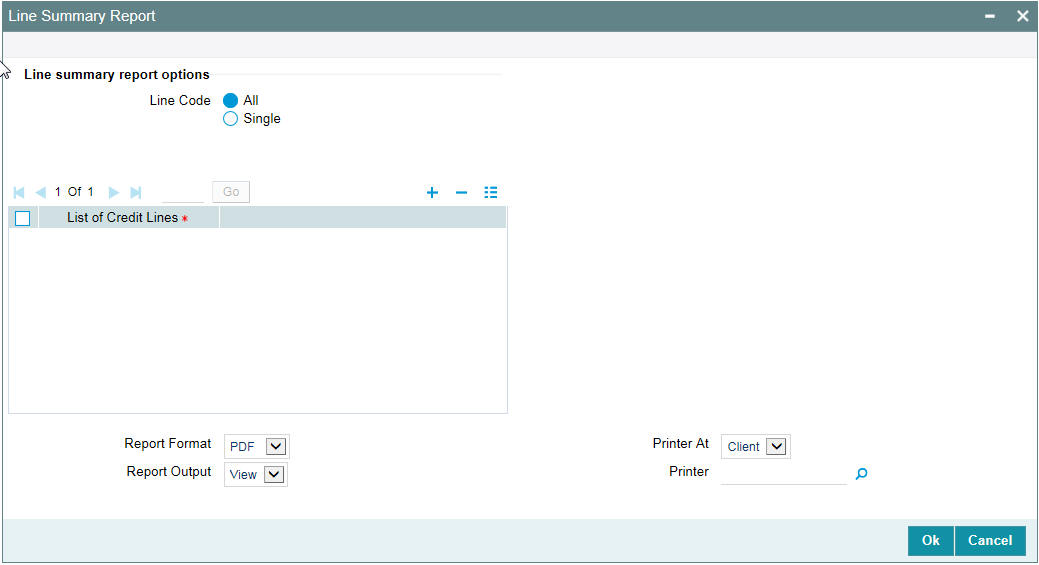
Line
Select all line codes or single line code.
List of Credit Lines
Select the credit line from the adjoining option list, if single line code is selected.
Note
The credit lines from the list of credit lines can be selected only if single line code is selected else an error message is displayed.
5.8.1 Contents of the Report
The contents of this report are discussed under the following heads:
Header Section
The header contains the following:
Liability Number |
The liability number of the line is displayed. |
Liability Currency |
The liability currency of the line is displayed. |
Liability Limit |
The liability limit of the line is displayed. |
Liability Utilization |
The overall utilization of the liability is displayed. |
Overdrawn Amount |
The overdrawn amount of the liability is displayed. |
Tabular Section
This report contains details of:
Line ID |
The overdrawn line ID is displayed. |
Status |
The status of the line is displayed. |
Currency |
The currency of the overdrawn line is displayed. |
Limit |
The overall limit of the line is displayed. |
Utilization |
The utilization from the contract as on date is displayed. |
Overdrawn Amount |
The overdrawn amount of the line is displayed. |
Contract Reference Number |
The contract which has utilized the line and overdrawn is displayed. |
Module |
The module or source which has utilized the line is displayed. |
5.9 Exception Report
This report is used to identify any exception transaction. This report fetches two types of data:
- Exception Transaction: which takes place when a limit amount is breached.
- Breach Exception Transaction: which takes place when a transaction breaches the breach maintenance threshold maintained for a line and the transaction moves to the exception queue.This data is generated if either exception breach percentage and exception transaction amount is maintained.
You can invoke the ‘Exception Report’ screen by typing ‘ELRPEXCE’ in the field at the top right corner of the Application tool bar and clicking on the adjoining arrow button.
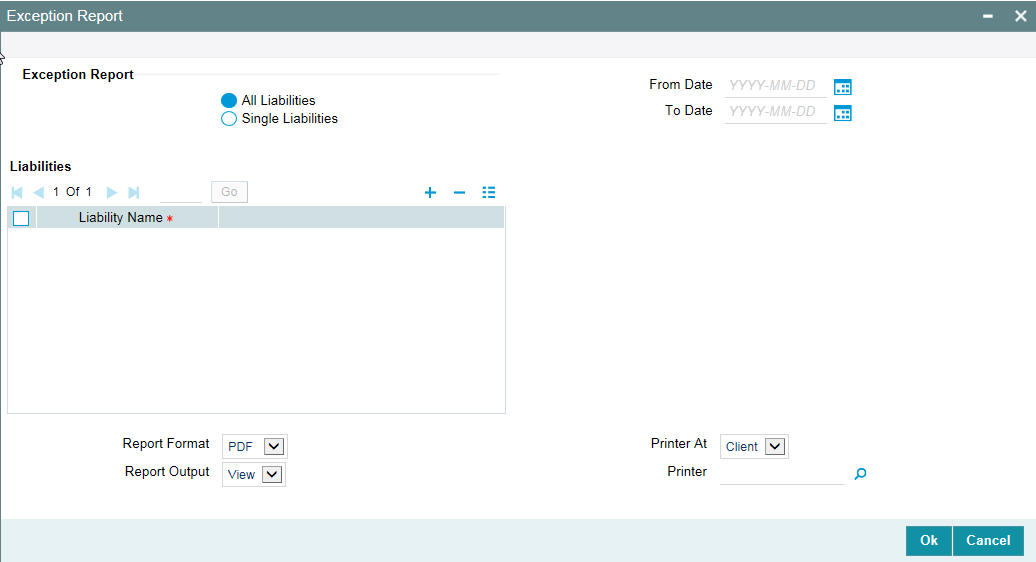
Liability
Select Single or All Liabilities. If ‘All Liabilities’ is selected, then the report is generated with all exceptions that would have occurred in the transaction with different liabilities.
List of Liability Names
Select the liability name from the adjoining option list, if a single liability is selected. You can select multiple liabilities by adding multiple rows by clicking the ‘+’ sign.
From Date
Select the start date. This date should be less than or equal to the system date.
To Date
Select the end date. The date should be less than or equal to the system date.
Note
The From Date and To Date are mandatory fields. The exception transactions performed between the From Date and the To Date are listed.
5.9.1 Contents of the Report
The contents of this report are discussed under the following heads:
Header Section
The header contains the following:
Liability Number |
The liability number with which the line has created the exception in the transaction is displayed. |
Tabular Section
This report contains details of:
Transaction Date |
The date on which the exception transaction was made is displayed. |
Source |
The product processor or source from which the transaction with exception was generated, is displayed. |
Line ID |
The facility ID which created the exception transaction, is displayed. |
Customer Number |
The customer number of the customer who has transacted in the line which has created the exception is displayed. For a liability where multiple customers are associated with the facility, the system fetches the customer number which is attached to the facility. |
Customer Name |
The name of the customer is displayed. |
Currency |
The currency of the facility is displayed. |
Transaction Amount |
The transaction amount which has created this facility is displayed. |
User ID |
The user ID of the user who has made this transaction is displayed. |
Approver ID |
The officer user who has approved the exception transaction is displayed. |
Exception |
The exception reason or the override captured while processing of the transaction during save or authorization is displayed. |
5.10 Bank Wide Clean Risk Tracking Report
This report gives details of the bank wide clean risk tracking. You can invoke the ‘Bank Wide Clean Risk Tracking Report’ screen by typing ‘ELRPCLBK’ in the field at the top right corner. of the Application tool bar and clicking on the adjoining arrow button.
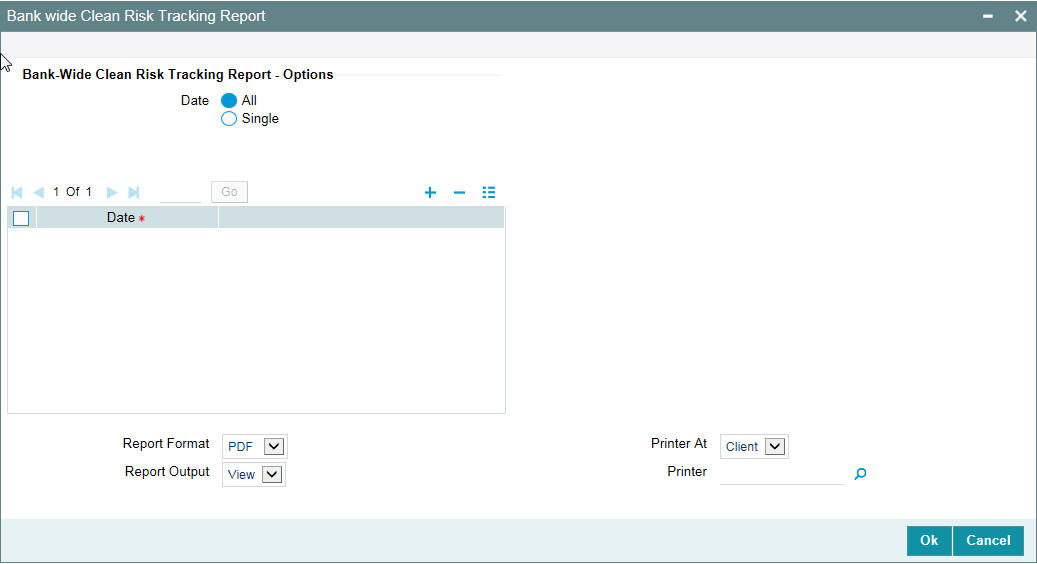
Date
Select a Single Date or All Dates.
List of Liability Names
Select the list of dates from the adjoining option list, if a single liability is selected. You can select multiple liabilities by adding multiple rows by clicking the ‘+’ sign.
Note
The dates from the list of dates can be selected only if single date is selected else an error message is displayed.
5.10.1 Contents of the Report
The options that you specified while generating the report are printed at the beginning of the report. The contents of the bank wide clean risk tracking report are discussed under the following heads:
Header
The Header carries the title of the Report, information on the branch code, branch date, the date and time of report generation, the user-ID of the user generating the report, module, and the page number.
Body of the Report
Settle Date |
Indicates the settle date |
Eurtype lcy |
Indicates the eurtype lcy |
Eurtype CCY |
Indicates the eurtype ccy |
CCY |
Indicates the currency |
Risk Amount |
Indicates the risk amount |
CF LCY Risk Amount |
Indicates the CF LCY risk amount |
5.11 Collateral Utilization of Credit Lines
This report gives details of the collateral utilization of credit lines. You can invoke the ‘Collateral Utilization of Credit Lines Report’ screen by typing ‘ELRPCOUT’ in the field at the top right corner of the Application tool bar and clicking on the adjoining arrow button.
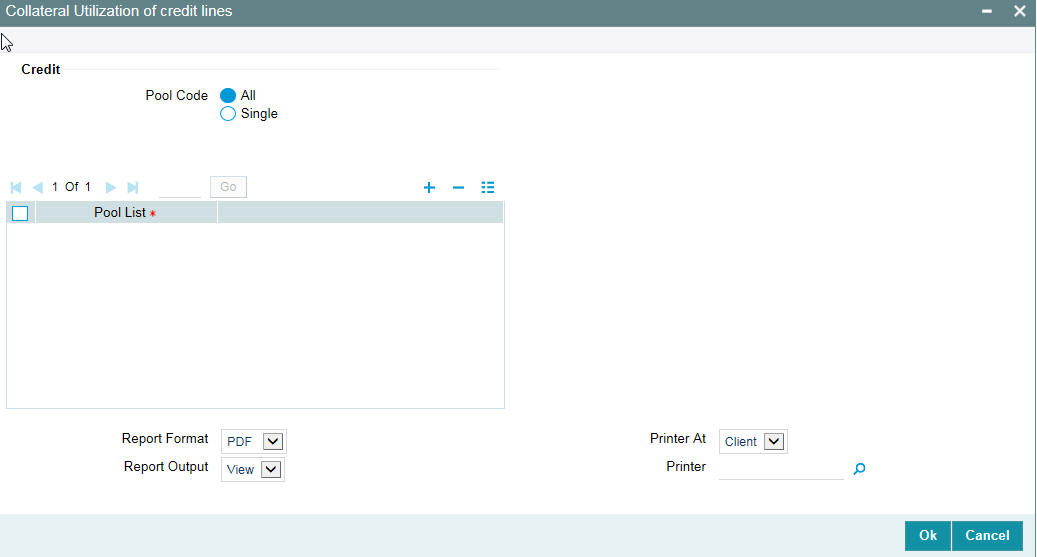
Pool Code
Select All Pool Code or Single Pool Code.
Pool List
Select the pool from the adjoining option list, if Single pool code is selected.
Note
Pool Codes should not be selected from the Pool List, if All Pools are selected, an error message is displayed. The pool code can be selected only if single pool code is selected.
5.11.1 Contents of the Report
The options that you specified while generating the report are printed at the beginning of the report.
The contents of the collateral utilization of credit lines report are discussed under the following heads:
Header
The Header carries the title of the Report, information on the branch code, branch date, the date and time of report generation, the user-ID of the user generating the report, module and the page number.
Liability No |
Indicates the Liability No |
Liability Name |
Indicates the Liability Name |
Line Code |
Indicates the Line Code |
Line Serial |
Indicates the Line Serial |
Line Currency |
Indicates the Line Currency |
Pool CCy |
Indicates the Pool CCy |
Facility Amt Pool Ccy |
Indicates the Facility Amt Pool Ccy |
CfLm Ccy Amt |
Indicates the CfLm Ccy Amt |
Line Ccy Type |
Indicates the Line Ccy Type |
5.12 Collateral Utilization of Collateral Party
This report gives details of the collateral utilization of collateral party. You can invoke the ‘Collateral Utilization of Collateral Party Report’ screen by typing ‘ELRPCOUL’ in the field at the top right corner of the Application tool bar and clicking on the adjoining arrow button.
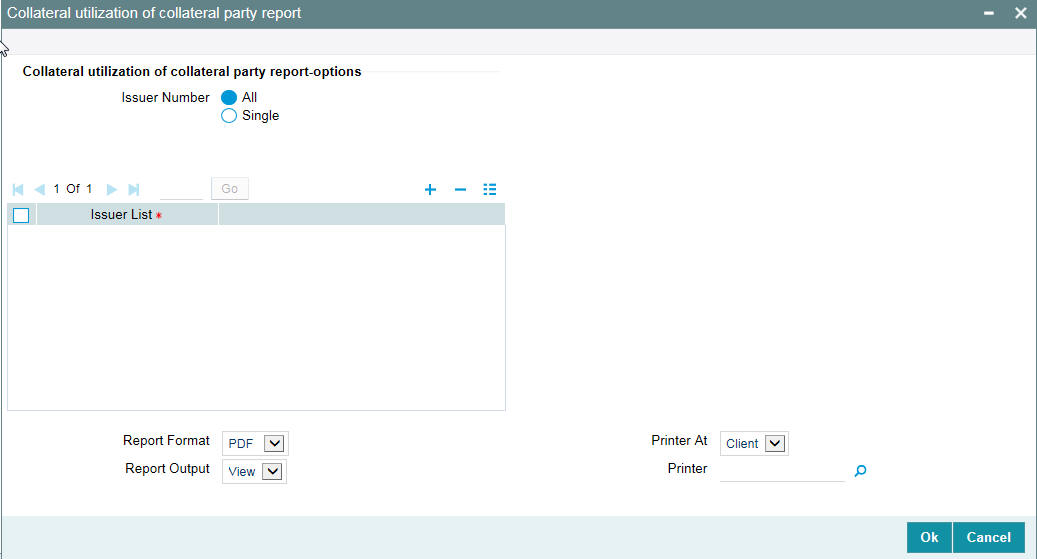
Issuer Number
Select All Issuer Numbers or Single Issuer Number.
Issuer List
Select the issuer number from the adjoining option list, if Single issuer number is selected.
Note
Issuer Number should not be selected from the Issuer List, if All Issuer Numbers are selected, else an error message is displayed. The Issuer Number can be selected only if single issuer number is selected.
5.12.1 Contents of the Report
The options that you specified while generating the report are printed at the beginning of the report. The contents of the collateral utilization of collateral party report are discussed under the following heads:
Header
The Header carries the title of the Report, information on the branch code, branch date, the date and time of report generation, the user-ID of the user generating the report, module and the page number.
Body of the report
Issue No |
Indicates the issue number |
Overall Limit Ccy |
Indicates the overall limit currency |
Overall Limit |
Indicates the overall limit |
Utilization |
Indicates the utilization |
Collateral Type |
Indicates the collateral type |
Liab Id |
Indicates the Liab Id |
Ccy |
Indicates the currency |
Collateral Value |
Indicates the collateral value |
Collateral Value In Limit Ccy |
Indicates the collateral value in limit Ccy |
5.13 Country Exposure Report
This report gives details of the country exposure. You can invoke the ‘Country Exposure Report’ screen by typing ‘ELRPCNEX’ in the field at the top right corner of the Application tool bar and clicking on the adjoining arrow button.
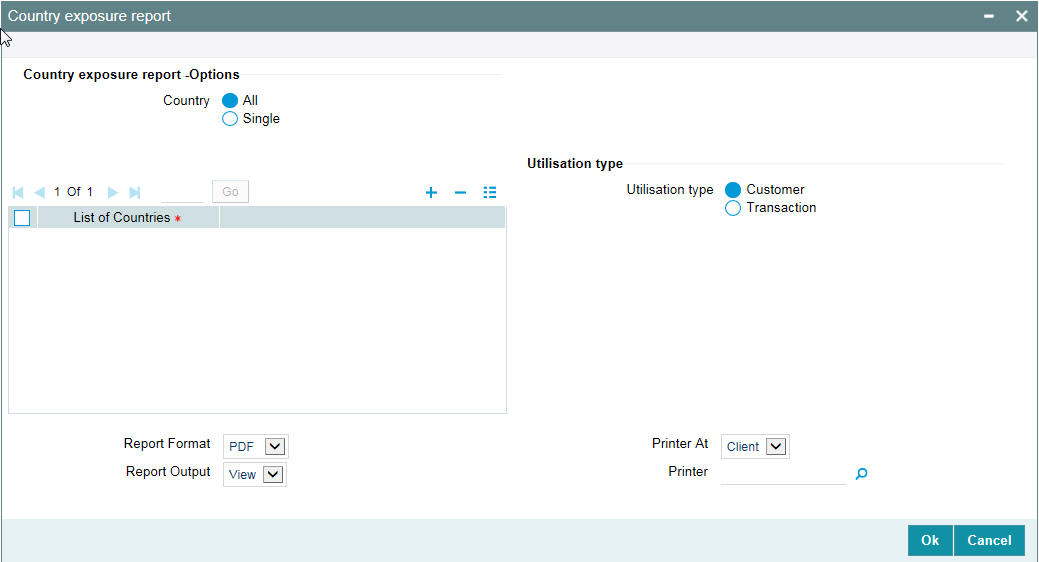
Country
Select All Countries or Single Country.
List of Countries
Select the country from the adjoining option list, if Single country is selected.
Note
Country should not be selected from the list of countries list, if All Countries are selected, an error message is displayed. The country can be selected only if single country is selected.
Country Code |
Indicates the country code |
Description |
Indicates the description |
Currency |
Indicates the currency of the exposure. |
Exposure Utilization |
Indicates the exposure utilization amount |
Utilization Branch |
Indicates the branch of utilization |
The following fields are populated if Transaction is selected as the ‘Utilization Type’:
Exposure Code |
Indicates the exposure code which is the same as the selected country. |
Exposure Currency |
Indicates the currency of the exposure code. |
Exposure Amount |
Indicates the amount of the exposure. |
Available Amount |
Indicates the available amount of the exposure. |
Block Amount |
Indicates the block amount of the exposure. |
Headroom Limit |
Indicates the Exposure Amount of the Exposure minus the sum of effective line amounts of the facilities which are linked with this exposure |
5.14 Country Utilization Report
You can invoke the ‘Country Utilization Report’ screen by typing ‘ELRPCUTI’ in the field at the top right corner of the Application tool bar and clicking on the adjoining arrow button.
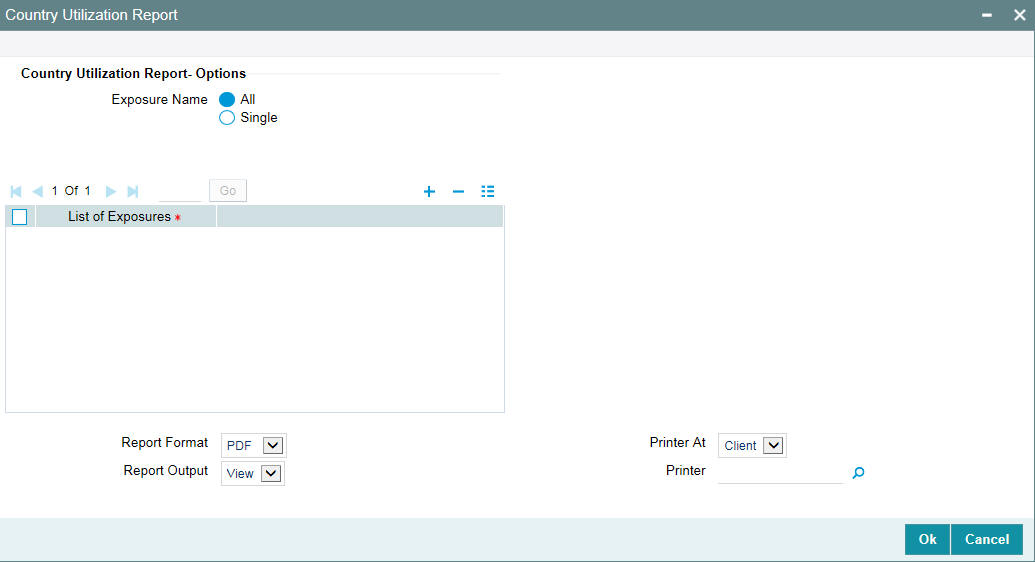
Exposure Name
Select All Exposures or Single Exposure.
List of Exposure
Select the exposure from the adjoining option list, if Single exposure is selected.
Note
Exposure should not be selected from the list of exposures list, if All Exposures are select- ed, an error message is displayed. The country can be selected only if single expo- sure is selected
5.14.1 Contents of the report
The contents of the report are discussed under the following heads:
Header
The Header carries the title of the Report, information on the branch code, branch date, the date and time of report generation, the user-ID of the user generating the report, module, and the page number.
Body of the report
Exposure Code |
Displays the exposure code. |
Description |
Displays the description of the exposure. |
Currency |
Displays the currency of the exposure. |
Amount |
Displays the exposure amount. |
Utilization Amount |
Displays the utilization amount. |
Effective Date |
Displays the effective date. |
Renewal Date |
Displays the date of renewal |
Expiry Date |
Displays the expiry date. |
Freeze |
Displays the freeze status. |
Type |
Displays the type. |
5.15 Credit Rating Report
You can invoke the ‘Credit Rating Report’ screen by typing ‘ELRPLIAB’ in the field at the top right corner of the Application tool bar and clicking on the adjoining arrow button.
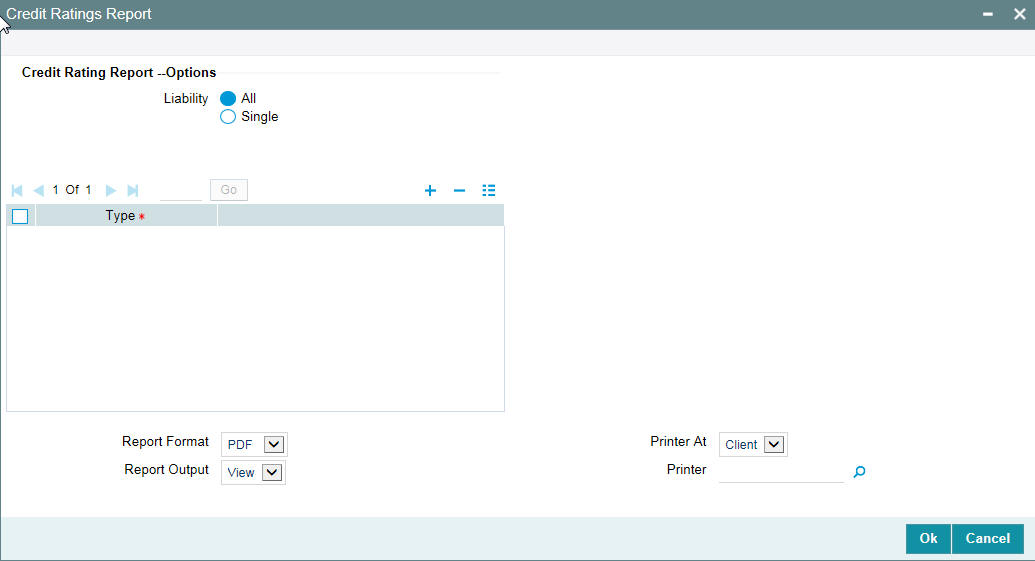
Liability
Select all liabilities or single liability.
List of Liabilities
Select the liability from the adjoining option list, if single liability is selected.
Note
The list of liability names is enabled only if Single Liability is selected. This field is disabled if ‘All Liabilities’ are selected.
5.15.1 Contents of the report
The options that you specified while generating the report are printed at the beginning of the report. The contents of the credit lines by maturity dates report are discussed under the following heads:
Header
The Header carries the title of the Report, information on the branch code, branch date, the date, and time of report generation, the user-ID of the user generating the report, module, and the page number.
Body of the report
Liability ID |
Displays the liability ID |
Name |
Displays the name of the customer linked to the credit line |
Credit Rating |
Displays the credit rating of the customer. |
Revision Date |
Displays the revision date of the customer. |
5.16 Credit Lines by Maturity Date
This report gives details of credit lines sorted on the basis of their maturity dates. The maturity date of a line indicates the expiry date of the line. The report also prints the number of days to maturity.
You can invoke the ‘Credit Lines by Maturity Date Report’ screen by typing ‘ELRPCLMT’ in the field at the top right corner of the Application tool bar and clicking on the adjoining arrow button.
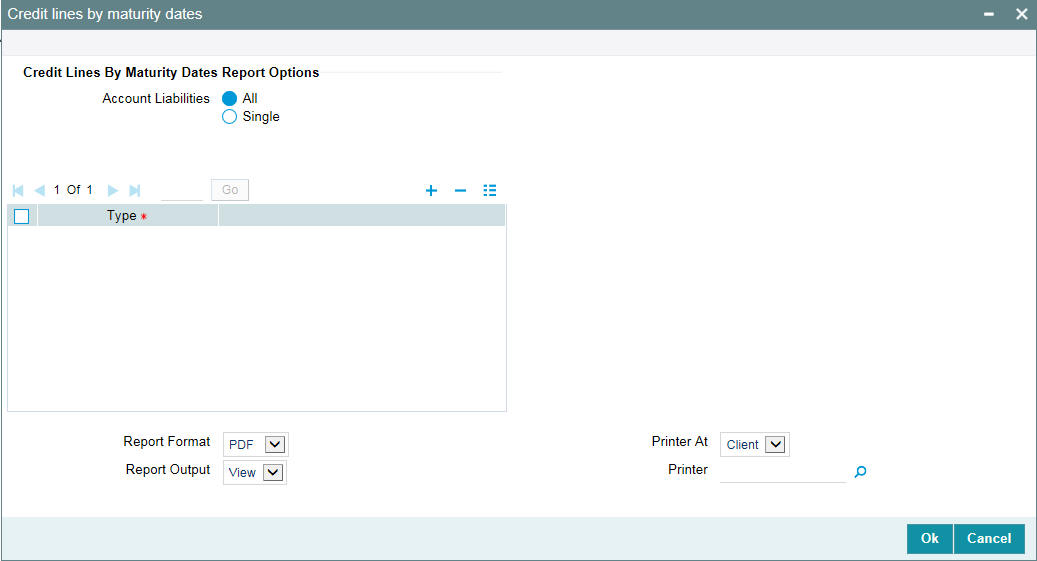
Liability
Select all liabilities or single liability.
List of Liabilities
Select the liability from the adjoining option list, if single liability is selected.
Note
The list of liability names is enabled only if Single Liability is selected. This field is disabled if ‘All Liabilities’ are selected.
5.16.1 Contents of the report
The options that you specified while generating the report are printed at the beginning of the report. The contents of the credit lines by maturity dates report are discussed under the following heads:
Header
The Header carries the title of the Report, information on the branch code, branch date, the date and time of report generation, the user-ID of the user generating the report, module and the page number.
Body of the report
Liability Id |
Indicates the liability code to which the customer is linked |
Customer Name |
Indicates the name of the customer linked to this credit line. |
Line Id |
Indicates the Credit Line to which the customer s Liability number has been linked. |
Serial Number |
Indicates the running serial number for the Liability-Line Combination |
Start Date |
Indicates the start date |
Expiry Date |
Indicates the date on which the Credit Line Matures. Maturity of a Credit Line indicates that the Line expires after this date. |
Days to Maturity |
Indicates the number of days left, before the Line matures |
5.17 Exposure Details Report
This report gives details of the Exposure details. You can invoke the ‘Exposure Details Report’ screen by typing ‘ELRPEXP’ in the field at the top right corner of the Application tool bar and clicking on the adjoining arrow button.
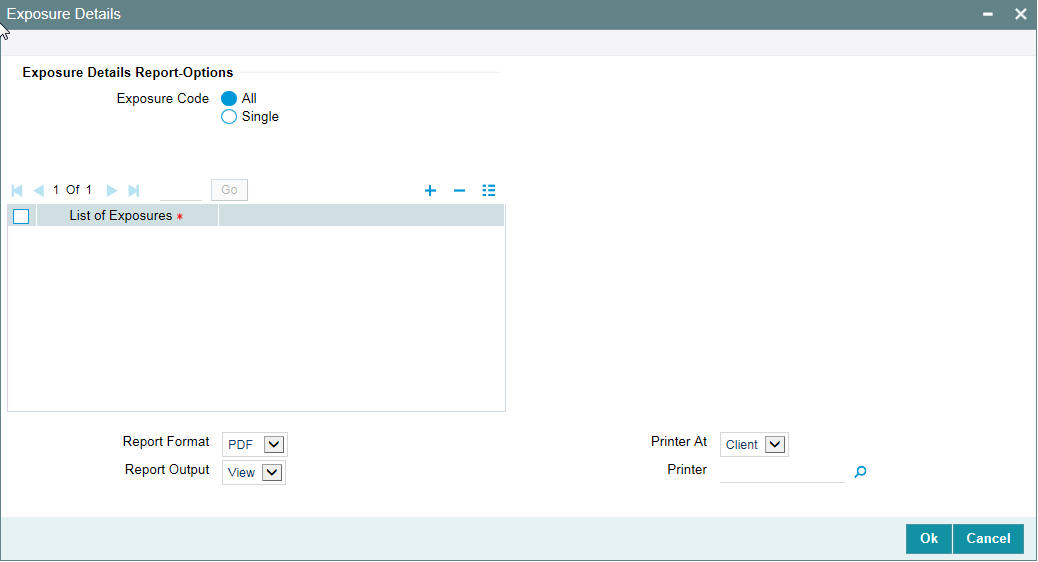
Exposure Code
Select All Exposures or Single Exposure.
List of Exposure
Select the exposure from the adjoining option list, if Single exposure is selected.
Exposure should not be selected from the list of exposures list, if All Exposures are selected, else an error message is displayed. The country can be selected only if single exposure is selected.
5.17.1 Contents of the report
The options that you specified while generating the report are printed at the beginning of the report.
The contents of the exposure details report are discussed under the following heads:
Header
The Header carries the title of the Report, information on the branch code, branch date, the date and time of report generation, the user-ID of the user generating the report, module and the page number.
Exposure Name |
Indicates the exposure name |
Exposure Currency |
Indicates the exposure currency |
Exposure Amount |
Indicates the exposure amount |
Exposure Type |
Indicates the exposure type |
Revolving |
Indicates the revolving status of the exposure. |
Available Amount |
Indicates the available amount |
Revolving Amount |
Indicates the revolving amount |
Block Amount |
Indicates the block amount |
Head Room Limit |
Indicates the Exposure Amount of the Exposure minus the sum of effective line amounts of the facilities which are linked with this exposure |
5.18 Foreign Exchange Clean Risk Report
This report gives details of the foreign exchange clean risk. You can invoke the ‘Foreign Exchange Clean Risk Report’ screen by typing ‘ELRFXCL’ in the field at the top right corner of the Application tool bar and clicking on the adjoining arrow button.
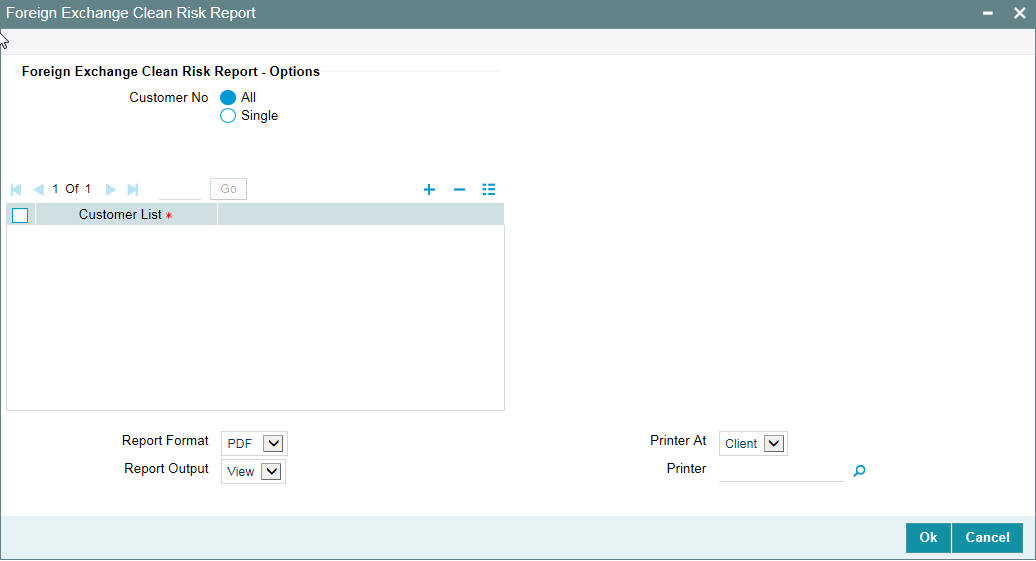
Customer Number
Select All customer numbers or single customer number.
List of Customer Numbers
Select the customer number from the adjoining option list, if Single customer number is selected.
Note
Customer number should not be selected from the list of customer numbers, if All custom- er numbers are selected, an error message is displayed. The customer number can be selected only if single customer number is selected.
5.18.1 Contents of the report
The options that you specified while generating the report are printed at the beginning of the report.
The contents of the foreign exchange clean risk. report are discussed under the following heads:
Header
The Header carries the title of the Report, information on the branch code, branch date, the date and time of report generation, the user-ID of the user generating the report, module and the page number.
Customer Id |
Indicates the customer id |
CustomerName |
Indicates the customer name |
Settlement |
Indicates the settlement |
Currency |
Indicates the currency |
Amount |
Indicates the amount |
Total |
Indicates the total amount |
Limit |
Indicates the days to limit |
Overdraft |
Indicates the overdraft |
5.19 Issuer Details
This report gives details of the issuer. You can invoke the ‘Issuer Details Report’ screen by typing ‘ELRPISUR’ in the field at the top right corner of the Application tool bar and clicking on the adjoining arrow button.
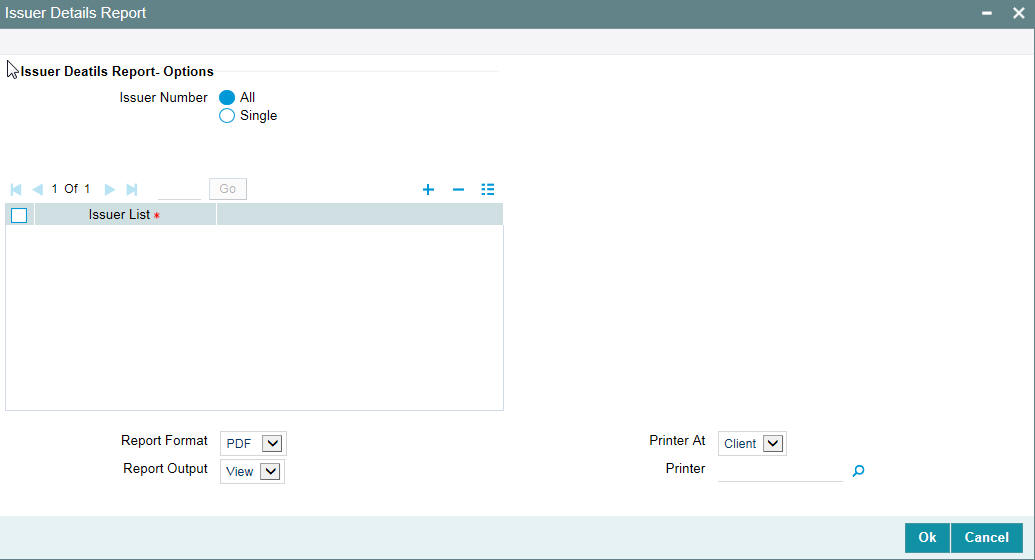
Issuer Number
Select All Issuer Numbers or Single Issuer Number.
Issuer List
Select the issuer number from the adjoining option list, if Single issuer number is selected.
Note
Issuer Number should not be selected from the Issuer List, if All Issuer Numbers are selected, else an error message is displayed. The Issuer Number can be selected only if sin- gle issuer number is selected.
5.19.1 Contents of the report
The options that you specified while generating the report are printed at the beginning of the report.
The contents of the issuer details report are discussed under the following heads:
Header
The Header carries the title of the Report, information on the branch code, branch date, the date, and time of report generation, the user-ID of the user generating the report, module, and the page number.
Body of the Report
Issuer Number |
Indicates the issuer number. |
Issuer Details |
Indicates the issuer details |
Issuer CIF No |
Indicates the issuer CIF number |
Overall Limit Currency |
Indicates the overall limit currency |
Overall Limit |
Indicates the overall limit. |
5.20 Issuer Exposure Report by Security
This report gives details of the issue exposure by security. You can invoke the ‘Issuer Exposure Report by Security’ screen by typing ‘ELRPUSEX’ in the field at the top right corner of the Application tool bar and clicking on the adjoining arrow button.
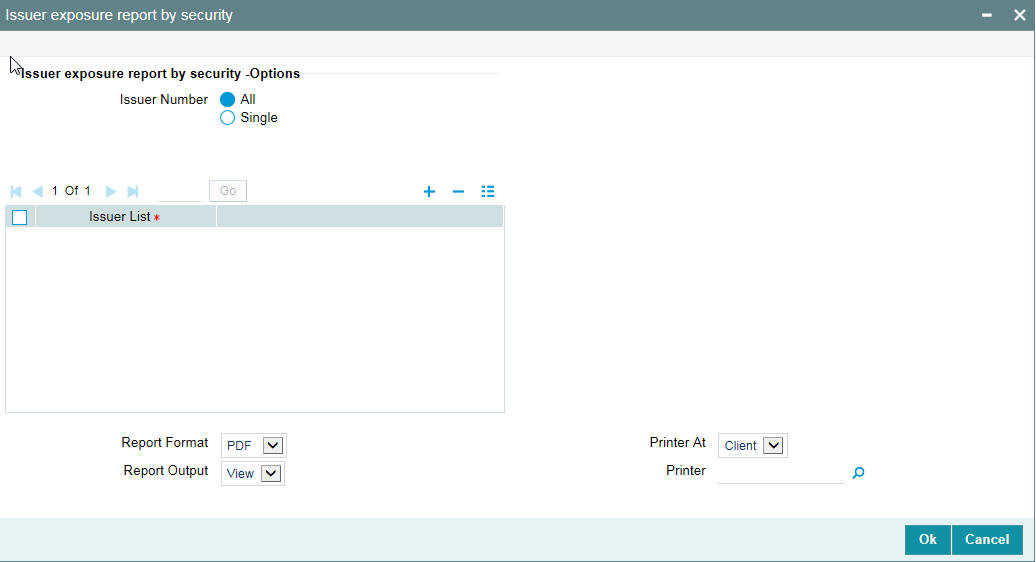
Issuer Number
Select All Issuer Numbers or Single Issuer Number.
Issuer List
Select the issuer number from the adjoining option list, if Single issuer number is selected.
Note
Issuer Number should not be selected from the Issuer List, if All Issuer Numbers are se- lected, else an error message is displayed. The Issuer Number can be selected only if sin- gle issuer number is selected.
5.20.1 Contents of the report
The options that you specified while generating the report are printed at the beginning of the report.
The contents of the issue exposure by security report are discussed under the following heads:
Header
The Header carries the title of the Report, information on the branch code, branch date, the date and time of report generation, the user-ID of the user generating the report, module and the page number.
Body of the report
Issuer Id |
Indicates the issuer id |
Overall Limit |
Indicates the overall limit |
Utilization |
Indicates the utilization |
Security Id |
Indicates the security id |
Currency |
Indicates the currency |
Limit |
Indicates the limit |
Utilization |
Indicates the utilization |
Price Code |
Indicates the price code |
Market Price |
Indicates the market price |
5.21 Issuer Exposure Report by Collateral Type
This report gives details of the issuer exposure by collateral type.You can invoke the ‘Issuer Exposure Report by Collateral Type’ screen by typing ‘ELRPISEX’ in the field at the top right corner of the Application tool bar and clicking on the adjoining arrow button.

Issuer Number
Select All Issuer Numbers or Single Issuer Number.
Issuer List
Select the issuer number from the adjoining option list, if Single issuer number is selected.
Note
Issuer Number should not be selected from the Issuer List, if All Issuer Numbers are se- lected, else an error message is displayed. The Issuer Number can be selected only if sin- gle issuer number is selected.
5.21.1 Contents of the Report
The report options that you selected while generating the report are printed at the beginning of the report.
The contents of the report are discussed under the following heads:
Header
The Header carries the title of the Report, information on the branch code, the date and time of report generation, the user-ID of the user generating the report, and the page number.
Body of the report
The body of the report is contained in two sections:
● Issuer Details
● Security Details
Issuer Details
Issuer ID |
The code you assigned to the issuer in the Issuer Maintenance screen. |
Overall Limit |
This is the exposure limit specified for the Issuer. |
Currency |
The currency in which the Limit was defined. |
Utilization |
The utilization of the limit. |
Security Details
Security ID |
The Code assigned specified in the Types Maintenance screen to identify the Security. |
Currency |
The currency in which the value of the security is expressed. |
Limit |
This is the exposure limit specified for the security. |
Utilization |
The utilization of the limit. |
Price Code |
The price code of the security. |
Market Price |
The current market price of the security, if it is a marketable security. |
5.22 Liability Summary Report
This report gives details of the liability summary. You can invoke the ‘Liability Summary Report’ screen by typing ‘ELRPLB’ in the field at the top right corner of the Application tool bar and clicking on the adjoining arrow button.
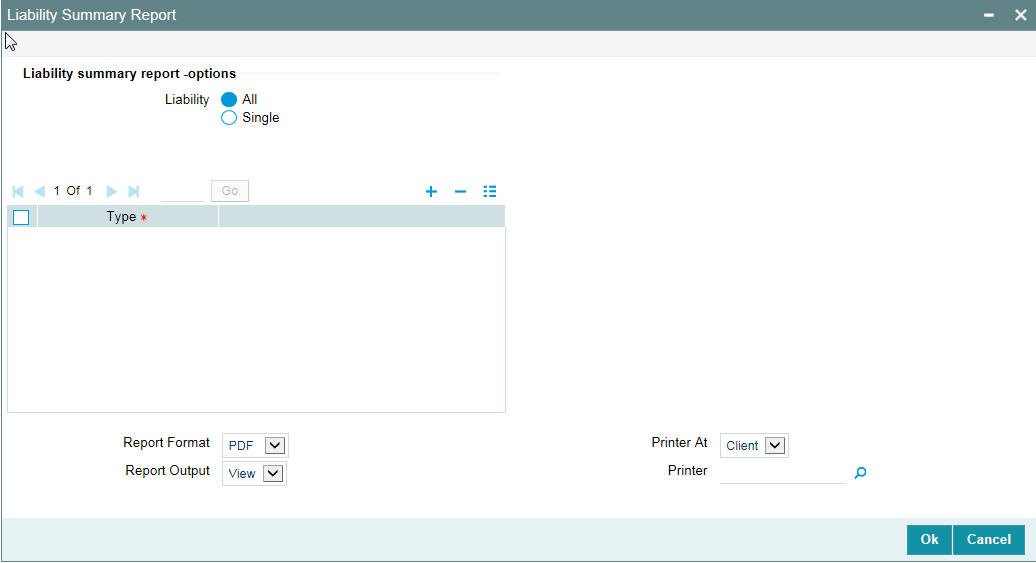
Liability
Select all liabilities or single liability.
List of Liabilities
Select the liability from the adjoining option list, if single liability is selected.
The list of liability names is enabled only if Single Liability is selected, or else an error mes- sage is displayed.
5.22.1 Contents of the report
The options that you specified while generating the report are printed at the beginning of the report.
The contents of the liability summary report are discussed under the following heads:
Header
The Header carries the title of the Report, information on the branch code, branch date, the date and time of report generation, the user-ID of the user generating the report, module and the page number.
Body of the Report
Auth |
Indicates the authorization status |
Liability |
Indicates the liability |
Liability Name |
Indicates the liability name |
Currency |
Indicates the currency |
Limit Amount |
Indicates the limit amount |
Utilisation Amount |
Indicates the utilisation amount |
Overdraft |
Indicates the overdraft |
5.23 Limit Tenor Restriction Details Report
This report gives details of the limit tenor restriction. You can invoke the ‘Limit Tenor Restriction Details Report’ screen by typing ‘ELRPUT’ in the field at the top right corner of the Application tool bar and clicking on the adjoining arrow button.
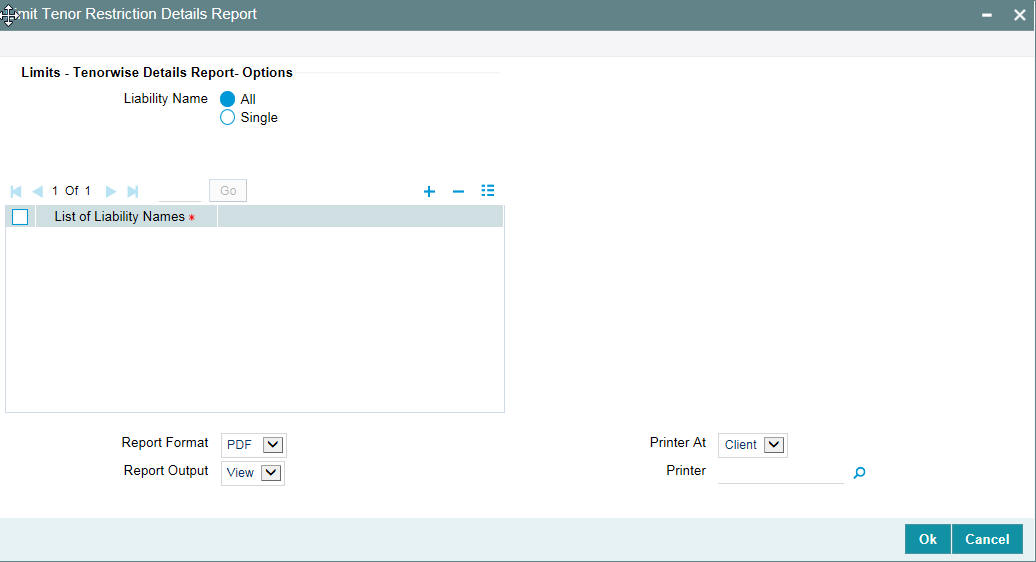
Liability
Select all liabilities or single liability.
List of Liabilities
Select the liability from the adjoining option list, if single liability is selected.
The list of liability names is enabled only if Single Liability is selected. This field is disabled if ‘All Liabilities’ are selected.
5.23.1 Contents of the report
The options that you specified while generating the report are printed at the beginning of the report.
The contents of the limit tenor restriction report are discussed under the following heads:
Header
The Header carries the title of the Report, information on the branch code, branch date, the date and time of report generation, the user-ID of the user generating the report, module and the page number.
Body of the Report
Utilisation |
Indicates the utilisation |
Overdraft |
Indicates the overdraft |
Main Line |
Indicates the main line |
Limit |
Indicates the limit |
Overdraft |
Indicates the overdraft |
Line ID |
Indicates the line ID |
Reference No |
Indicates the reference number |
Tenor |
Indicates the tenor |
Amount Tag |
Indicates the amount tag |
Amount |
Indicates the amount |
Line Currency Equivalent |
Indicates the line currency equivalent |
5.24 Limits Tenor Wise Details Report
You can invoke the ‘Limit Tenor Wise Details Report’ screen by typing ‘ELRPTN’ in the field at the top right corner of the Application tool bar and clicking on the adjoining arrow button.
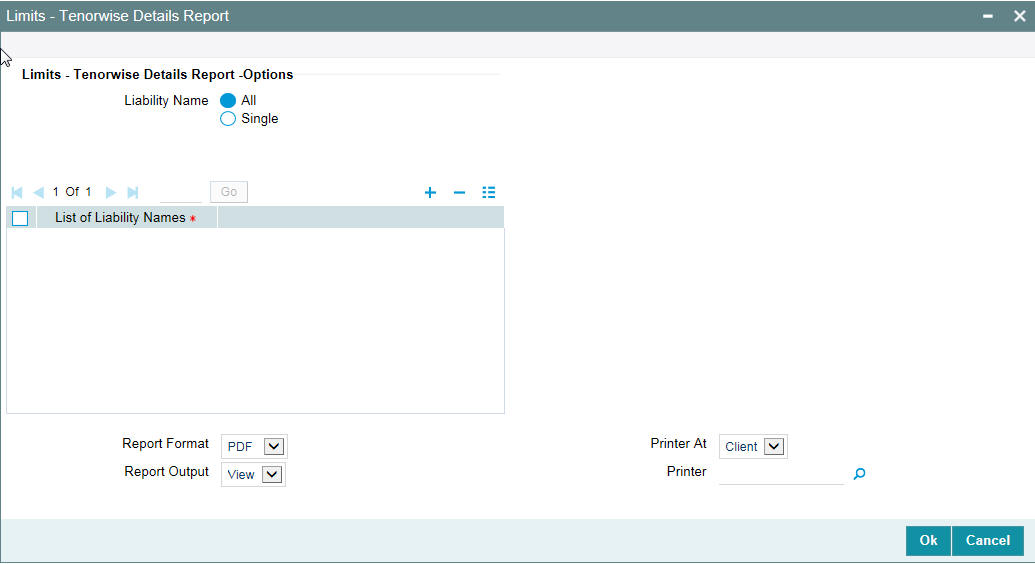
Liability
Select all liabilities or single liability.
List of Liabilities
Select the liability from the adjoining option list, if single liability is selected.
The list of liability names is enabled only if Single Liability is selected. This field is disabled if ‘All Liabilities’ are selected.
5.24.1 Contents of the Report
The report has distinct sections for each Liability Code. The utilization of tenor based limits is printed for both Main Lines and Sub-Lines.
The report options that you selected while generating the report are printed at the beginning of the report.
The contents of the report are discussed under the following heads:
Header
The Header carries the title of the Report, information on the branch code, the date and time of report generation, the user-ID of the user generating the report, and the page number.
Body of the report
Liability |
The Liability code of the customer. |
Limit |
The credit limit assigned to the Liability code and the currency in which it is defined. |
Utilization |
The utilization of the limit under the Liability Code. |
Overdraft |
This is the amount by which the customer has exceeded the limit set for the Liability Code. |
For each Liability Code the following details are printed for the Main Line or sub-line.
Main Line |
This is the code of the Main Line to which the customer s Liability number has been linked. |
Limit |
The Limit set for the Main line and the currency in which the limit under the Main Line or Sub-Line is defined. |
Utilization |
The utilization of the limit under this line is displayed here. |
Overdraft |
This is the overdrawn amount of the Line or sub-line. |
After the details of the Line are displayed the following details are printed in tabular columns:
Tenor |
This is the tenor code. |
Limit |
The limit assigned to the tenor. |
Utilization |
The utilization of the limit under the tenor code. |
Overdraft |
This is the overdrawn amount. |
5.25 Line Details Report
This report gives details of the line. You can invoke the ‘Line Details Report’ screen by typing ‘ELRPLN’ in the field at the top right corner of the Application tool bar and clicking on the adjoining arrow button.
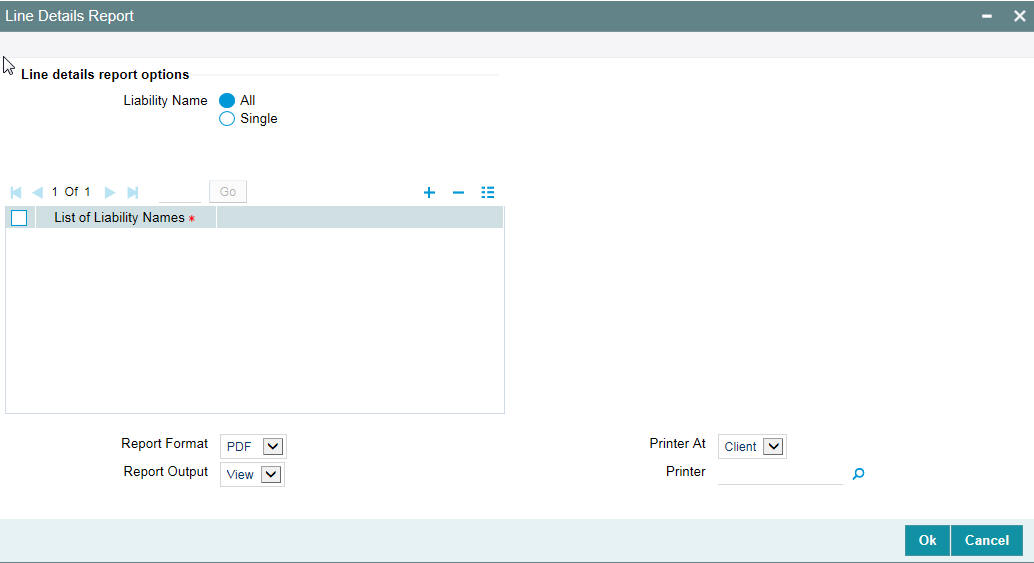
Liability
Select all liabilities or single liability.
List of Liabilities
Select the liability from the adjoining option list, if single liability is selected.
The list of liability names is enabled only if Single Liability is selected. This field is disabled if ‘All Liabilities’ are selected.
5.25.1 Contents of the report
The options that you specified while generating the report are printed at the beginning of the report.
The contents of the line details report are discussed under the following heads:
Header
The Header carries the title of the Report, information on the branch code, branch date, the date and time of report generation, the user-ID of the user generating the report, module and the page number.
Body of the report
Liability ID |
Indicates the liability ID |
Limit |
Indicates the limit of the liability |
Utilisation |
Indicates the utilisation for liability |
Overdraft |
Indicates the overdraft for liability |
Main Line |
Indicates the main line |
Line ID |
Indicates the line ID |
Currency |
Indicates the currency |
Limit |
Indicates the limit for line |
Utilisation |
Indicates the utilisation for line |
Overdraft |
Indicates the overdraft |
Status |
Indicates the status |
5.26 Movement to Non Revolving Lines
This report gives details of the movements to non-revolving lines. You can invoke the ‘Movement to Non Revolving Lines Report’ screen by typing ‘ELRPNRLN’ in the field at the top right corner of the Application tool bar and clicking on the adjoining arrow button.
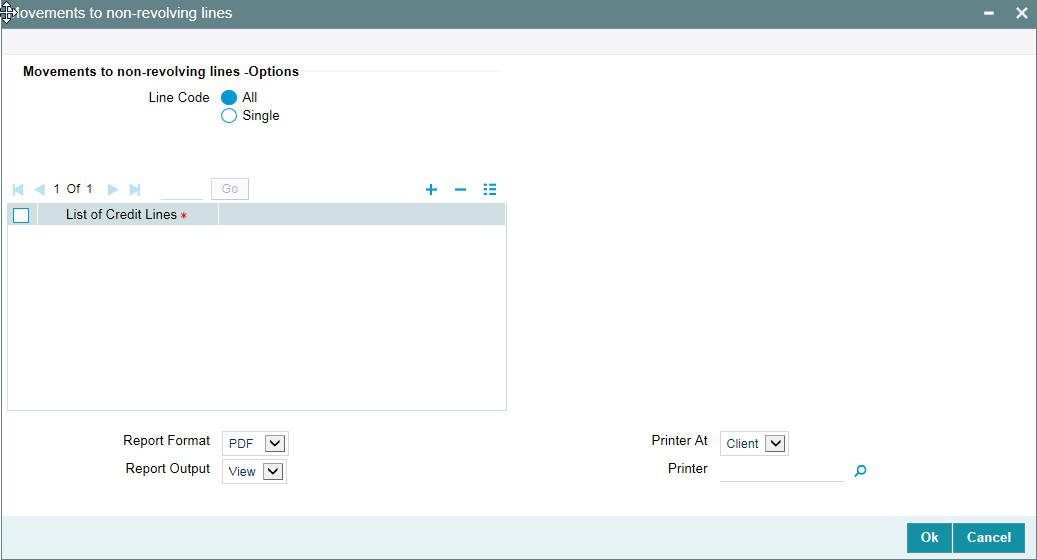
Line
Select all line codes or single line code.
List of Credit Lines
Select the credit line from the adjoining option list, if single line code is selected.
The credit lines from the list of credit lines can be selected only if single line code is selected else an error message is displayed.
5.26.1 Contents of the report
The options that you specified while generating the report are printed at the beginning of the report.
The contents of the movements to non-revolving lines report are discussed under the following heads:
Header
The Header carries the title of the Report, information on the branch code, branch date, the date and time of report generation, the user-ID of the user generating the report, module and the page number.
Body of the report
Line Code |
Indicates the line code |
Line Currency |
Indicates the line currency |
Util ID |
Indicates the utilization ID |
Limit Amount |
Indicates the line amount |
Available Amount |
Indicates the available amount |
5.27 Pool Utilization Report
This report gives details of the pool utilization. You can invoke the ‘Pool Utilization Report’ screen by typing ‘ELRPOLUT’ in the field at the top right corner of the Application tool bar and clicking on the adjoining arrow button.
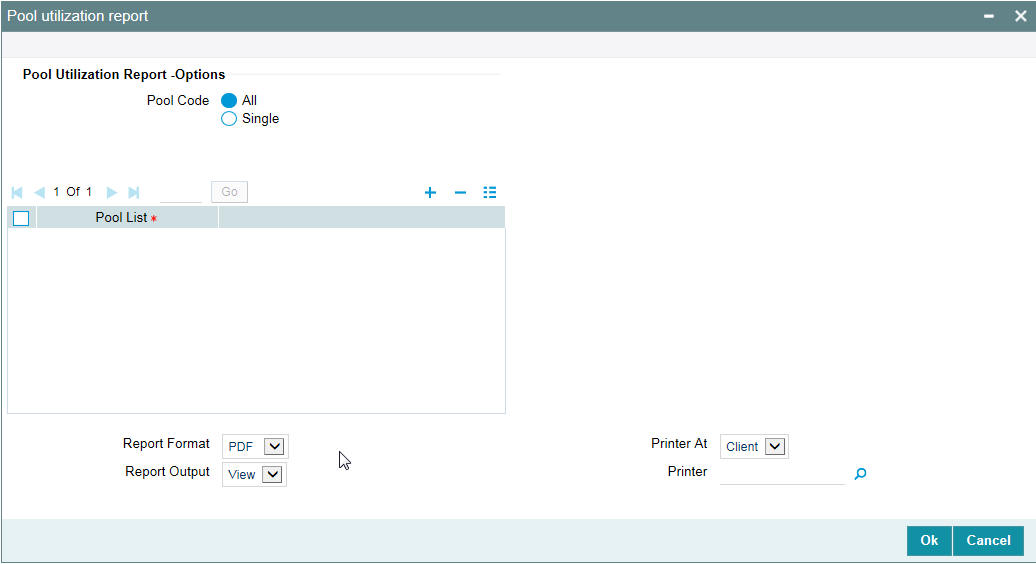
Pool Code
Select All Pool Code or Single Pool Code.
Pool List
Select the pool from the adjoining option list, if Single pool code is selected.
Pool Codes should not be selected from the Pool List, if All Pools are selected, else an error message is displayed. The pool code can be selected only if single pool code is selected.
5.27.1 Contents of the report
The options that you specified while generating the report are printed at the beginning of the report.
The contents of the pool utilization report are discussed under the following heads:
Header
The Header carries the title of the Report, information on the branch code, branch date, the date and time of report generation, the user-ID of the user generating the report, module and the page number.
Body of the report
Liability Name |
Indicates the liability name |
Pool Code |
Indicates the pool code |
Pool Currency |
Indicates the pool currency |
Pool Currency Type |
Indicates the pool currency type |
Pool Amount |
Indicates the pool amount |
Pool Utilization |
Indicates the pool utilization |
Collateral Currency |
Indicates the collateral currency |
Linked Amount |
Indicates the linked amount |
Utilization |
Indicates the utilization |
5.28 Product Exposure Report
This report gives details of the product exposure. You can invoke the ‘Product Exposure Report’ screen by typing ‘ELRPPREX’ in the field at the top right corner of the Application tool bar and clicking on the adjoining arrow button.
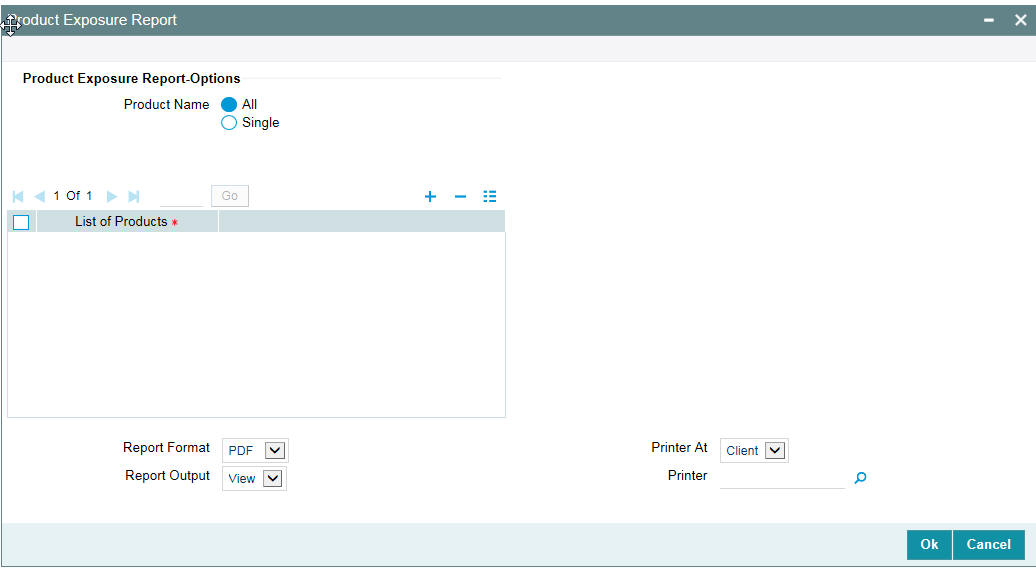
Product Name
Select All Product Names or Single Product Name.
List of Products
Select the product from the adjoining option list, if Single product is selected.
Product should not be selected from the list of products, if All Products are selected, else an error message is displayed. The product can be selected only if single product is selected.
5.28.1 Contents of the report
The options that you specified while generating the report are printed at the beginning of the report.
The contents of the product exposure report are discussed under the following heads:
Header
The Header carries the title of the Report, information on the branch code, branch date, the date and time of report generation, the user-ID of the user generating the report, module and the page number.
Body of the Report
Product |
Indicates the product |
Bank LCY |
Indicates the bank currency name |
Product Description |
Indicates the product description |
CS Product Amount |
Indicates the CS product amount |
CFF Product Amount |
Indicates the CF F product amount |
Currency |
Indicates the currency |
CS Currency Amount |
Indicates the CS currency amount |
CF Currency Amount in LCY |
Indicates the CF currency amount in LCY |
CFF Currency Amount |
Indicates the CF F currency amount |
Amount |
Indicates the amount |
Branch |
Indicates the branch code |
5.29 Securities Details Report
This report gives details of security. You can invoke the ‘Securities Details Report’ screen by typing ‘ELRPSECM’ in the field at the top right corner of the Application tool bar and clicking on the adjoining arrow button.
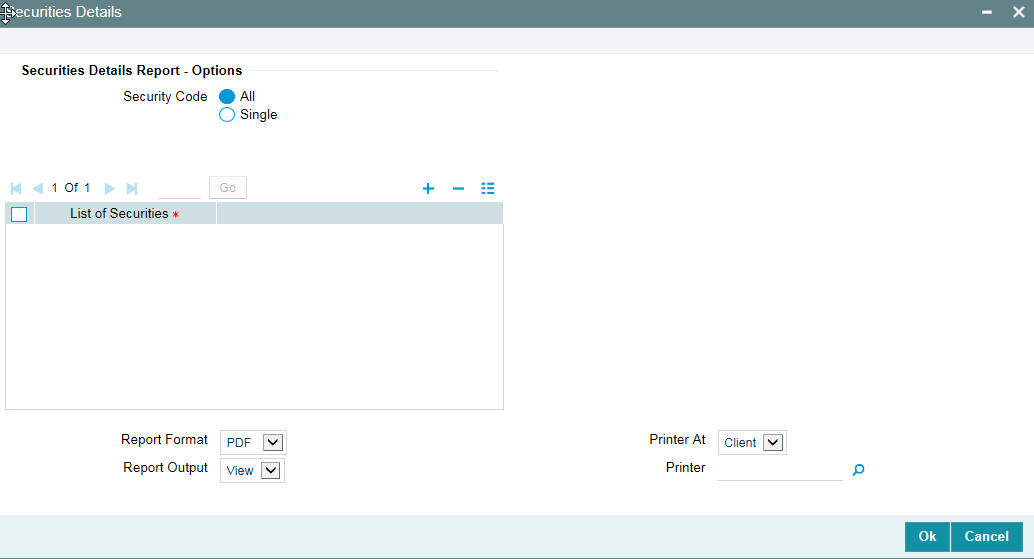
Security Code
Select All Security Codes or Single Security Code.
List of Securities
Select the security code from the adjoining option list, if single security code is selected.
Security code should not be selected from the list of security codes, if All Security Codes are selected, else an error message is displayed. The security code can be selected only if single security code is selected.
5.29.1 Contents of the report
The options that you specified while generating the report are printed at the beginning of the report.
The contents of the security details report are discussed under the following heads:
Header
The Header carries the title of the Report, information on the branch code, branch date, the date and time of report generation, the user-ID of the user generating the report, module and the page number.
Body of the report
Security Code |
Indicates the security code |
Description |
Indicates the description |
Face Value |
Indicates the face value |
Currency |
Indicates the currency |
5.30 Utilization Report
This report gives details of the utilization. You can invoke the ‘Utilization Report’ screen by typing ‘ELRPUA’ in the field at the top right corner of the Application tool bar and clicking on the adjoining arrow button.
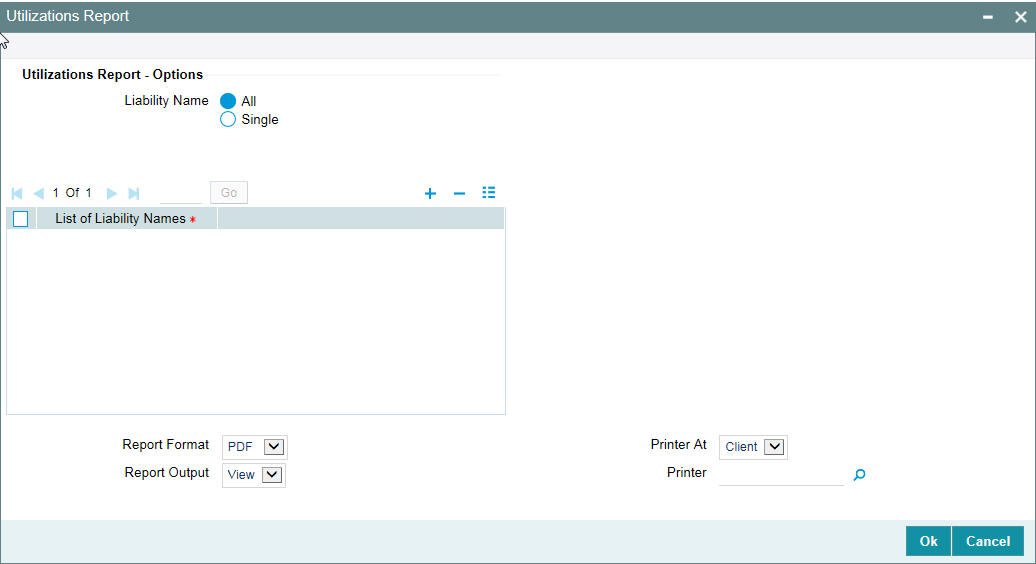
Liability
Select all liabilities or single liability.
List of Liabilities
Select the liability from the adjoining option list, if single liability is selected.
The list of liability names is enabled only if Single Liability is selected. This field is disabled if ‘All Liabilities’ are selected.
5.30.1 Contents of the report
The options that you specified while generating the report are printed at the beginning of the report.
The contents of the utilization report are discussed under the following heads:
Header
The Header carries the title of the Report, information on the branch code, branch date, the date and time of report generation, the user-ID of the user generating the report, module and the page number.
Body of the report
Liability |
Indicates Liability |
Limit |
Indicates limit |
Main Line |
Indicates main line |
Line Id |
Indicates line id |
Reference No |
Indicates reference number |
Tenor |
Indicates tenor |
Amount Tag |
Indicates amount tag |
Amount |
Indicates amount |
Line Currency Equivalent |
Indicates line currency |
Utilisation |
Indicates the utilisation |
Overdraft |
Indicates the overdraft |