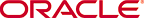Setup Entitlements on the SLB
- Type setup entitlements at the ACLI. Currently provisioned features are printed on the screen.
- Type the number of the feature you wish to setup followed by pressing the <Enter> Key. Some features are set as enabled/disabled (provisionable features), and some features are provisioned with a maximum capacity value (provisionable capacity features). The command will let you provision these values as appropriate.
- Type enabled or disabled to set a provisionable feature, or type an integer value for a provisionable capacity feature. Both input types are followed by pressing the <Enter> key.
- Repeat steps 2 and 3 to setup additional entitlements.
- Type d followed by the <Enter> key to review the full range of your choices. Note that disabled entitlements display their state as blank.
- Type s followed by the <Enter> key to commit your choice as an entitlement for your system. After saving the value succeeds you will be returned to the ACLI.
-
Reboot your
Oracle Communications
Subscriber-Aware Load Balancer (OCSLB).
ORACLE# setup entitlements ---------------------------------------------------------- Entitlements for Subscriber-Aware Load Balancer Last Modified: Never ---------------------------------------------------------- 1 : LB Endpoint Capacity : 5000000 2 : Admin Security : 3 : ANSSI R226 Compliance : Enter 1 - 3 to modify, d' to display, 's' to save, 'q' to exit. [s]:
Note: The LB Endpoint Capacity parameter is not Real Time Configurable. Any value changes to this parameter requires that you reboot your OCSLB, as well as perform the manual change and reboot on your secondary OCSLB, if configured.