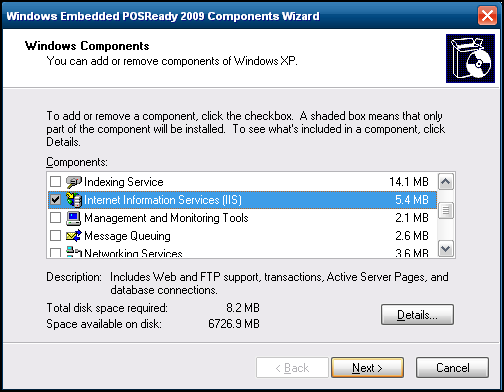Installing IIS on Microsoft Windows Embedded POSReady 2009
Related Topics
- Installing IIS on Microsoft Windows 7 SP1, Microsoft Windows 8.1, and Microsoft Windows 10
- Installing IIS on Microsoft Windows Server 2008 R2
- Installing IIS on Microsoft Windows Server 2012 R2
- Media Viewer Configuration
- Supported Media Files, Systems, and Compatibility
- Media Viewer Installation Prerequisites
- Media Viewer Installation Tasks
Parent topic: Media Viewer Configuration