JSON Explained
User should prepare the JSON with right set of values of the keys/nodes. A sample JSON is depicted below in the Figure3.1. The JSON is set with sample values for a mutual fund holdings functionality under payments. As part of the explanation, some of the JSON nodes or fields or keys may differ from the sample JSON provided (It has been done to explain functionalities which cannot be covered using just sample JSON) . Each and every key/node of the JSON is explained below:

- domainName(*): User has to input the name of the domain entity which represents one business use case. e.g Holdings i.e. mutual fund holdings is a domain( a business use case under payment transactions)
- moduleName(*): User should provide the name of the module to which this domain functionality belongs to.eg. Holdings domain belongs to “mutualfund” module.
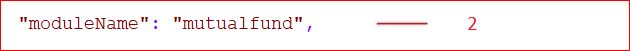
- subModuleName: It is common to have module constituting of sub-modules. User should set the appropriate name of the sub-module (depending upon the domain functionality).
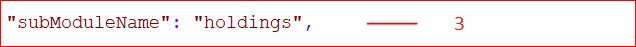
- moduleCode(*): It is basically an abbreviated unique identifier of the module to which the service belongs . It is formed by taking the initials of the module name. “moduleCode” has to be decided by the user.
For Example:

Here “MF” is formed by taking initials of the “mutualfund” module.
- uri(*): It is the path of the REST resource. It is the path exposed to the end user, of the product channel(as REST API). In the example of deal booking functionality, the path exposed is shown below:

This is the URI which will appear in the swagger JSON created using the tool.
- methods(*): User should provide the methods which are expected in the domain. A combination of “name” and “operationType” nodes uniquely defines a method. The “methods” node is an array of methods defined in the domain. Part of the JSON depicting methods is presented below:
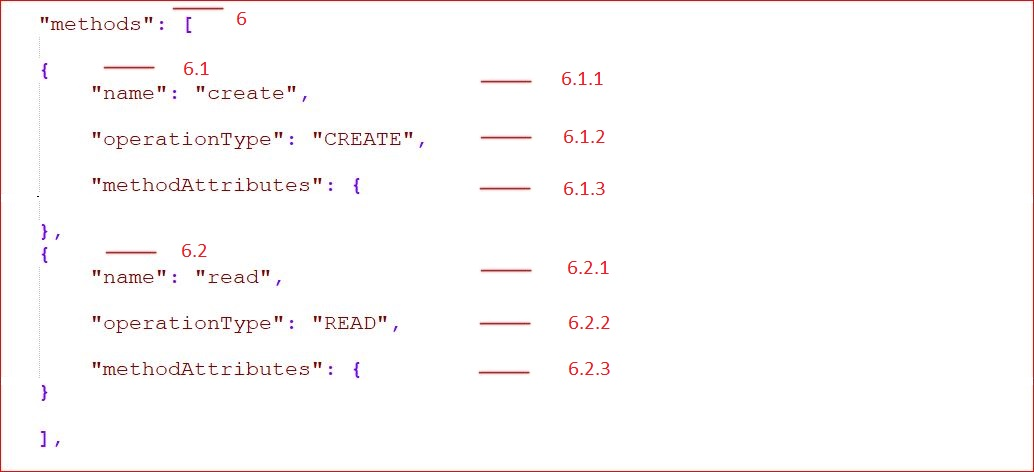
- name(*): User should provide the name of the methods. A method name depicts the operation that the user wants to perform by calling this method. For example
- operationType(*) : Operation type is synonymous to REST operation type. So the method with operationType ‘CREATE’ will result in creation of a new resource at the specified URL (similar to what REST “POST” operation does). User must provide the functionality the method is going to perform. It should be one of the following list of strings: ‘CREATE’, ‘READ’, ‘UPDATE’. If the method performs creation task it should have operation type as “CREATE”.
- methodAttributes: Method or Operation defined in the application carries various properties which defines its behavior. For example an operation or a method can go for approval. In order to ensure that the declared method has the property to go through approval process the task aspects of the task attribute must have a value “approval”. These properties which attaches various behaviors to the application, facilitates various application requirements such as swagger UI generation, etc are taken as input by the Toolkit in the form of “methodAttributes” . It has various attributes such as ‘task’, ‘entitlements’, ‘swaggerAnnotations’, ‘allocation’. User should provide various attributes of the methods such as tasks associated with them, entitlements allocated to them and swagger details.

- task: User should provide the details of the task associated with the method
For example:
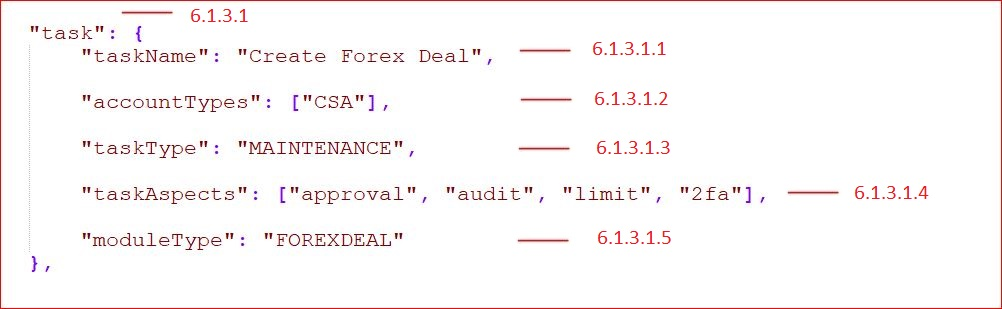
- taskName: User should declare name of the task associated with the current method
- accountTypes: User should provide the supported account types by the current transacting method. The set of all possible values that a user can provide are given below in the table with its description:
For detailed values to be input in the “accountTypes” please refer Appendix A
|
Sr.No |
Account Types |
Description |
|---|---|---|
|
1 |
CSA |
“CSA" refers current and savings accounts |
|
2 |
LON |
"LON" refers loan accounts |
|
3 |
TRD |
"TRD" refers term Deposits |
|
4 |
CCA |
"CCA" refers Credit card accounts |
- taskType: User should provide the type of the transaction that this method will be using. It can be a maintenance transaction or can be an auth-admin transaction, etc. The set of possible values that a user can provide is given below in the table
|
Sr.No |
taskType |
Description |
|---|---|---|
|
1 |
FINANCIAL TRANSACTION |
Transactions involving account and amount i.e. monetary transactions |
|
2 |
NONFINANCIAL TRANSACTION |
Transactions involving no monetary value. For e.g. Request a cheque book |
|
3 |
INQUIRY |
Inquiry of transactions |
|
4 |
ADMINISTRATION |
ADMINISTRATION |
|
5 |
MAINTENANCE |
MAINTENANCE |
|
6 |
COMMON |
COMMON |
- taskAspects: User should provide the details of the aspects of the transaction associated with the current method. An aspect of the transaction defines a feature inherently provided by the framework. For example “approval” is feature of the transaction which it is going to need while execution. Similarly there are various features like limit, two-factor authentication(2fa), audit, etc which the transaction can be dependent upon (based on use case of the transaction).The set of possible values that taskAspects can carry are :
|
Sr.No |
TaskAspects |
Description |
|---|---|---|
|
1 |
limit |
Applicability of limits for a transaction |
|
2 |
account-access |
Applicability of access for a transaction |
|
3 |
approval |
Applicability of approval rules for a transaction |
|
4 |
working-window |
Applicability of working window i.e. cutoff for a transaction |
|
5 |
blackout |
Applicability of blackout or outage for a transaction |
|
6 |
2fa |
Applicability of two factor authentication for a transaction |
|
7 |
audit |
Applicability of audit log for a transaction |
|
8 |
grace-period |
Applicability of grace period for a transaction |
|
9 |
eReceipt |
Applicability of e-Receipt for a transaction |
|
10 |
purpose-mapping |
Applicability of purpose mapping to transaction |
|
11 |
currency-config |
Applicability of currency mapping to transaction |
|
12 |
account-relationship |
Applicability of access on the basis of account relationships |
moduleType: User should provide the type of the module
|
Sr.No |
moduleType |
Description |
|---|---|---|
|
1 |
TERM_DEPOSIT |
|
|
2 |
CH |
|
|
3 |
PI |
PARTY |
|
4 |
LN |
LOAN |
|
5 |
OR |
ORIGINATION |
|
6 |
PC |
PAYMENTS |
|
7 |
AT |
CHANNELS |
|
8 |
CC |
CREDIT_CARD |
|
9 |
SMS |
SMS |
|
10 |
FL |
FINANCIAL_LIMITS |
|
11 |
WA |
WALLET |
|
12 |
BO |
BACK_OFFICE |
|
13 |
FU |
FILE_UPLOAD |
|
14 |
AP |
APPROVALS |
|
15 |
NM |
NOMINEE |
|
16 |
AL |
ALERTS |
|
17 |
PFM |
PFM |
|
18 |
RT |
REPORTS |
|
19 |
LC |
LETTEROFCREDIT |
|
20 |
BL |
BILL |
|
21 |
CM |
COMMON |
|
22 |
BM |
BENEFICIARYMAINTAINANCE |
|
23 |
GR |
GENERICREST |
|
24 |
MT |
ADMIN_MAINTENANCE |
|
25 |
FX |
FOREXDEAL |
|
26 |
MOBILE |
- entitlements:
Entitlements are meant to group transactions. Transactions can be grouped into categories and further into sub-categories.
For example a user onboarding transaction can be grouped into “Admin Maintenance” category and further into “User Management” sub-category. User should provide the details of category into which the currently executing method can be grouped with a further sub-category level grouping. e.g
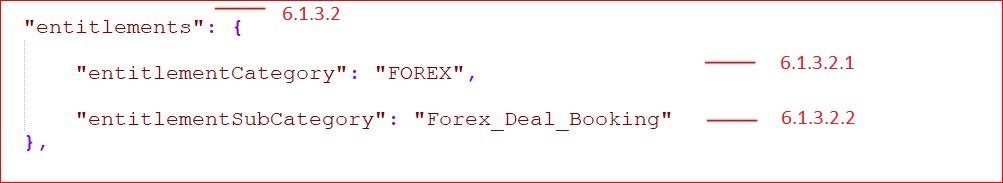
There is a list of groups and sub groups provided in the table below
|
Sr.No |
moduleType |
Description |
|---|---|---|
|
1 |
MT |
Entitlement Category constant for 'ADMIN MAINTENANCE' |
|
2 |
RP |
Entitlement Category constant for 'REPORTS' |
|
3 |
CS |
Entitlement Category constant for 'CUSTOMER SERVICING'. |
|
4 |
CASA |
Entitlement Category constant for 'CURRENT SAVING ACCOUNT' |
|
5 |
TD |
Entitlement Category constant for 'TERM DEPOSIT' |
|
6 |
LN |
Entitlement Category constant for 'LOAN' |
|
7 |
PC |
Entitlement Category constant for 'PAYMENTS' |
|
8 |
FU |
Entitlement Category constant for 'FILE UPLOAD |
|
9 |
TF |
Entitlement Category constant for 'CREDIT CARDS' |
|
10 |
CC |
Entitlement Category constant for 'CREDIT CARDS' |
|
11 |
PFM |
Entitlement Category constant for 'PERSONAL FIANANCE MANAGEMENT' |
|
12 |
FX |
Entitlement Category constant for 'FOREX'. |
|
13 |
EBP |
Entitlement Category constant for 'ELECTRONIC BILL PAYMENT' |
|
14 |
MB |
Entitlement Category constant for 'MOBILE APP MAINTENANCE' |
|
15 |
PRL |
Entitlement Category constant for 'PRE LOGIN' |
|
16 |
OR |
Entitilement Category constant for 'Originations' |
|
17 |
ENUMP |
Entitlement Category constant for 'ENUMERATION' |
|
18 |
AUTH |
Entitlement Category constant for Authentication |
If there are no groups or sub-groups into which the current transaction can be put then the user needs to add a new category and sub-category.
|
Sr.No |
Entitlement Sub Category |
Description |
|---|---|---|
|
1 |
SC |
System Configuration |
|
2 |
SR |
|
|
3 |
LMD |
Limits Definition |
|
4 |
UL |
User Limits |
|
5 |
LMP |
Limits Package |
|
6 |
TG |
Task Group |
|
7 |
SPC |
Spend Category |
|
8 |
SPCM |
Spend Category Maintenance |
|
9 |
GOC |
Goal Category |
|
10 |
PYP |
Payment Purpose |
|
11 |
PYR |
Payee Restrictions |
|
12 |
BCM |
Bill Category Maintenance |
|
13 |
BCMUBS |
Bill Category Maintenance UBS |
|
14 |
UM |
User Management |
|
15 |
MOB |
Merchant Onboarding |
|
16 |
AUTH |
Authentication |
|
17 |
MSS |
Manage Security Settings |
|
18 |
PPL |
Password Policy |
|
19 |
TXB |
Transaction Blackout |
|
20 |
WW |
Working Window |
|
21 |
UGSM |
User Group Subject Mapping |
|
22 |
UGM |
User Group Management |
|
23 |
ALM |
Alert Maintenance |
|
24 |
BR |
Brand Management |
|
25 |
DSHBD |
Dashboard Management |
|
26 |
AL |
Audit Log |
|
27 |
AUL |
Audit Logging |
|
28 |
ABM |
|
|
29 |
PDM |
|
|
30 |
ML |
Mailers |
|
31 |
MGB |
Manage Brands |
|
32 |
TXA |
Transaction Aspects |
|
33 |
PPI |
Password Print Information |
|
34 |
OWC |
Origination WorkFlow Configuration |
|
35 |
PL |
Party |
|
36 |
PAC |
Party Account Access |
|
37 |
UAC |
User Account Access |
|
38 |
LUAC |
Linked User Account Access |
|
39 |
LPAC |
Linked Party Account Access |
|
40 |
FIM |
File Identifier Maintenance |
|
41 |
UFIM |
User FI Mapping |
|
42 |
AWC |
Approvals Workflow Configuration |
|
43 |
SVR |
Service Request |
|
44 |
PP |
Party Preference |
|
45 |
RM |
Rule Management |
|
46 |
URM |
User Report Mapping |
|
47 |
RPM |
Reports |
|
48 |
RPV |
Reports View |
|
49 |
RPC |
Corp Admin Reports |
|
50 |
RPU |
User Reports |
|
51 |
MN |
Mailbox Notifications |
|
52 |
|
Mails |
|
53 |
ALT |
Alerts |
|
54 |
NO |
Notification |
|
55 |
PF |
Profile |
|
56 |
SS |
Session Summary |
|
57 |
LOC |
ATM Branch Locator |
|
58 |
SCS |
Security Setting |
|
59 |
HELP |
Help |
|
60 |
CSAAD |
CASA Account Details |
|
61 |
CSASM |
CASA Statement |
|
62 |
CBR |
Cheque Book |
|
63 |
DC |
Debit Card |
|
64 |
CSACA |
CASA Calculators |
|
65 |
TDAD |
TD Account Details |
|
66 |
TDSM |
TD Statement |
|
67 |
TDTSN |
TD Transactions |
|
68 |
TDCA |
TD Calculators |
|
69 |
LNAD |
Loan Account Details |
|
70 |
LNSM |
Loan Statement |
|
71 |
LNTXN |
Loan Transactions |
|
72 |
LNCA |
Loan Calculators |
|
73 |
CCAD |
CC Account Details |
|
74 |
CCSM |
CC Statement |
|
75 |
CCTXN |
CC Transactions |
|
76 |
PYT |
Payments Transfers |
|
77 |
ADPY |
Adhoc Payment |
|
78 |
IntPaye |
Internal Payee |
|
79 |
DP |
Domestic Payee |
|
80 |
DPR |
Domestic Payer |
|
81 |
IP |
International Payee |
|
82 |
DDP |
Demand Draft Payee |
|
83 |
BM |
Biller Maintainance |
|
84 |
CBM |
Customer Biller Maintainance |
|
85 |
Demand Draft |
|
|
86 |
BP |
Bill Payment |
|
87 |
RMT |
Remittance |
|
88 |
UP |
Upcoming Payments |
|
89 |
RF |
Request Funds |
|
90 |
FT |
Favorite Transactions |
|
91 |
PPP |
Peer To Peer Payee |
|
92 |
GO |
Goal |
|
93 |
SP |
Spends |
|
94 |
BD |
Budget |
|
95 |
AS |
Alert Subscription |
|
96 |
TPC |
Third Party Consent |
|
97 |
LM |
Limits |
|
98 |
FUTXN |
File upload transactions |
|
99 |
FUT |
File Uploads |
|
100 |
FUA |
File Upload |
|
101 |
TFLOC |
Letter Of Credit |
|
102 |
TFLOCA |
Letter Of Credit Amendment |
|
103 |
BAC |
Bills And Collection |
|
104 |
OWG |
Outward Guarantee |
|
105 |
OWGA |
Outward Guarantee Amendment |
|
106 |
General |
|
|
107 |
Activity log |
|
|
108 |
PLT |
Pre Login Transactions |
|
109 |
SRFB |
Service Request - Form Builder Sub Category, under category 'Admin Maintenance'. |
|
110 |
FDM |
Feedback Maintenance sub category under category 'Admin Maintenance' |
|
111 |
NM |
Nominee sub category under category Customer Servicing. |
|
112 |
FXDB |
Forex |
|
113 |
PMNT |
Payment maintenance sub category |
|
114 |
RTM |
Role Transaction Mapping sub category under category 'Admin Maintenence'. |
|
115 |
EBR |
Favorites sub category of EBPP under category 'Electronic Bill Payment'. |
|
116 |
EBL |
Bills sub category of EBPP under category 'Electronic Bill Payment'. |
|
117 |
AGR |
Favorites sub category of Account Aggregate under category 'Account Aggeregation'. |
|
118 |
EPY |
Manage Billers sub category of EBPP under category 'Electronic Bill Payment |
|
119 |
MCL |
Mobile Client suub category under category 'Mobile Application' |
|
120 |
BFM |
Manage Billers sub category of EBPP under category 'Electronic Bill Payment' |
|
121 |
MSWPIN |
Manage Sweep-in sub category under category 'Customer Servicing'. |
|
122 |
FXDM |
Forex Deal Maintenance sub category under category 'Admin Maintenance'. |
|
123 |
Account Relationship |
|
|
124 |
FAM |
2 factor task auth maintenance. |
|
125 |
ORP |
Origination products sub category under category 'Pre-Login' |
|
126 |
ANN |
Account Nick name sub category under category 'CUSTOMER_SERVICING'. |
|
127 |
Business entities sub category under category 'CUSTOMER_SERVICING'. |
|
|
128 |
ACPU |
Access Point sub category under category 'CUSTOMER_SERVICING'. |
|
129 |
FR |
Fund Request sub category under category 'PAYMENTS'. |
|
130 |
ANUM |
Enumeration sub category under category Enumeration. |
|
131 |
FCL |
FATCA Compliance sub category under category 'CUSTOMER_SERVICING' |
|
132 |
FDB |
Feedback sub category under category 'CUSTOMER_SERVICING'. |
|
133 |
SAD |
Service_Advisor sub category under category 'CUSTOMER_SERVICING' |
|
134 |
ORC |
Origination sub category under category 'Originations'. |
|
135 |
AP |
Approvals sub category under category 'CUSTOMER_SERVICING'. |
|
136 |
ACPM |
Access Point Maintenance sub category under category 'CUSTOMER_SERVICING'. |
|
137 |
HDS |
Help Desk Session sub category under category 'Admin Maintenance'. |
|
138 |
APA |
Access Point Account Access under category 'CUSTOMER_SERVICING'. |
|
139 |
SECQUE |
Security Quesiton |
|
140 |
TASK |
Task |
|
141 |
SB |
SMS_Banking |
|
142 |
SRFL |
Service Request - Form Listing Sub Category, under category 'Customer Servicing'. |
|
143 |
UPS |
Preferences of the user. |
|
144 |
BC |
Base Configuration |
|
145 |
FUFT |
File Upload Funds Transfer. |
|
146 |
FUP |
File Upload Payee |
|
147 |
GR |
Generic Rest |
If there are no groups or sub-groups into which the current transaction can be put then the user needs to add the new category and sub-category. Guide to add new categories and sub-categories can be found here.
- swaggerAnnotations:
User should provide the details required for the swagger specification. In swagger documentation for each path(@path Annotation in REST) multiple operations(HTTP methods) can be defined
Swagger defines a unique operation as a combination of a path and an HTTP method. For each operation(HTTP method) there is a summary section and details section in the documentation. On clicking the operation box in swagger one can get details section. The details section consists of description, parameters, request body and responses. Further swagger details can be found here.
“swaggerAnnotations” takes the values relevant for generating the required swagger document. It takes summary, description, tags and API responses.
For example:
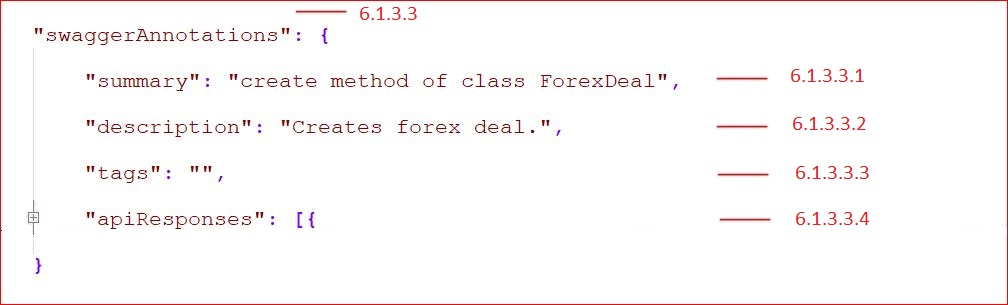
- summary: The value input in this field appears in the operation summary of the swagger documentation. The required content in the summary section for the current method(i.e REST resource or REST URL + ) should be provided here.
- description: User should provide the description of the method(i.e REST resource).
- tags: Swagger uses tags to group the displayed operations. User should provide the relevant details of grouping and its description.
- apiResponses: For the current API operation all the possible responses are listed here.
For example:
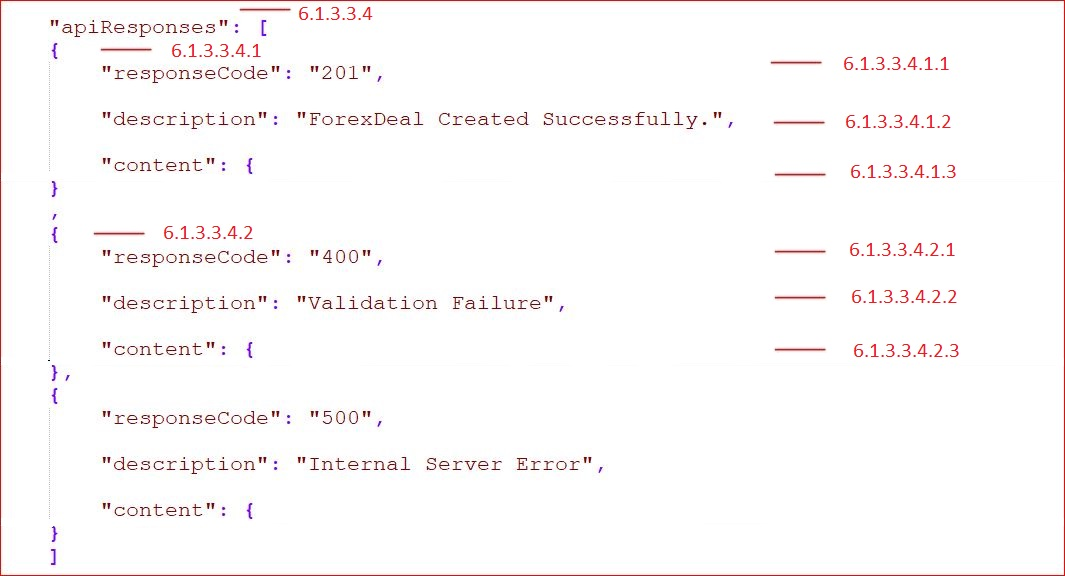
- responseCode: Response code or HTTP status code of the REST response should be provided by the user.
e.g”201” - if the request has been fulfilled and has resulted in one or more new resources being created. “400” – if the server cannot or will not process the request due to something that is perceived to be a client error.
- description: Description of the http response should be provided here.
- content: It consists of mainly two things mediaType and schema.
- MediaType: User should provide what media type the REST resource produces.
For example:
“application/json” for JSON,
“application/xml” for XML.
The “content” node of the input JSON is depicted below in the image:
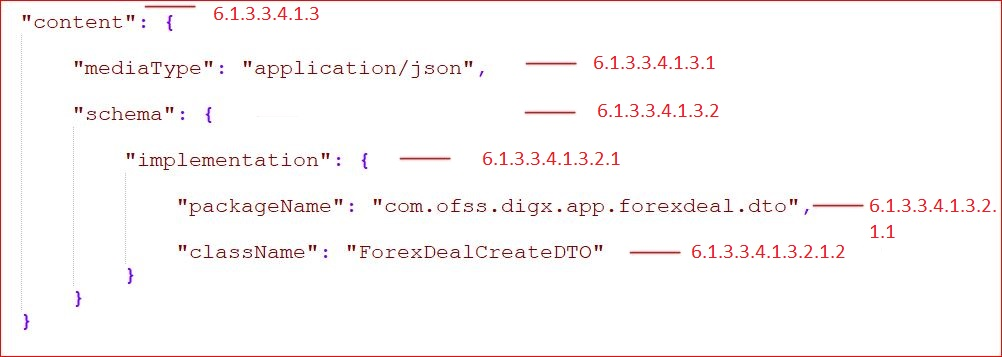
- schema: It is used to describe the REST response body of the respective method. It can define an object or a primitive data type (for plain text responses) or a file. For the object or primitive data type in the response user must provide its packageName and className.
- allocationTiers: User should provide the details of the tiers (REST, SERVICE, DOMAIN, REPOSITORY) in which the method should be present. It is not a mandatory field. By default the method is created in all of the tiers.
For example:
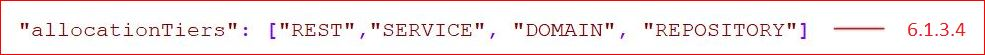
- fields(*):
All the variables which user intends to declare in the domain are taken care of by this node/key. This node/key stands for the Java type (i.e Class or Interface or enumeration) or variables or fields to be used in the domain (here ForexDeal) and its required details. This node has further child nodes “type” i.e Java type for variable, “attrs” for attributes of the Java type or variable or field and “detailsDTO” for other details of the Java type or variables or fields. Other details are provided in case the field is in itself is a type containing further fields. Part of the JSON carrying the sample values of this node is depicted below:
HelloWorld Fields:
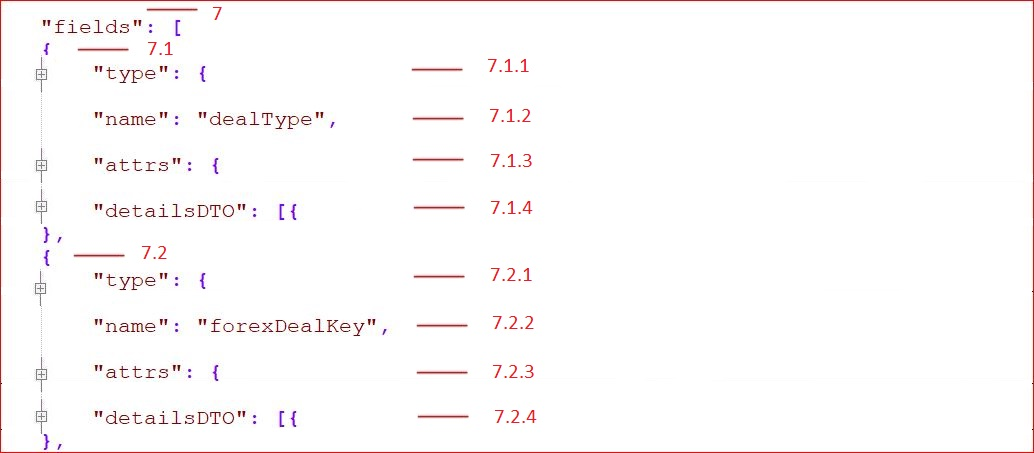
- type(*):
“type” here is the Java type(Class or Interface or enumeration) which takes the qualified name (i.e package name and class name) as input. It consists of further child nodes depicted below:
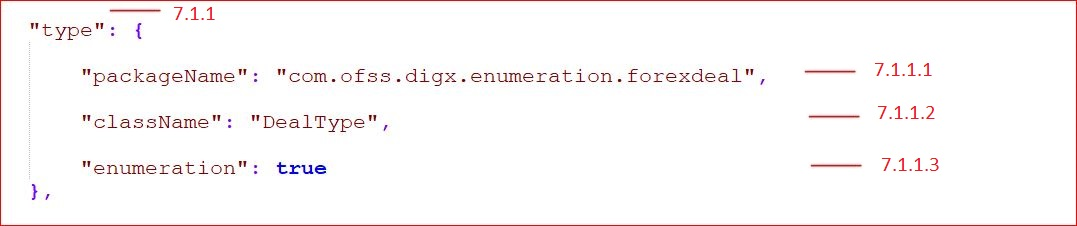
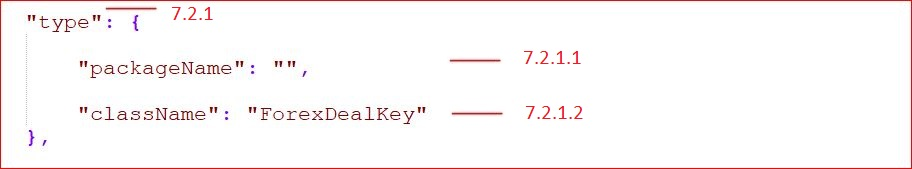
- packageName: User should provide the package name of the variable to be declared. It must be left empty if the variable is a domain key (can be seen in 2nd fig 7.2.1.1)
- className: User must provide the class name of the variable to be declared.
- enumeration: This key is a Boolean. If this variable is an enumeration then user must provide “true” value to this JSON node. It is not a mandatory field. If user doesn’t provide any value the tool assumes it to be a Java type other than enumeration.
- name(*): User should provide the reference of the variable at this node/key as can be seen in the figure.
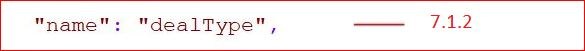
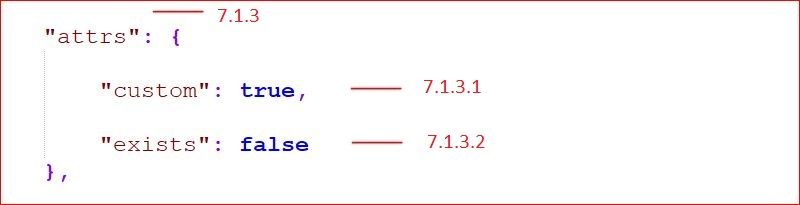
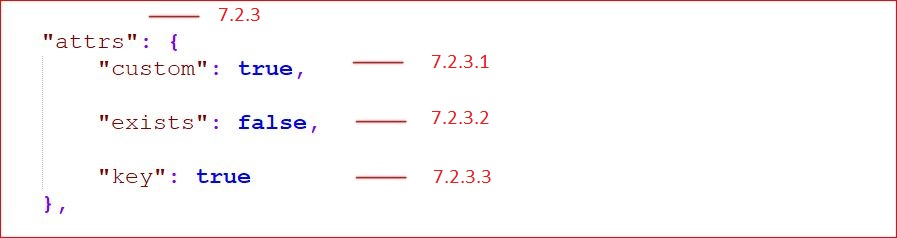
- custom: A declared field can be a Java type (Class or Interface) which is not a class of existing Java packages instead are defined by the user. Those user defined fields are custom fields. e.g String class is a class of existing Java package java.lang so String fields are not custom fileds but com.example.Student is a user defined Class (hence custom filed).
This node is a Boolean which takes values depending upon the variable declared is a class of an API or it is a user defined class. If this key carries “true” it means the class is user defined class.
- exists: This is also a Boolean which takes values depending upon the variable declared in the domain is an existing domain or it is new domain at all.
If user provides this value as “false” then a completely new domain is created by the tool. User should provide this as “true” in case the domain already exists.
- key: In a domain there is key which is a unique identifier for each domain object. User must provide this key value as “true” if this field is the key of the domain and “false” in case it is a normal variable.
A key can be a composite key i.e. multiple fields combined together to form key. In case of composite key user must provide the “key” attributes as true for all those fields which forms the composite key.
- detailsDTO: If the user is going to declare a variable which in itself is a domain or is another class (e.g enumeration) carrying fields then user must provide the details of the variables to be declared in that domain or class. Part of the JSON with sample values of this node are depicted below:
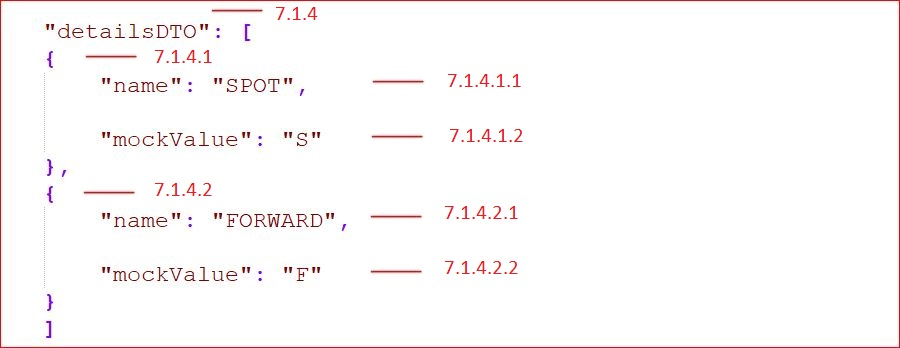
Here user should provide the details of the fields to be declared in this new domain field. It is same as the field (parent node) . It asks for type, name, attrs, mock value and further details of the field.
- name: User should provide the details of the variable to be declared in the new class or enumeration.
- mockValue: Same as mockValue of the fields node of the parent
- mockValue: Mock value must be provided in case of enumeration. The user should provide the value to be obtained in each constant declared in the enumeration. It can be seen in the detailsDTO node of the child.
For example:
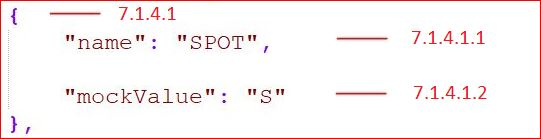
- genericType
The below snippet demonstrates creation of fields pertaining to classes supporting generics.
The most frequently encountered example being list , let’s see how to have a list of strings as a field in a domain.
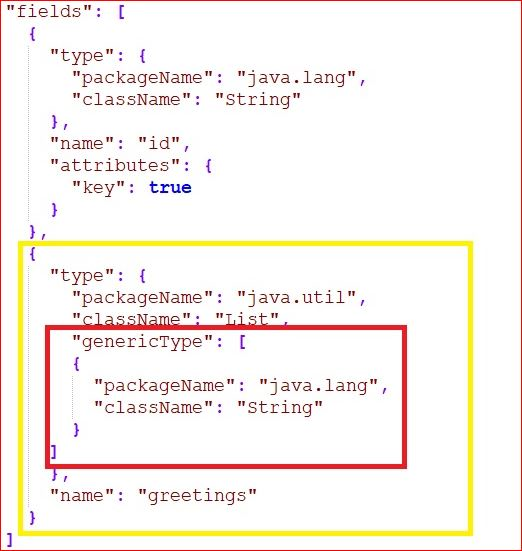
Within the “type” of the field provide a generic type JSON array where each element of the array provides the package name and the class name of the parameterized types. In the example above the parameterized type is a String class of Java.
FAQs
![]() How do I specify which field is used for READ operation?
How do I specify which field is used for READ operation?
![]() Can we edit the generated source code?
Can we edit the generated source code?
![]() Where are the EARs for the deployment generated?
Where are the EARs for the deployment generated?
![]() Can I run the gradle tasks at any windows location?
Can I run the gradle tasks at any windows location?
![]() Is it mandatory to execute gradle thirdpartygen task?
Is it mandatory to execute gradle thirdpartygen task?
![]() Where are the sql scripts generated?
Where are the sql scripts generated?
![]() Can I generate two different services in the same module?
Can I generate two different services in the same module?
![]() Can I generate two different services in two different modules?
Can I generate two different services in two different modules?