SOCIAL PAYMENTS - FACEBOOK
A Social Payment involves the transfer of money to an individual via social media. Social payments simplify digital payments by affording the initiator of the payment, the convenience of not having to know or remember the recipient’s account information. This document defines the means by which Facebook can be enabled as a mode under OBDX Peer to Peer Payments, by selecting which, retail users can initiate transfers towards Facebook contacts.
Facebook Console Configurations
This section documents the steps involved in enabling Facebook as a made for Peer to Peer payments in OBDX.
- Navigate to the following Facebook Developers page and login with your account – https://developers.facebook.com.
- Select the option Add New App from the My Apps dropdown.
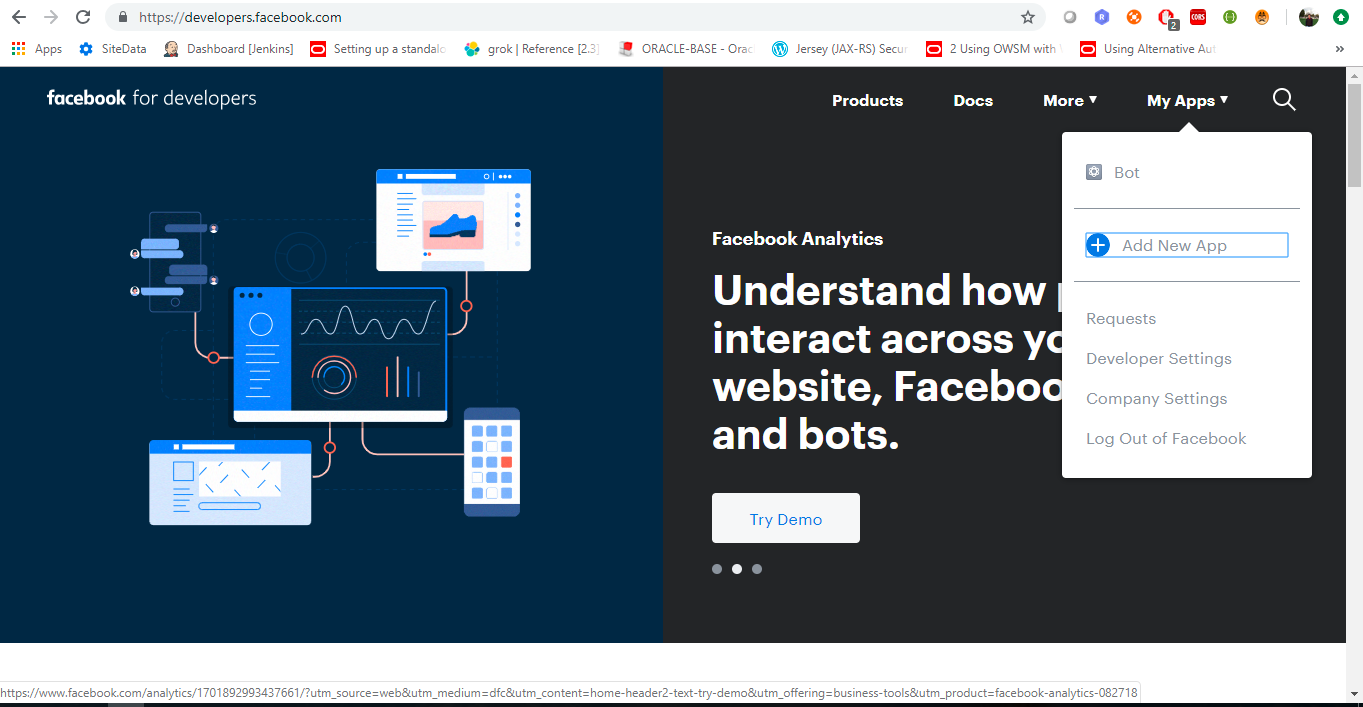
- Enter the name you want to be assigned to the app in the Display Name field and enter the email ID at which you want to receive updates regarding the app in the Contact Email field.
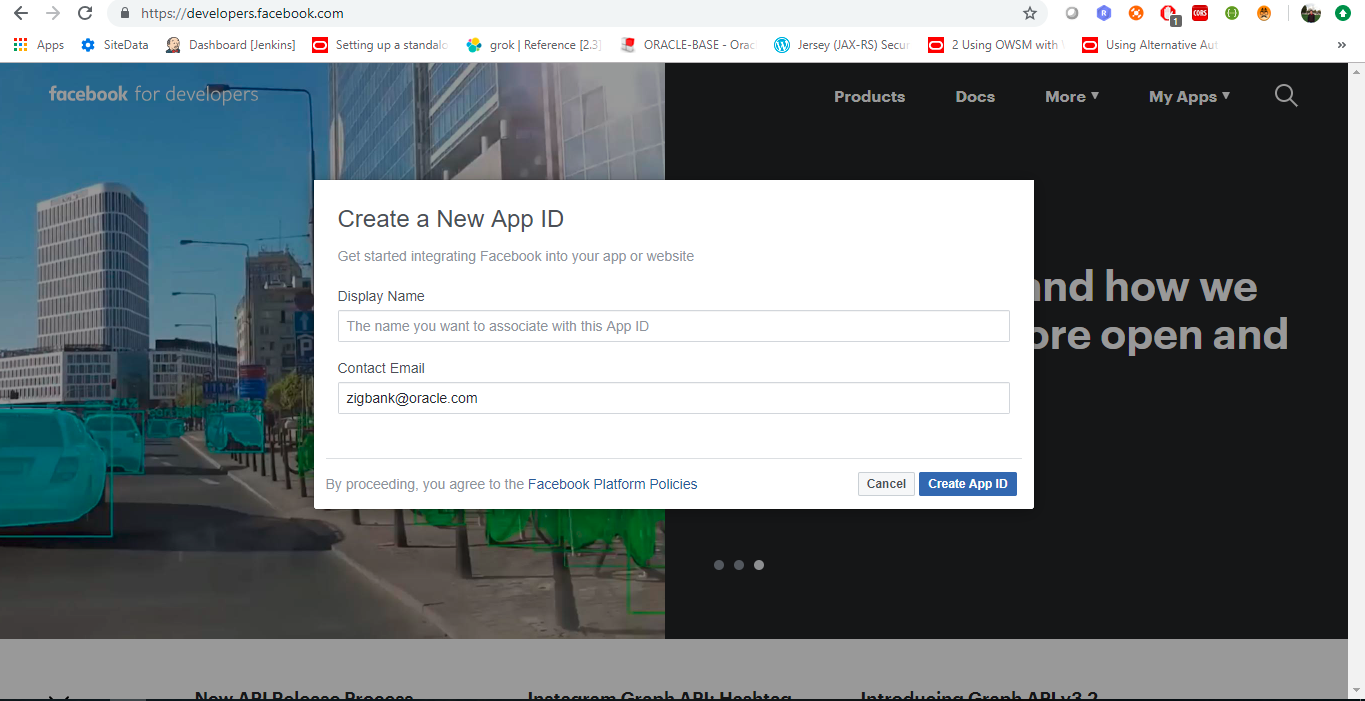
- Click on Basic under Settings to access the basic settings of client’s Facebook app page. Make a note of the app ID displayed under the App ID field and click the option Show against the App Secret to reveal the App Secret.Add the domain name of the bank server which is exposed on the internet under the App Domains input field. Only one domain is sufficient. (Multiple domains can be added in case of production, UAT etc.)
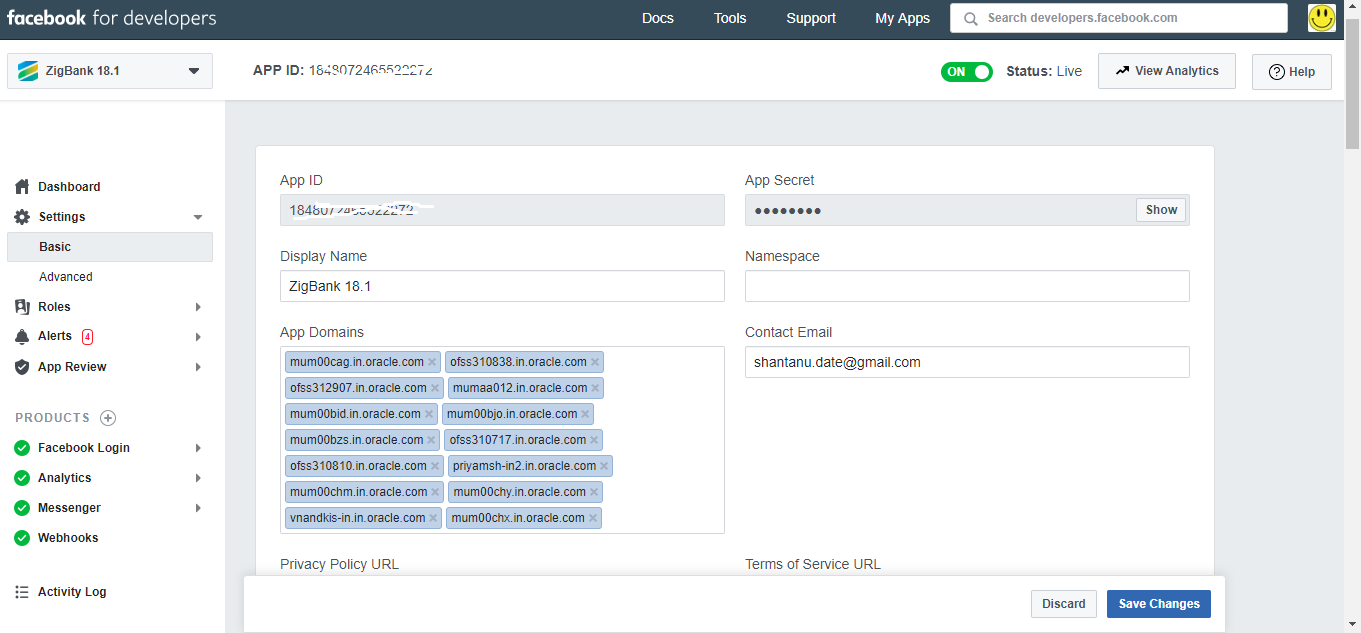
- Click on Settings under Facebook Login access the Facebook Login settings page. Add the client provided callback URL under the field Valid OAuth Redirect URIs as displayed below. Only one callback URL is sufficient. (Multiple urls can be added in case of production, UAT etc.). The URL must be of http server and “/?module=dashboard” must be added to the URL.
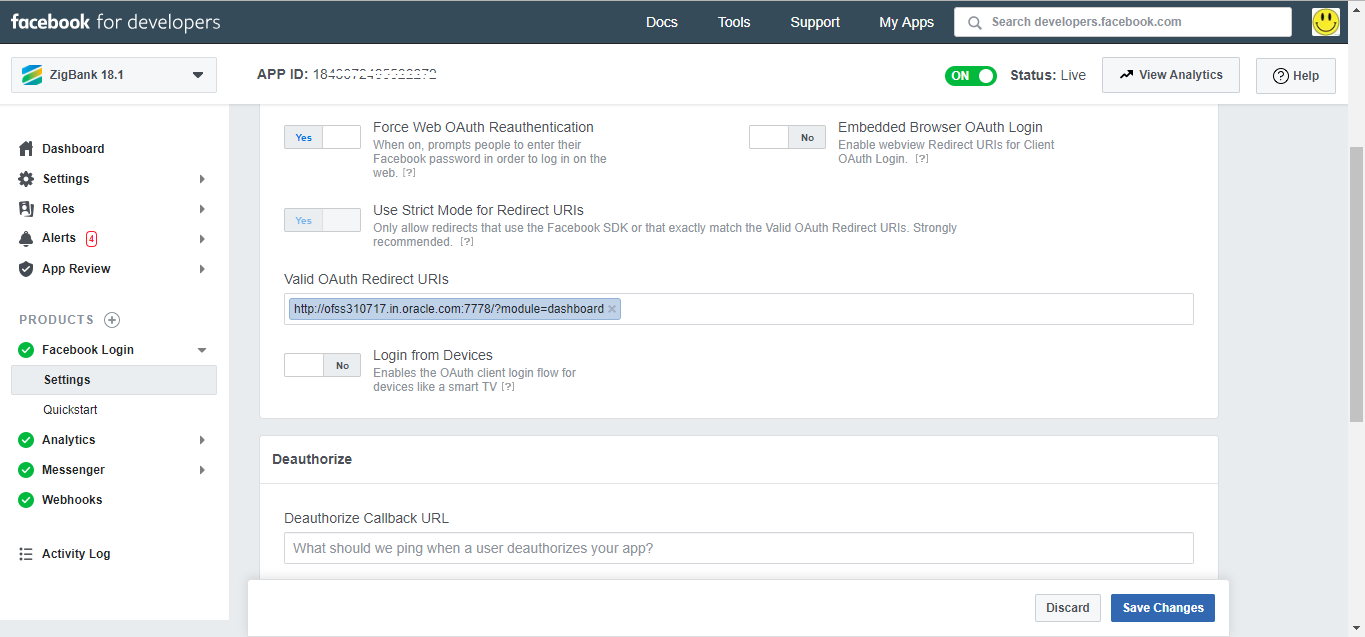
- Click Save Changes to complete Facebook console configurations.
OBDX Configurations
Internet banking
Go to “properties. json” file in ‘_build’ folder in your channel path and update the Facebook app id as shown below. This is to be done before UI![]() User Interface build. "fb_api_key": "<FB app id>"
User Interface build. "fb_api_key": "<FB app id>"
Mobile Banking (Application)
Refer mobile application builder of respective platforms.