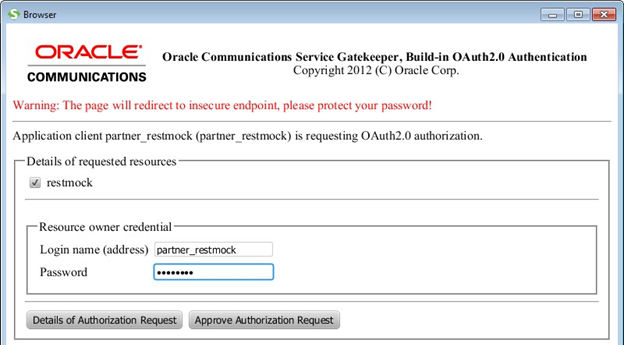| Oracle® Communications Diameter Signaling Router Service Capability Exposure Function User's Guide Release 8.4 F12301-02 |
|
 Previous |
 Next |
| Oracle® Communications Diameter Signaling Router Service Capability Exposure Function User's Guide Release 8.4 F12301-02 |
|
 Previous |
 Next |
The final step to open authorization is to set up the resource owner and associated resources.
Figure A-16 OAuthResourceMBean
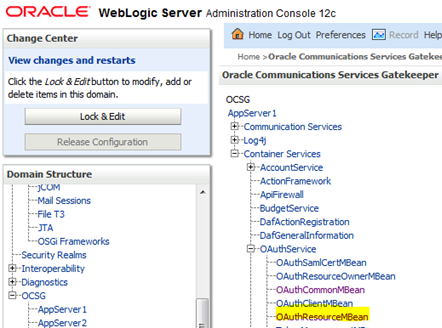
Figure A-17 Resource ID
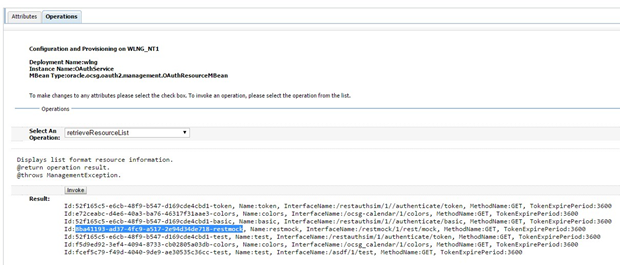
Figure A-18 OAuthResourceOwnerMBean
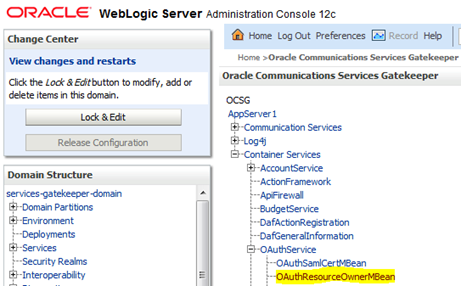
Figure A-19 Add Subscriber as Resource Owner
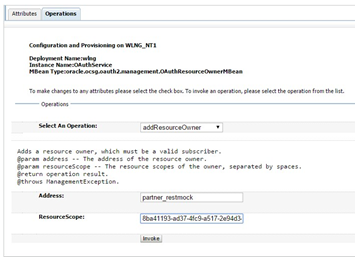
Figure A-20 OAuthClientMBean
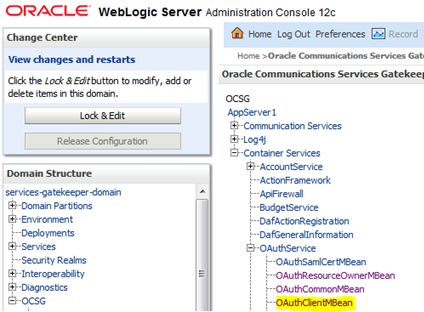
Figure A-21 Traffic User
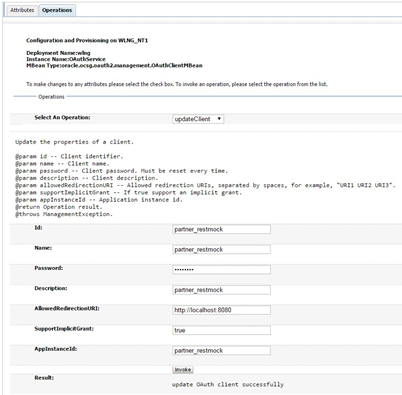
Figure A-22 Authentication Request