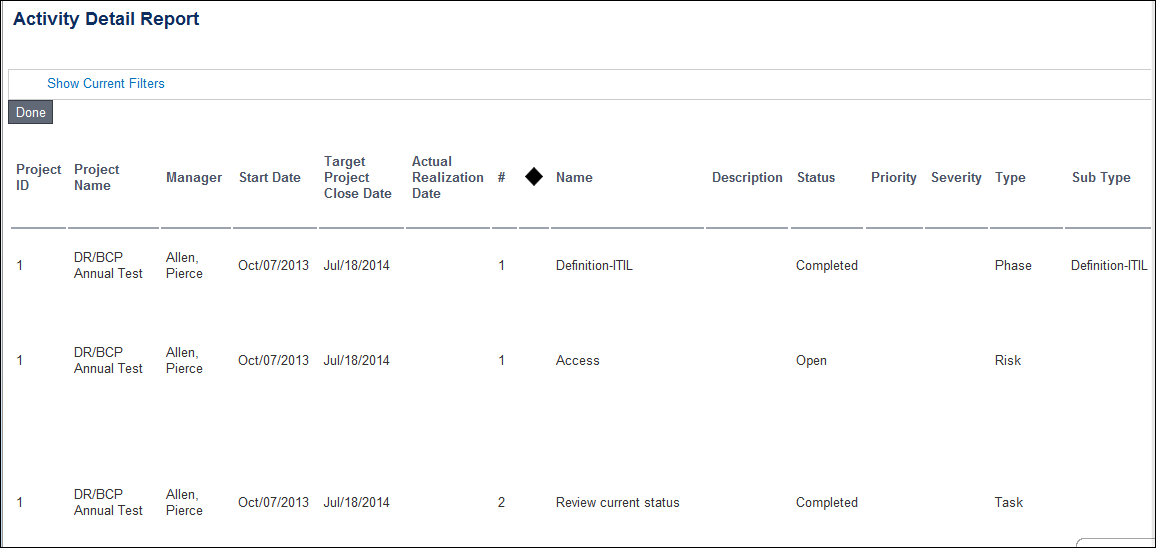This is a detailed report on each activity associated with a project. You can filter on initiative, program, all project activities, LET (Labor Expense Type) categories, and resource related fields. You can use the output generated from this report to create custom User-Defined Excel reports to view activity-related information for a specific project or group of projects. The output includes LET and labor expense categories.
Filter Parameters
You can filter on pull-down status, initiative, project basics, project dates, project organization hierarchy, project methodology, project custom fields, project classification fields, program, project alignment tree, activity, activity custom fields, and resource basics.
Output Parameters
You can select the maximum number of rows to display per report, view resource details, choose to display the WBS code column, and select the optional columns (Attachment, Predecessor, and Successors) to display.
The output choices are CSV, MS Excel, PDF, and HTML.
Note: To view resource information split into multiple rows per project, with each resource role displayed in separate rows, select Yes for Resource Details. If you select No, then each activity with all its assignments is contained within a single cell in that row.
Sample Report