Cycle Sequence
OIPA supports the ability to run companies and plans through cycle in a predefined order or sequence. Normal day-to-day cycle processing may be defined in one or more of these sequences. Planned business conditions such as month-end or market closures may require an alteration of the normal cycle. Sequences allow the development of alternative execution orders of the plans and/or companies. Occasionally unplanned business conditions exist that require further ‘on the fly’ alterations of the normal cycle. The client’s scheduler can execute individual sequences directly as needs arise and with the individual client’s acceptance to such cycle changes.
| Important | In the event of system failure after submitting tasks to a cycle grid, all unprocessed tasks are picked up upon recovery. |
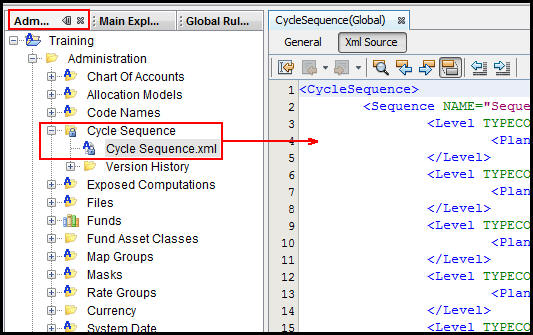
Cycle Sequence in Admin Explorer
CycleSequence Business Rule
The Admin Explorer provides an Administration node called Cycle Sequence, where cycle sequences are defined. No overrides of this rule are supported and only one version of the Cycle Sequence rule can exist at a time. The TYPECODE attribute for <Level> is defined in AsCodeCycleType. Multiple sequences can be defined in the business rule.
The option to create a new CycleSequence business rule is only available if the rule does not already exist. If the rule exists, it can only be updated or deleted.
Database Table
Cycle sequence information is saved to the database in the AsCycleSequenceProcess table.
Version History
Each time this rule is updated, a version is saved in the Version History folder. Click on a particular version to revert back to that version's configuration. Select two versions at once to use the Diff option, which allows differences in the configuration to be easily seen.
Security
Access to this rule is governed by Administration-All Non-Security Administration-CheckIn/CheckOut and Administration-All Non-Security View privileges. The privileges are assigned to a user in the Security | Palette Security | Security Role section of the Admin Explorer. Any user with these security privileges will have access to this business rule. This security should only be assigned to users who are well versed in the area of cycle processing.
Steps to Edit a Cycle Sequence
-
Navigate to Admin Explorer | Administration | Cycle Sequence.
- Open the Cycle Sequence folder, right-click on the file and select Check out.
- Make changes to the sequences. Level TYPECODES are listed in AsCodeCycleType.
- Save the changes and check in the rule.
