Updating Dates on Run Controls
|
Page Name |
Definition Name |
Usage |
|---|---|---|
|
EORC_RCCMPS |
Register the Run Controls and fields for Date Update task. |
Use the Run Control Update Registry page (EORC_RCCMPS) for administrators to register the Run Controls that can be updated by the users.
Navigation
Image: Run Control Update Registry Page
Run Control Update Registry Page
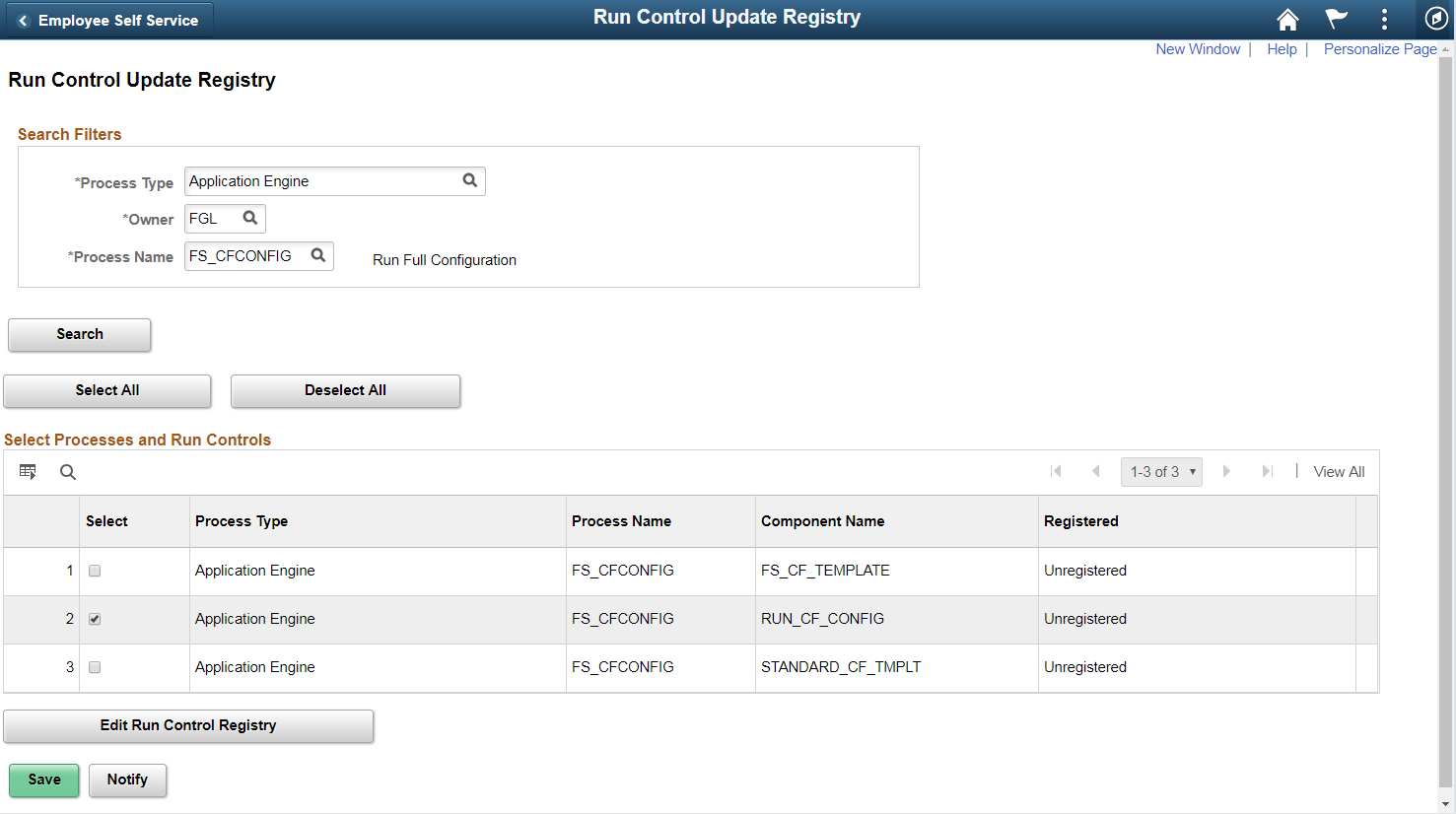
|
Field or Control |
Definition |
|---|---|
| Search Filters |
Use the search filters to find the required run controls that you want to register for the Run Control Date Update task.
|
Field or Control |
Definition |
|---|---|
| Process Type |
Choose the relevant Process Type . |
| Owner |
Choose the Object Owner. |
| Process name |
Choose the Process name. |
Click Search to list the relevant run controls based on the user’s search filters.
|
Field or Control |
Definition |
|---|---|
| Select Processes and Run Controls |
|
Field or Control |
Definition |
|---|---|
| Select All |
Select all the search results. |
| Deselect All |
Deselect all the search results. |
 |
The Grid Action Menu provides three options that the user can perform on the search results:
|
| Search |
Search a particular text in the search result. |
| Select |
Select the required Run Controls from the search result. |
| Process Type |
Displays the Process Type of the Run Controls. |
| Process Name |
Displays the Process Name of the Run Controls. |
| Component name |
Displays the Component Name of the Run Controls. |
| Registered |
Indicates whether the Run Control has been registered for the date update task. |
Edit Run Control Registry pagelet
Use the Edit Run Control Registry pagelet to include or specify the fields in the Run Control that is registered for Run Control Date Update.
Navigation
On the Run Control Update Registry page, click the Edit Run Control Registry button.
Image: Edit Run Control Registry pagelet
Edit Run Control Registry pagelet.
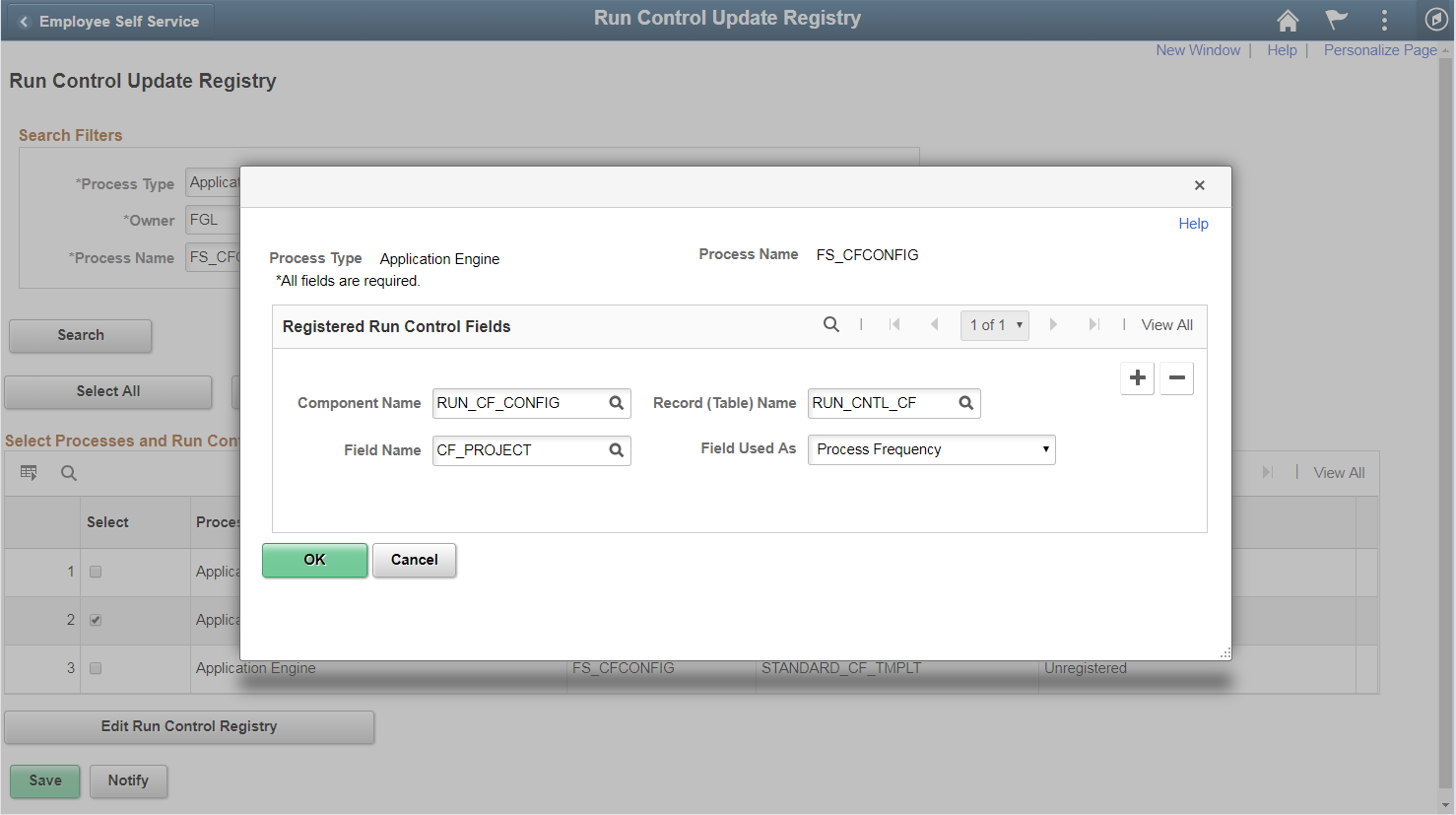
|
Field or Control |
Definition |
|---|---|
| Registered Run Control Fields | |
| Component Name |
Choose the Run Control Component Name from the parent page. |
| Record (Table) Name |
Choose the table name with the fields to be updated . |
| Field Name |
Choose the field Name in the table that needs to be updated. |
| Field Used As |
The list of page fields that the field can be used as. |
Use the + or - buttons to add or remove fields to be registered for the run control date update task.
Note: System data of registered run control fields cannot be edited.
Once done, Click Save on the Run Control Update Registry Page to register the Run Control.
Click the Notify Button to notify selected users about the registration.
|
Page Name |
Definition Name |
Usage |
|---|---|---|
|
EORC_TASKMAIN_FL |
View existing Run Control Date Update tasks and take actions on them. |
|
|
EORC_UPD_STEP1_FL |
Define Run Control Date Update task. |
|
|
EORC_UPD_STEP2_FL |
Add Run Controls to the Date Update task. |
|
|
EORC_UPD_STEP3_FL |
Update dates on the Run Control Date Update task. |
Use the Run Control Date update page (EORC_TASKMAIN_FL) to view the existing list of Run Control Date Update tasks or to create, edit and manage an existing task.
Navigation
The Run Control Date Update page is delivered as a tile on your home page or dashboard. To access the tile, browse to:
Personalize Homepage > Add Tile> Run Control management> Run Control Date Update.
Once the tile is available on the home page, click the tile to access the Run Control Date Update page.
Image: Run Control Date Update Page
Run Control Date Update Page.
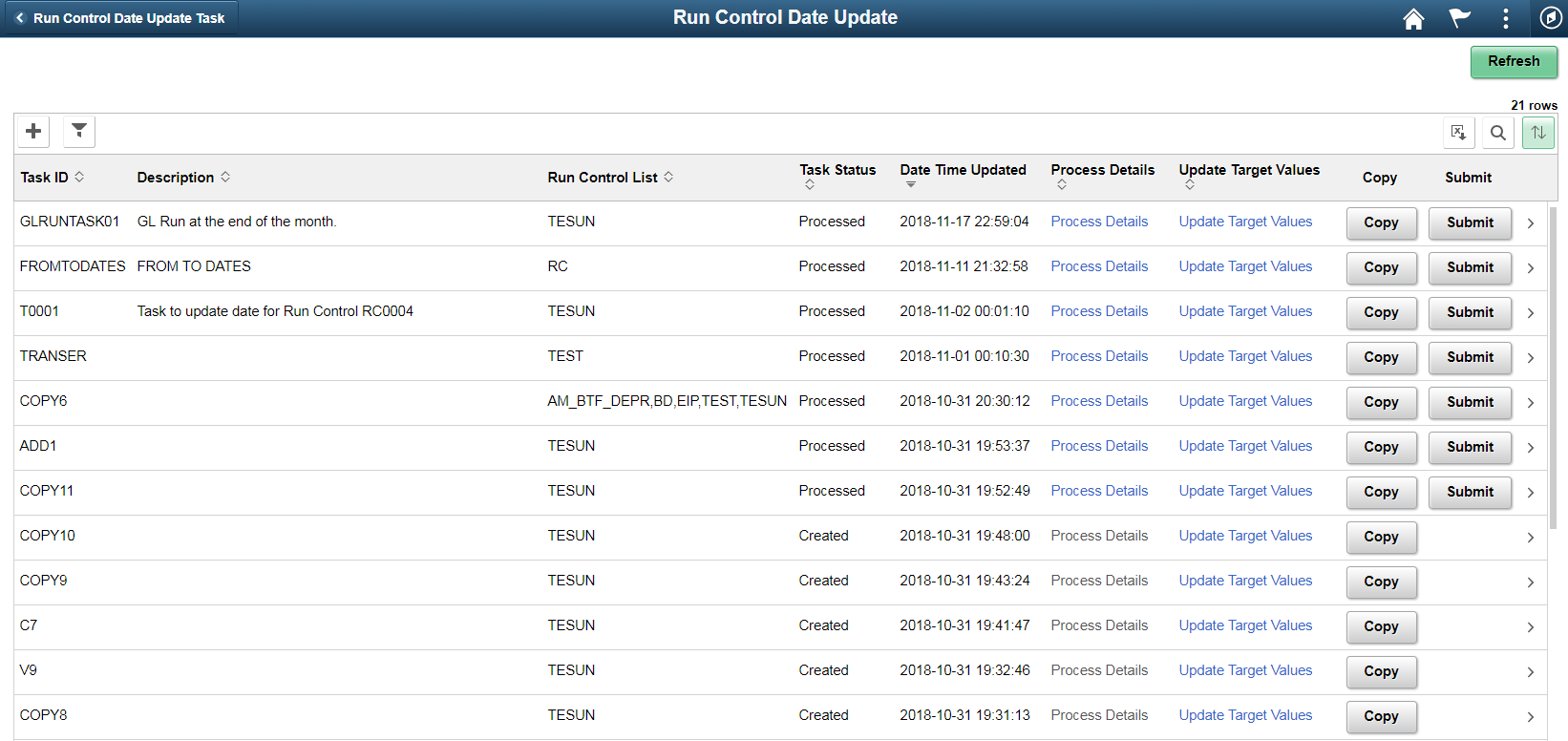
|
Field or Control |
Definition |
|---|---|
 |
Click the Add button to add a new Run Control Date Update task. |
 |
Click the filter button to filter the existing task list. |
 |
Click spreadsheet button to download the task list to a spreadsheet. |
 |
Click search to search for a particular text in the task list. |
 |
Click the sort button to sort the list based on any of the existing columns. |
| Task ID |
List of Task IDs that are available. |
| Description |
Task Description |
| Run Control List |
Run Controls that are associated with the Task ID. |
| Task Status |
Status of the task. |
| Date Time updated |
Last updated date and time of the task. |
| Process Details |
The processing details of the task. |
| Update Target Field Values |
This link delivers a pop-up page where the run control dates for the task can be updated. |
Image: Update Target Field Values
Update Target Field Values
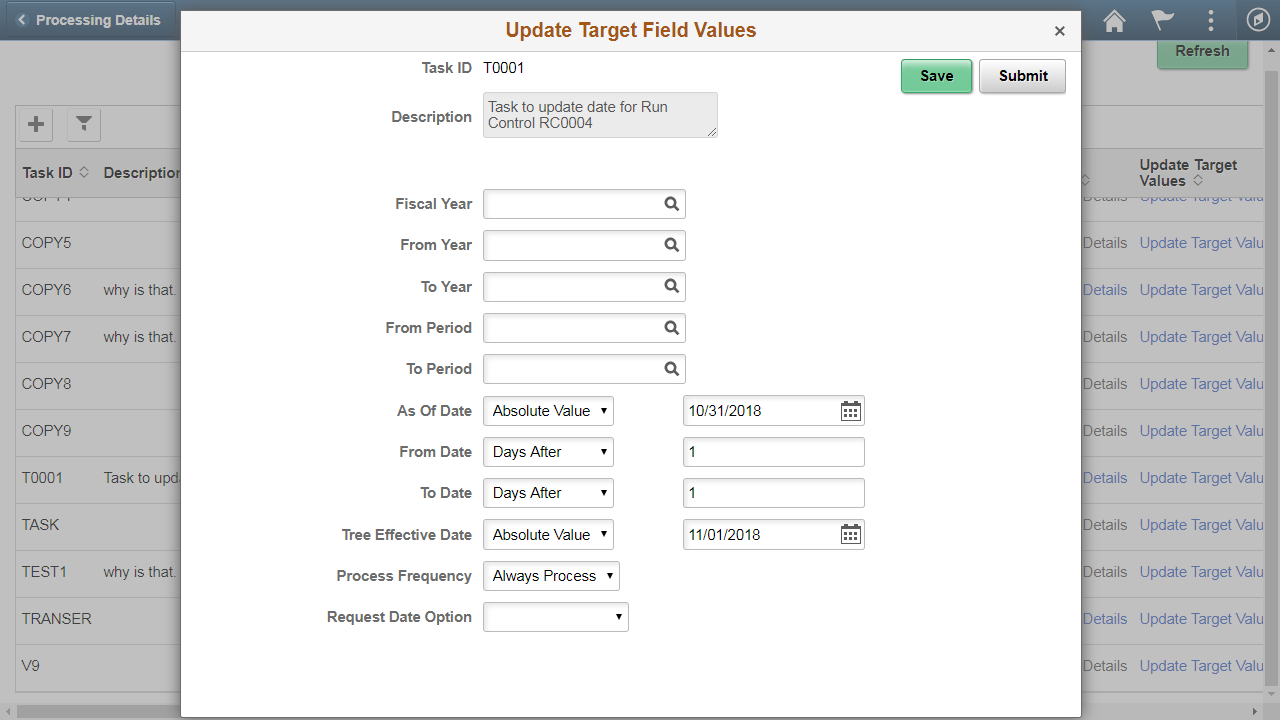
|
Field or Control |
Definition |
|---|---|
| Copy |
Copy an existing Task ID to create a new task. |
| Submit |
Submit the task for processing. |
Use the Create A task page (EORC_UPD_STEP1_FL) to create a new Run Control Date Update task.
Navigation
Click the Add (+) button on the Run Control Date Update Task page. This starts a three-step activity guide to create the task.
Image: Create A task page
Create A task page
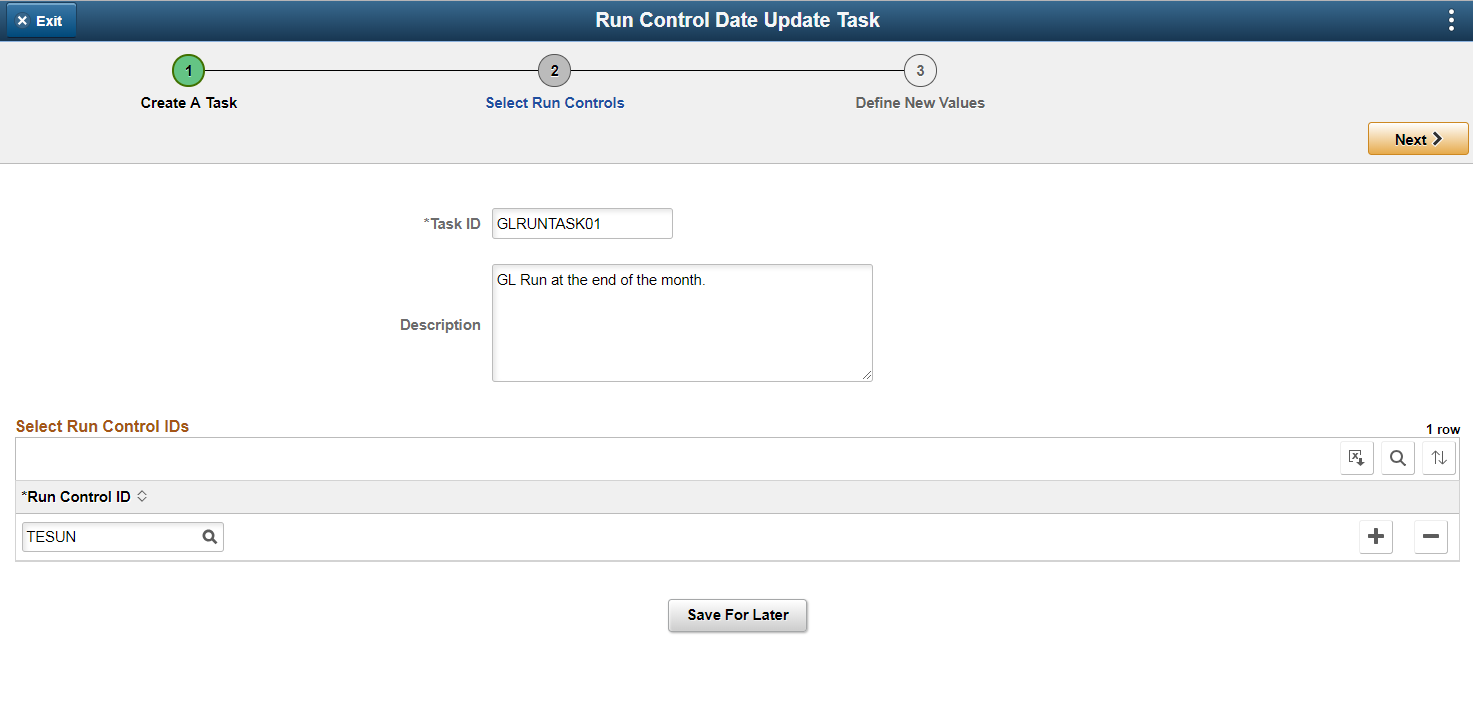
|
Field or Control |
Definition |
|---|---|
| Task ID |
Enter a unique name for your task. Task ID should not contain spaces. |
| Description |
Enter a short user-friendly description for the task. |
| Select Run Control IDs |
Select all the Run Control IDs that needsto be grouped under this task. Use the + and – buttons to add more Run Control IDs or to remove any Run Control IDs. Only those run controls that were registered through the Run Control Update registry page will be available here. |
| Save For Later |
Save the task as draft. The user can revisit the Run Control Date Update Task page to access this task later and continue with the creation of the task |
Click the Next button to proceed to the next page in the activity guide.
Use the Select Run Controls page (EORC_UPD_STEP2_FL) to update the Run Control components.
Image: Select Run Controls page
Select Run Controls page
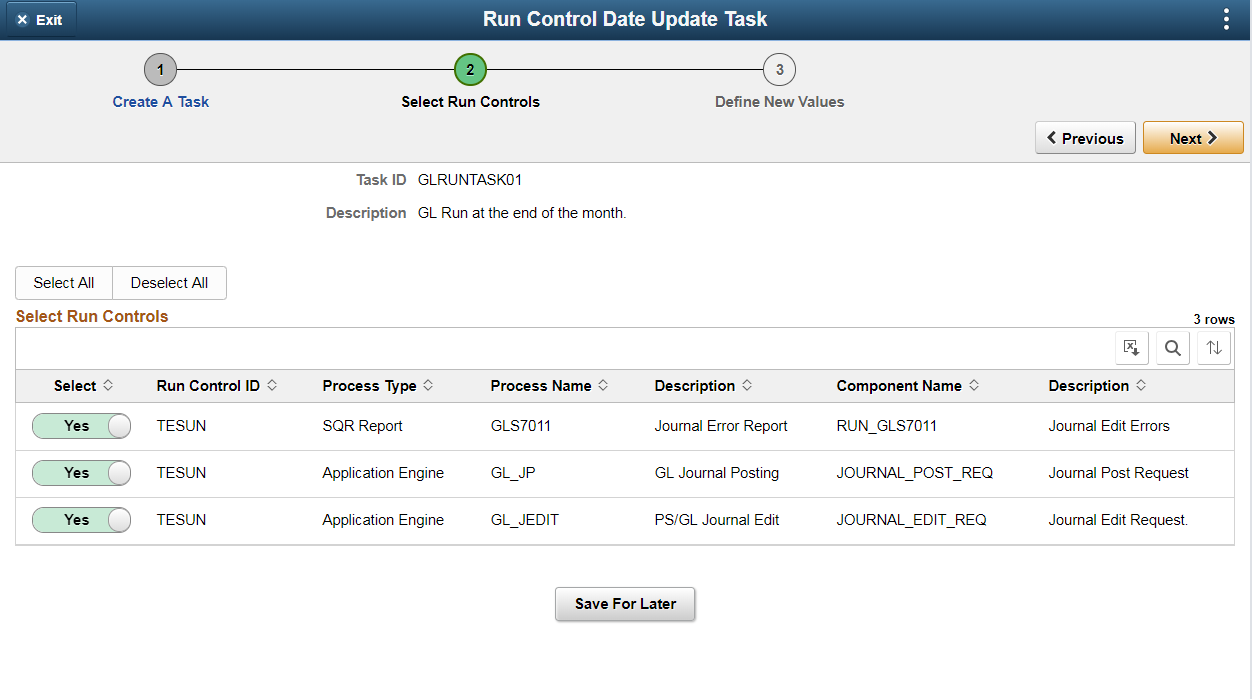
|
Field or Control |
Definition |
|---|---|
| Select All |
Select all the components for the update task. |
| Deselect All |
Deselect all the components for the update task. |
| Select |
Select the required components from the list for the update task. |
| Save For Later |
Save the task as draft. |
Click the Next button to proceed to the next page in the activity guide. Click Previous to go to the previous step in the activity guide.
Use the Define New values page (EORC_UPD_STEP3_FL) to define the new run control dates for the task.
Image: Define New values page
Define New values page
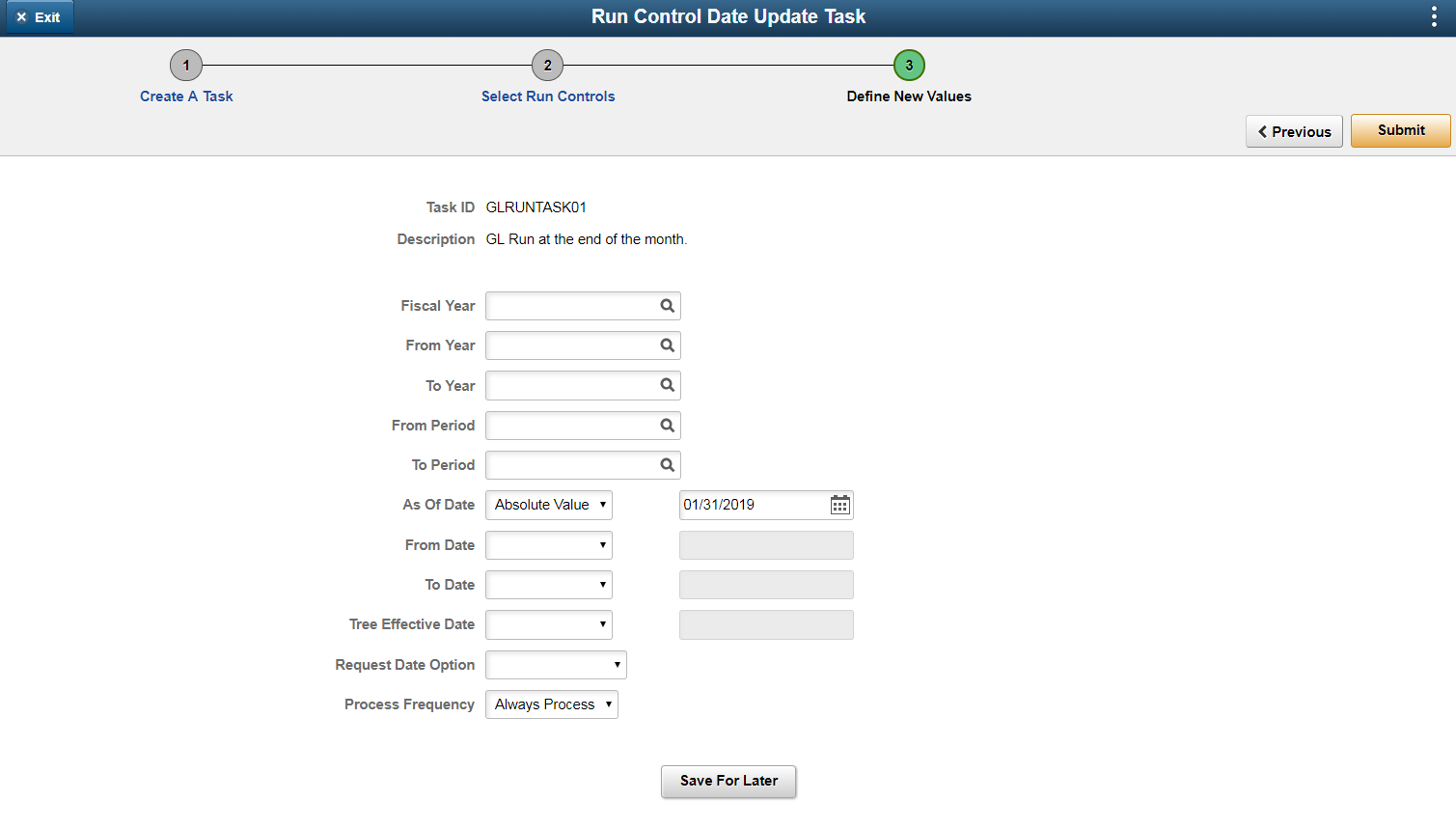
|
Field or Control |
Definition |
|---|---|
| Fiscal Year |
Choose from all Fiscal Year values available in the system. |
| From Year |
Choose all Fiscal Year values available in the system. |
| To Year |
Choose from all Fiscal Year values available in the system. |
| From Period |
Choose from all periods in the current fiscal year. |
| To Period |
Choose from all periods in the current fiscal year. |
| As Of Date |
Choose the date on which the run controls associated with the task should run. As Of Date has the values Add Days and Absolute Value. Select Add Days to specify the number of days from which the run control needs to run from the current set date. Choose Absolute Value to run the run controls on a specific date. |
| From Date |
Choose the From date for the run control period . |
| To Date |
Choose the To date for the run control period. |
| Tree Effective Date |
Choose the tree Effective Date. |
| Process Frequency |
Choose the process frequency. |
| Save for Later |
Save the changes as draft. |
Use the Submit button to submit the task for processing.