Setting Up Translation Sets
This section discusses how to set up translation sets.
|
Page Name |
Definition Name |
Usage |
|---|---|---|
|
EOEW_CODE_TBL |
Enter translation set values for map definition details. |
Use the Translation Sets page (EOEW_CODE_TBL) to enter translation set values for map definition details.
Navigation
Click the Translation link on the Map Field Detail page.
Click the Add link on the Map Field Detail page.
Image: Translation Sets page
This example illustrates the fields and controls on the Translation Sets page. You can find definitions for the fields and controls later on this page.
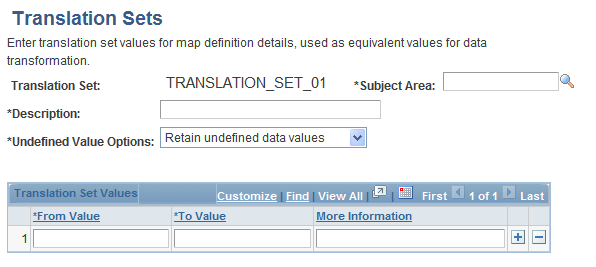
|
Field or Control |
Definition |
|---|---|
| Subject Area |
Select a subject area. For new translation sets, the subject area will be set to the default as defined on the Subject Area page. |
| Undefined Value Options |
Select how to handle undefined values:
|
Translation Set Values
Enter the from and to values for each value that you want translated. If needed, enter the rationale for your selections in the More Information field.