Managing Leave Donation Programs
|
Page Name |
Definition Name |
Usage |
|---|---|---|
|
GP_ABS_LVDN_APPROV |
Manage and approve leave donation requests. |
|
|
GP_ABS_LVDN_ADJ |
Allocate leave time to one or more employees from a leave transfer program and transfer hours in or out of a leave transfer program and adjust the leave program bank balance. |
|
|
GP_ABS_LVDN_INIT |
This page enables a program administrator to initiate requests on behalf of employees. |
|
|
GP_ABS_LVDN_TRANS |
Review leave donation transaction history. |
Use the Manage and Approve Requests page (GP_ABS_LVDN_APPROV) to manage and approve leave donation requests.
Navigation
Image: Manage and Approve Requests page
This example illustrates the fields and controls on the Manage and Approve Requests page.
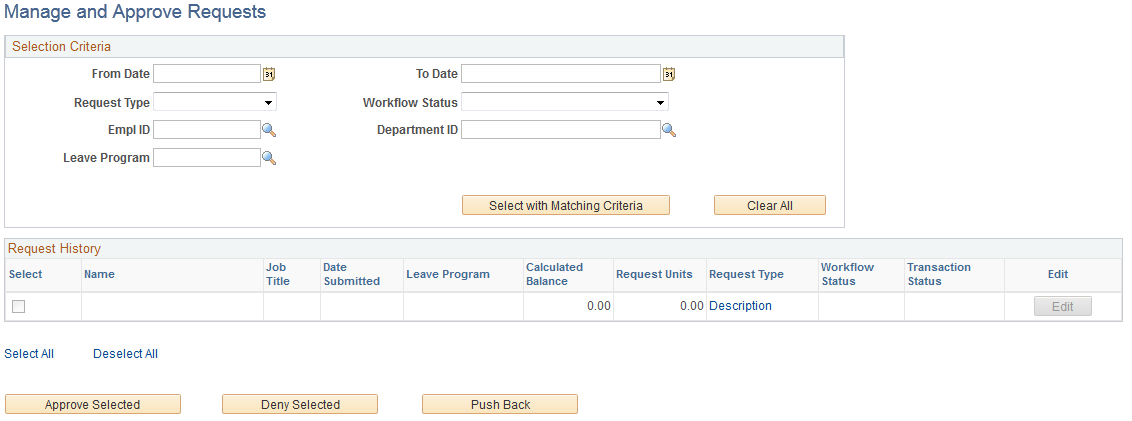
Use this page to edit existing requests to receive or donate leave time or to approve, deny, or push back one or more requests at one time.
The fields in the Selection Criteria region enable you to limit the number of entries displayed in the Request History region of the page.
|
Field or Control |
Definition |
|---|---|
| Request Type |
Select a value to filter the displayed entries in the Request History region based on the type of request. Select one of the following values:
|
| Workflow Status |
Select a value to filter the displayed entries based on the status of the request. |
| Select with Matching Criteria |
Click this button to populate the Request History region of the page based on the specified selection criteria. |
Use the Adjust Leave Program Balances page (GP_ABS_LVDN_ADJ) to allocate leave time to one or more employees from a leave transfer program and transfer hours in or out of a leave transfer program and adjust the leave program bank balance.
Navigation
Image: Adjust Leave Program Balances page
This example illustrates the fields and controls on the Adjust Leave Program Balances page.
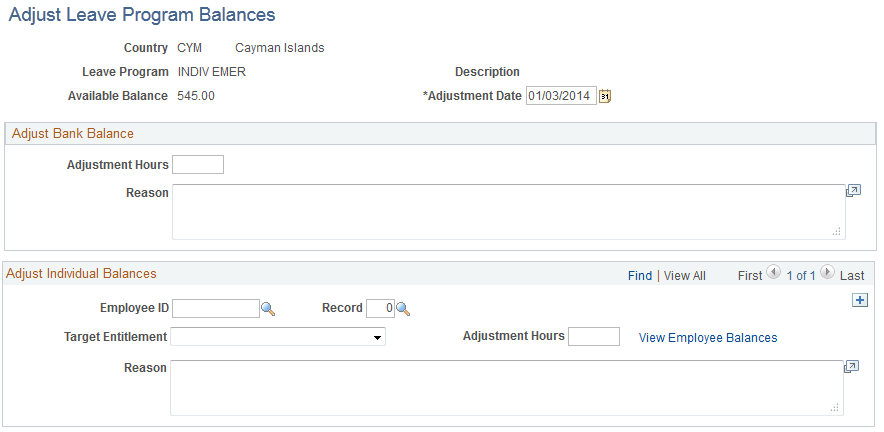
The Adjust Leave Program Balances page enables a leave transfer program administrator to handle exceptions, such as adjustments and write-offs. This page enables a program administrator to make adjustments to participating employees' balances. For example, an administrator can allocate time from a program bank to one or more individual employees.
|
Field or Control |
Definition |
|---|---|
| Available Program Balance |
Displays the available hours in the selected leave transfer program at the time of the last Leave Transfer Transaction process. |
Adjust Bank Balance
Use the fields in this region to make manual adjustments to a leave transfer program balance for programs that have a leave program category of Bank. Indicate the number of hours to add or subtract from the bank balance, and any supporting comments related to the adjustment.
|
Field or Control |
Definition |
|---|---|
| Adjustment Hours |
Enter the number of hours to add or subtract from the balance of the specified leave transfer program. Use negative numbers to indicate hours that should be subtracted from a leave transfer program. |
Adjust Individual Balances
Use the fields in this region to manually adjust a leave transfer program that uses the Individual leave program category.
|
Field or Control |
Definition |
|---|---|
| Target Entitlement |
Enter the entitlement plan that you want to adjust. You can only select entitlements that have been defined at the program definition level. |
| Adjustment Date |
Enter the date of the adjustment in this field. The administrator can enter a date in the future for the adjustment to occur, as long as the date is prior to the end-date of the leave donation program. |
| View Employee Balances |
Click to access the current Balance Inquiry page for the specified employee, including the leave transfer entitlement balances for donated, received, and returned entitlements. |
Use the Initiate Requests page (GP_ABS_LVDN_INIT) to this page enables a program administrator to initiate requests on behalf of employees.
Navigation
Image: Initiate Requests page
This example illustrates the fields and controls on the Initiate Requests page.
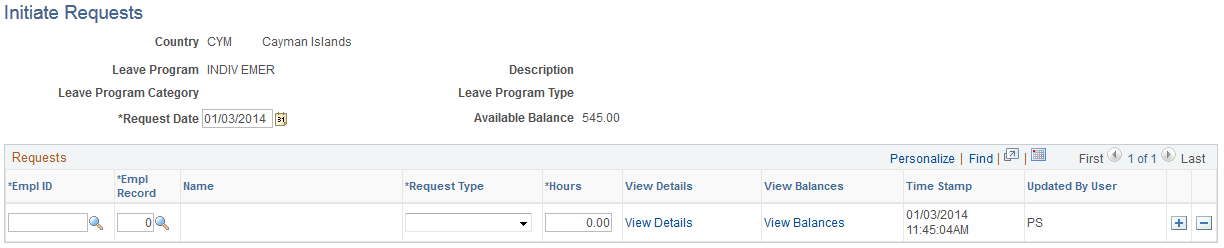
This page enables a program administrator to initiate requests on behalf of employees. For example, in cases where recipient employees may not be available to submit a request for leave time, an administrator may initiate a request on behalf of an employee.
|
Field or Control |
Definition |
|---|---|
| Request Type |
Select the request type to adjust or initiate for the specified employee. Values are: Adjust, Donate, Receive, Return, and Terminate. |
| Hours |
Enter the number of hours to add or subtract from an individual’s entitlement balance. Use negative numbers to indicate hours that should be subtracted from an individual's leave balance. You cannot enter a value greater than the available program balance. |
| View Details |
Click to access a page with detailed information based on the specified request type. The Details page displays different employee data and information based on the following request types:
|
| View Balances |
Click to access the current Balance Inquiry page for the specified employee, including the leave transfer entitlement balances for donated, received, and returned entitlements. |
Use the View Transaction History page (GP_ABS_LVDN_TRANS) to review leave donation transaction history.
Navigation
Image: View Transaction History page
This example illustrates the fields and controls on the View Transaction History page.
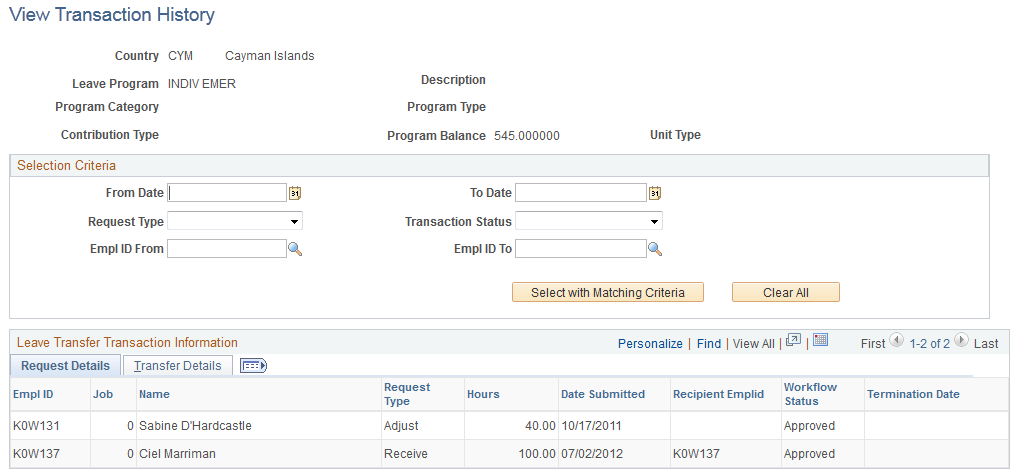
|
Field or Control |
Definition |
|---|---|
| From Date and To Date |
Enter a range of dates for which you want to view the transaction history. |
| Request Type |
Select the request types you want to view. Values are: All, Donate, Receive, Return, Terminate and Adjustment |
| Transaction Status |
Select the status for the requests you want to view. Values are: All, Unprocessed, and Processed. |
| EmplID From (Employee ID From) and EmplID To (Employee ID To) |
Enter a range of employee IDs for which you want to view the transaction history. |
| Select with Matching Criteria |
Click to populate the Leave Transfer Transaction Information region based on the criteria you specify.. |
| Clear All |
Click to clear the entries in the Selection Criteria region |
Transfer Details
|
Field or Control |
Definition |
|---|---|
| PI Entries (Positive Input Entries) |
Click the links in this column to review the positive input for the entitlement on the Positive Input Details page. |