Changing Primary Job Data
Changing an employee's primary job indicator, Include for Eligibility flag, or Include for Deductions flag can affect deduction calculation and processing, and benefit eligibility in Benefits Administration. This section describes how to change an employee’s primary job data.
|
Page Name |
Definition Name |
Usage |
|---|---|---|
|
BN_PRIJOBS_MAINT |
Change primary job data. Change an employee's primary job indicator, the Include Eligibility check box, and the Include Deductions check box manually. |
|
|
BN_ADDL_DATA_INQ |
View job details. |
Use the Maintain Flags page (BN_PRIJOBS_MAINT) to change primary job data.
Change an employee's primary job indicator, the Include Eligibility check box, and the Include Deductions check box manually.
Navigation
Image: Maintain Flags page
This example illustrates the fields and controls on the Maintain Flags page. You can find definitions for the fields and controls later on this page.
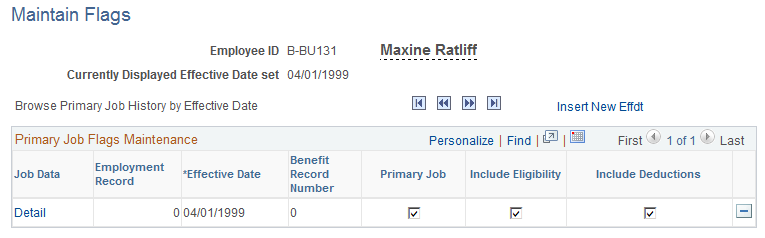
Because the settings on this page are critical to the proper operation of Benefits Administration and Payroll for North America, PeopleCode handles most of the data manipulation in the database.
Use the forward and reverse buttons to navigate through the different effective dates for which changes to the primary jobs data have occurred. Add a new row to change the primary job designation. When you save the page, PeopleCode turns off the primary job designation of the previously designated job and ensures that all of the rules for data integrity are maintained.
|
Field or Control |
Definition |
|---|---|
| Job Data and Detail |
Click Detail to view additional job information in the Job Data page. |
| Primary Job |
Select this check box if you want this job to be flagged as the primary job for this benefit record number. |
| Include Eligibility |
For Benefits Administration only. Select this check box if you want this job to be included by the system when it is determining the employee's benefit eligibility. |
| Include Deductions |
Select this check box if you want this job to be included when the system calculates the employee's benefit deduction and coverage. |
Note: If you change the Primary Job or the Include Deductions check boxes and Retro Deductions is activated, the system creates a retro/deduction trigger.
Use the Job Data page (BN_ADDL_DATA_INQ) to view job details.
Navigation
Click the Detail link on the Maintain Flags page.
Image: Job Data page
This example illustrates the fields and controls on the Job Data page. You can find definitions for the fields and controls later on this page.
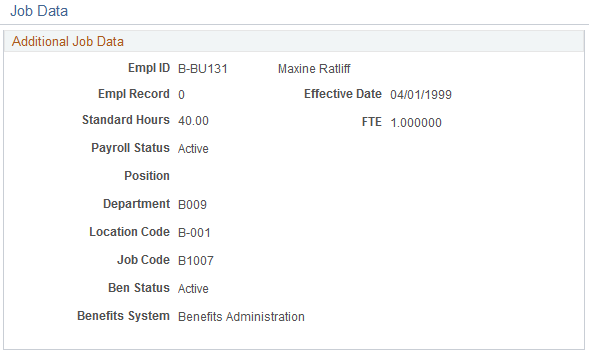
The system displays the job information that is in effect as of the effective date of the selected primary jobs entry.