Generating Benefits Billing Statements
This section discusses how to generate benefits billing statements.
|
Page Name |
Definition Name |
Usage |
|---|---|---|
|
RUNCTL_BEN040 |
Print and reprint billing statements. |
|
|
BILL_PRINT |
Set up print IDs and select employees for reprinting billing statements. |
Use the Print Billing Statement page (RUNCTL_BEN040) to print and reprint billing statements.
Navigation
Image: Print Billing Statement page
This example illustrates the fields and controls on the Print Billing Statement page. You can find definitions for the fields and controls later on this page.
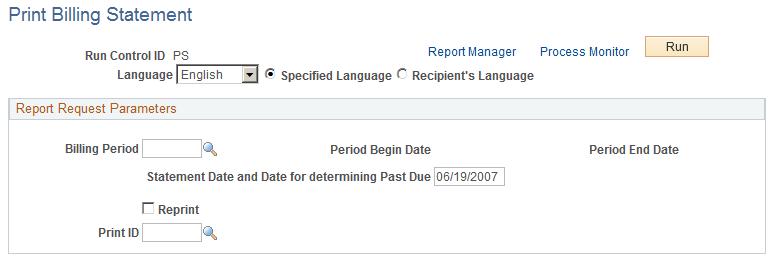
|
Field or Control |
Definition |
|---|---|
| Billing Period |
Select from the billing calendar. |
| Statement Date and Date for determining Past Due |
Used to determine which charges are overdue. The system totals charges with due dates prior to the as of date and prints the total as the amount overdue. This date has been kept separate because some organizations bill in advance for benefits. |
| Reprint and Print ID |
If you want to reprint statements, select the Reprint check box and enter a print ID. You define reprint report print IDs in the Reprint Statement page, which is explained in the following section. |
The printed statements include all plan types that are being billed. They do not differentiate between COBRA and non-COBRA charges, and they don't itemize the charges by an employee's different employee record numbers (if the employee has multiple jobs). The inclusion of a due date on each item allows for separate due dates for COBRA coverage.
Billing statements can also include statement comments. You can use the Billing Parameter page to create global comments that appear on the statements of all employees who are participating in a given billing calendar, and you can use the Employee Override page to compose a statement comment that appears on an individual employee's billing statement.
Note: The system produces statements only for individuals who have active billing enrollments or outstanding balances in the Benefits Billing system. The system does not print statements for employees who are inactive with a zero balance or who have Hold Statements selected in the Employee Override page. If a charge that is displayed on the statement is subject to a Canadian sales tax, the system displays the charge's sales tax type (GST, PST, PSTI, and so on) to the left of the charge amount.
Use the Reprint Statement page (BILL_PRINT) to set up print IDs and select employees for reprinting billing statements.
Navigation
Image: Reprint Statement page
This example illustrates the fields and controls on the Reprint Statement page. You can find definitions for the fields and controls later on this page.
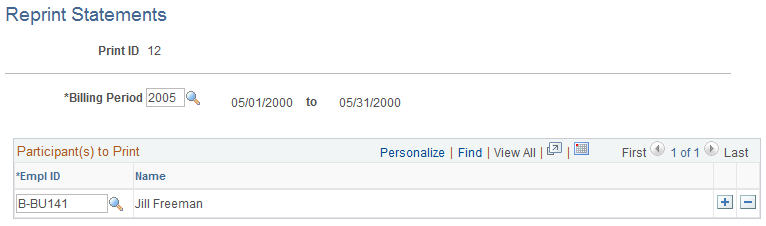
|
Field or Control |
Definition |
|---|---|
| Billing Period |
Select from the billing calendar. |
| Empl ID (employee ID) |
Select the employees for whom Billing Statements need to be reprinted. |