Processing Leave Accruals
To process leave accruals:
Set up operating parameters for an accrual cycle on the Calculate Periodic Accrual run control page.
Run the Leave Accrual process with the Process Scheduler.
|
Page Name |
Definition Name |
Usage |
|---|---|---|
|
RUNCTL_ACCRUAL |
Set up the operating parameters for an accrual cycle. |
Use the Calculate Periodic Accrual page (RUNCTL_ACCRUAL) to set up the operating parameters for an accrual cycle.
Navigation
Image: Calculate Periodic Accrual page
This example illustrates the fields and controls on the Calculate Periodic Accrual page. You can find definitions for the fields and controls later on this page.
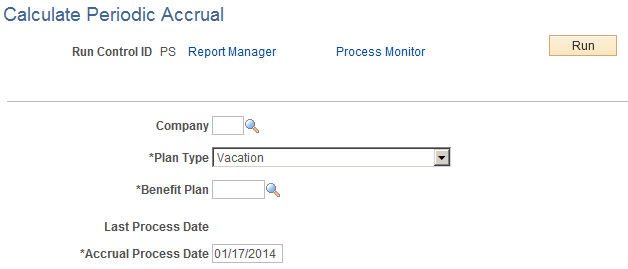
|
Field or Control |
Definition |
|---|---|
| Run Control ID |
The system prompts you to enter an existing ID or add a new one |
| Company |
Enter the company that you want to process. You can leave this field blank, which means that employees in all companies will be processed for the specified plan type and benefit plan. |
| Plan Type and Benefit Plan |
Enter the plan type and benefit plan that you want to process. |
| Last Process Date |
Displays the date that you last ran the Leave Accrual process for this plan type and benefit plan. |
| Accrual Process Date |
Date upon which you want the leave accrual calculations to be based. The system automatically sets the accrual process date to the current date, but you can change it as long as the date that you enter is later than the last process date. Process leave accruals for a given company, plan type, and benefit plan for a maximum of once per accrual process date and for a minimum of once per the award frequency that you've defined on the Leave Plan Table. The leave accrued is awarded only once per the award frequency for each employee participating in the plan as of the accrual process date, but all other leave processing—the maintenance of the leave taken, leave adjusted, leave bought, and leave sold balances—takes place each time that you run the Leave Accrual process. Note: The Leave Accrual process processes all employees who are currently enrolled in the selected plan type and benefit plan. It does not check the employment status of the employee. For example, suppose your leave balance available is 10 hours, your unprocessed leave taken is 8 hours, your award frequency is the first run of the month, your last process date is November 1, 2003, and you run the Leave Accrual process with an accrual process date of November 15, 2003. In this case, no leave is awarded, but the unprocessed leave taken is moved from unprocessed data to the leave accrual balances and the resulting leave balance available is 2 hours. |