Reviewing Vacation Buy/Sell Calculation Results
This section describes how to review vacation buy/sell calculation results.
|
Page Name |
Definition Name |
Usage |
|---|---|---|
|
VACATION_BENEFIT |
Review leave accrual processing status for a specific employee. |
Use the Vacation Benefits page (VACATION_BENEFIT) to review leave accrual processing status for a specific employee.
Navigation
Image: Vacation Benefits page
This example illustrates the fields and controls on the Vacation Benefits page. You can find definitions for the fields and controls later on this page.
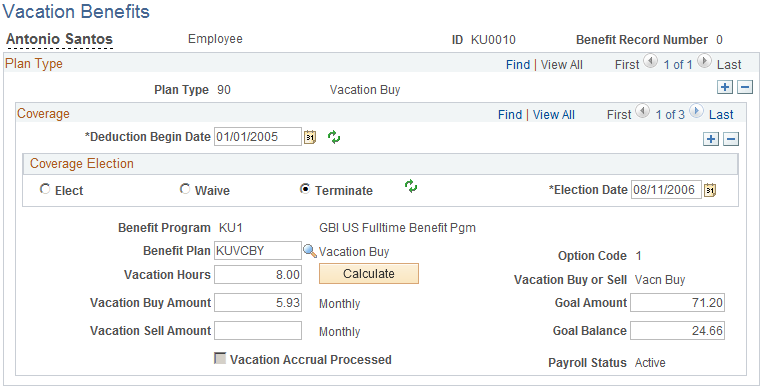
When you enroll an employee, the system deselects the Vacation Accrual Processed check box. Vacation Accrual Processed is selected after payroll has been processed for the employee and the Leave Accrual process has been run.
During the first payroll run for the employee after enrollment, PeopleSoft Payroll for North America creates other earnings data for the total vacation bought or sold hours. This data is used for accrual purposes.
You can view the other earnings data on the employee's paysheet in the Manage Payroll Process page. For example, if an employee sells 10 hours of vacation, Payroll for North America creates other earnings data to reflect the 10 hours, using the earnings code that you defined in the Vacation Buy/Sell Table for the vacation sell benefit plan.
Note: You can also see the total number of hours bought and sold using the Benefits Summary page.