Setting Up Benefits Billing
To set up benefits billing, use the Billing Parameters (BILLING_PARAMETERS) and Billing Calendar (BILLING_CALENDAR) components.
This section provides an overview of setting up Benefits Billing and discusses how to set up billing parameters and payment due dates.
|
Page Name |
Definition Name |
Usage |
|---|---|---|
|
BILL_PARMS |
Set up billing parameters. |
|
|
BILL_CALENDAR |
Set up begin, end, and payment due dates for individual billing periods. Also control billing statement printing and enter comments that appear on statements printed during a particular billing period. |
Benefits Billing enables you to bill employees and dependents directly for benefit plan elections instead of paying through the payroll deduction process. Benefits Billing can be used for both regular and COBRA (Consolidated Omnibus Budget Reconciliation Act) benefits.
To set up Benefits Billing:
Set up the rules for billing on the Billing Parameter page.
You establish only one set of billing parameters for your entire system.
Set up the billing cycle using the Define Calendar page.
Use the Billing Parameter page (BILL_PARMS) to set up billing parameters.
Navigation
Image: Billing Parameter page
This example illustrates the fields and controls on the Billing Parameter page. You can find definitions for the fields and controls later on this page.
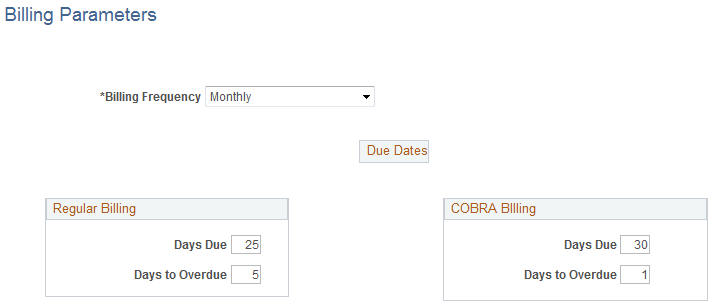
|
Field or Control |
Definition |
|---|---|
| Billing Frequency |
Indicate how often to calculate billing amounts. |
| Days Due |
Enter the number of days after the billing period begin date that the payment is due. This value is used to determine the default payment due date on the Define Calendar page. Note: COBRA requirements mandate at least 30 days for COBRA billing. |
| Days to Overdue |
Enter the number of days past the payment due date that qualify a payment as overdue. |
Use the Define Calendar page (BILL_CALENDAR) to set up begin, end, and payment due dates for individual billing periods.
Also control billing statement printing and enter comments that appear on statements printed during a particular billing period.
Navigation
Image: Define Calendar page
This example illustrates the fields and controls on the Define Calendar page. You can find definitions for the fields and controls later on this page.
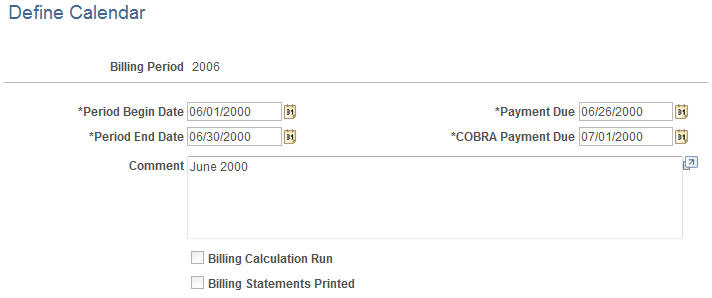
|
Field or Control |
Definition |
|---|---|
| Billing Period |
When you first access the page, you must enter a billing period code that identifies the billing period that you're setting up the calendar for. The code can be any unique four-character combination. Oracle recommends the format YYMM as an identification code for monthly calendars. |
| Period Begin Date and Period End Date |
The system uses the period begin date and the days due value set on the Billing Parameter page to calculate default payment due dates for regular and COBRA Benefits Billing processes. The system uses the period end date to evaluate effective dates. The period end date is also used as the posting date for billing charges. Note: The system does not edit the billing frequency to ensure that it matches the begin and end dates. |
| Payment Due and COBRA Payment Due |
The system automatically sets Payment Due and COBRA Payment Due according to the days due values set in the Billing Parameters page and the period begin date that you've defined for this billing period. You can override the default dates if necessary. Note: You cannot set a COBRA due date that is fewer than 30 days past the begin date. |
| Comment |
(Optional) Enter text to appear on all of the billing statements sent out for this billing period. |
| Billing Calculation Run and Billing Statements Printed |
Indicates the current processing stage for this billing calendar. |