Setting Up Multiple Jobs
To set up multiple job features, use the Multiple Job Options (BAS_MJ_OPTIONS_PGP) component.
This section provides an overview of multiple jobs and discusses how to set up rules for multiple jobs.
|
Page Name |
Definition Name |
Usage |
|---|---|---|
|
BAS_MJ_OPTIONS |
Define employee-level multiple jobs options to use automatically whenever a new job is entered into the system, or whenever an existing job is rehired or terminated through the Administer Workforce pages. |
Many organizations have employees who work in more than one job at the same time. The system needs to know how to process these employees with more than one job. Rules need to be created to answer questions such as:
Which jobs should contribute salary information for calculating deductions that are based on the employee's earnings?
Which jobs should provide pay group information, hire date, and termination date?
Use the Multiple Jobs Options page (BAS_MJ_OPTIONS) to define employee-level multiple jobs options to use automatically whenever a new job is entered into the system, or whenever an existing job is rehired or terminated through the Administer Workforce pages.
Navigation
Image: Multiple Jobs Options page
This example illustrates the fields and controls on the Multiple Jobs Options page. You can find definitions for the fields and controls later on this page.
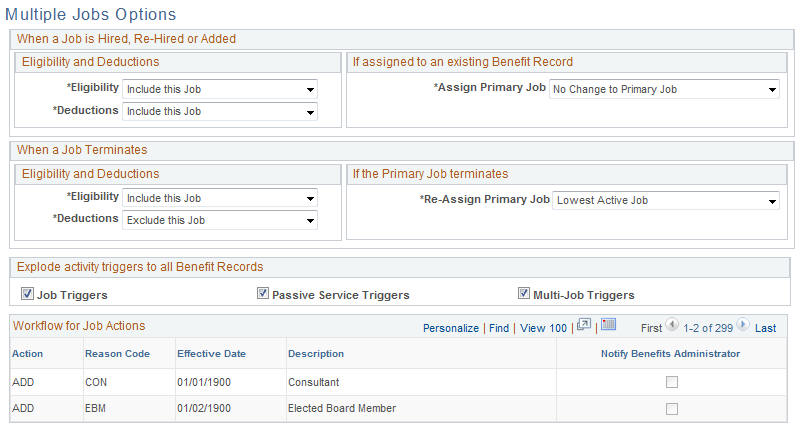
When a Job is Hired, Re-Hired or Added
|
Field or Control |
Definition |
|---|---|
| Eligibility and Deductions |
Set default rules for whether new concurrent jobs are included or excluded during deduction processing and for Benefits Administration users to determine benefit eligibility. |
| If assigned to an existing Benefit Record |
If an employee is hired into a concurrent job and the job is linked to an existing benefit record number, indicate whether the new job should be designated as the primary job. |
When a Job Terminates
|
Field or Control |
Definition |
|---|---|
| Eligibility and Deductions |
Set default rules for whether terminated jobs should continue to contribute information during deduction processing and for Benefits Administration users to determine benefit eligibility. |
| If the Primary Job terminates |
Indicate how to reassign the primary job designation if the terminating job is the primary job. Values are: No Change: Don't reassign the primary job designation. Lowest Active Job: Reassign the primary job designation to the lowest active employee record number. If no jobs are active, the job with the lowest employee record number is designated as the primary job. Highest Active Job: Reassign the primary job designation to the highest active employee record number. If no jobs are active, the job with the highest employee record number is designated as the primary job. |
Explode activity triggers to all Benefit Records
|
Field or Control |
Definition |
|---|---|
| Job Triggers, Passive Service Triggers, and Multi-Job Triggers (multiple job triggers) |
For Benefits Administration users only. Select these options when you have an eligibility rule that applies to all benefit programs and that crosses benefit record numbers. For example, suppose that an employee holds four jobs, is enrolled in two benefit programs, and has two benefit records. If the employee experiences a job data change for one job, and eligibility rules cross benefit records, an event must be created for all benefit records. A change to a job in benefit record A might affect the employee's eligibility for benefits in benefit record B if any eligibility rule in the benefit program for benefit record B contains a grouping method of All Flagged. |