Setting Up Simple Rate Plans
To set up benefit plans, use the Simple Plan Table (SIMPLE_PLAN_TABLE) component.
This section provides an overview of simple rate plans and discusses how to enter simple benefits plan details.
|
Page Name |
Definition Name |
Usage |
|---|---|---|
|
SIMPLE_PLAN_TABLE |
Define simple benefits that have no participation attributes and are rate-driven. |
Simple rate plans, also called simple benefits plans, are a generic plan type for benefits that have no additional participation attributes other than their election. The costs for these plans are calculated from the benefit rate tables.
While these plans do not have any participation attributes, they can be extended by establishing a link to other components, both delivered and custom. From these other components, additional information can be maintained manually.
Use the Simple Plan Table page (SIMPLE_PLAN_TABLE) to define simple benefits that have no participation attributes and are rate-driven.
Navigation
Image: Simple Plan Table page
This example illustrates the fields and controls on the Simple Plan Table page. You can find definitions for the fields and controls later on this page.
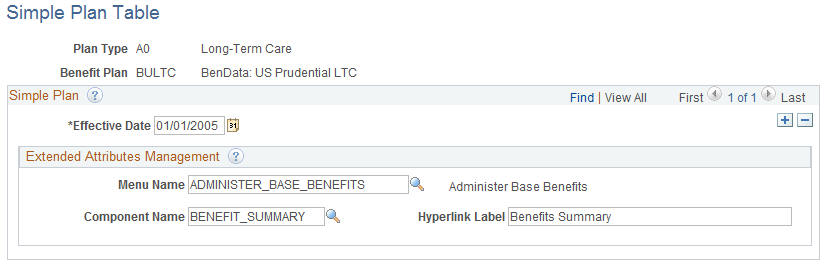
Extended Attributes Management
Complete this group box if you want to collect optional extended information about enrollments in this plan. Select a menu name and component name.
If you want to override the label that is supplied by default from the component definition, enter an optional link label.
If you define an extended attributes component, the component link appears on the Base Benefits enrollment page. This enables you to navigate to the component and enter additional information for the employee.