Terminating COBRA Coverage
COBRA can be terminated:
Automatically, when the COBRA coverage end date is reached.
Manually, when the COBRA participant fails to pay bills or requests to terminate coverage ahead of the scheduled end date.
This section describes how to terminate COBRA coverage.
|
Page Name |
Definition Name |
Usage |
|---|---|---|
|
COBRA_PARTIC_TERM |
Terminate COBRA coverage manually if bills are unpaid or on participant's request. |
|
|
RUNCTL_CBR003 |
Send letters to COBRA participants with plans about to expire. |
Use the Terminate Participant page (COBRA_PARTIC_TERM) to terminate COBRA coverage manually if bills are unpaid or on participant's request.
Navigation
Image: Terminate Participant page
This example illustrates the fields and controls on the Terminate Participant page. You can find definitions for the fields and controls later on this page.
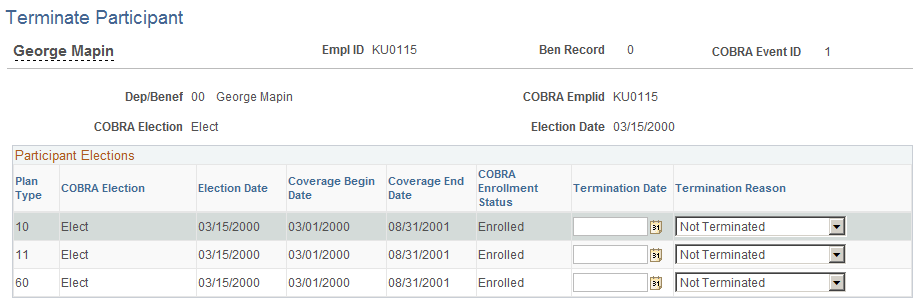
For each plan type to terminate, enter the termination date and reason.
When you save this page, the coverage end date of the enrolled plan type is adjusted to the termination date.
Use the Create Termination Letter page (RUNCTL_CBR003) to send letters to COBRA participants with plans about to expire.
Navigation
Image: Create Termination Letter page
This example illustrates the fields and controls on the Create Termination Letter page. You can find definitions for the fields and controls later on this page.
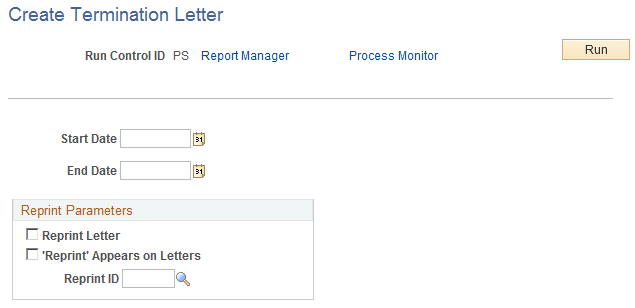
Termination letters are printed for employees whose coverage ends during the period between the start and end dates.