(USF) Designating Beneficiaries for a Final Check
You can designate dependents or beneficiaries to receive an employee's final check in the event that the employee dies. This page is for informational purposes only; the system does not use the data entered on this page for benefits processing.
This section discusses how to specify beneficiaries for a final check.
|
Page Name |
Definition Name |
Usage |
|---|---|---|
|
GVT_FIN_CHK_BEN |
Specify dependents or beneficiaries to receive an employee's final check. |
Use the Assign Final Check Beneficiary page (GVT_FIN_CHK_BEN) to specify dependents or beneficiaries to receive an employee's final check.
Navigation
Image: Assign Final Check Beneficiary page
This example illustrates the fields and controls on the Assign Final Check Beneficiary page. You can find definitions for the fields and controls later on this page.
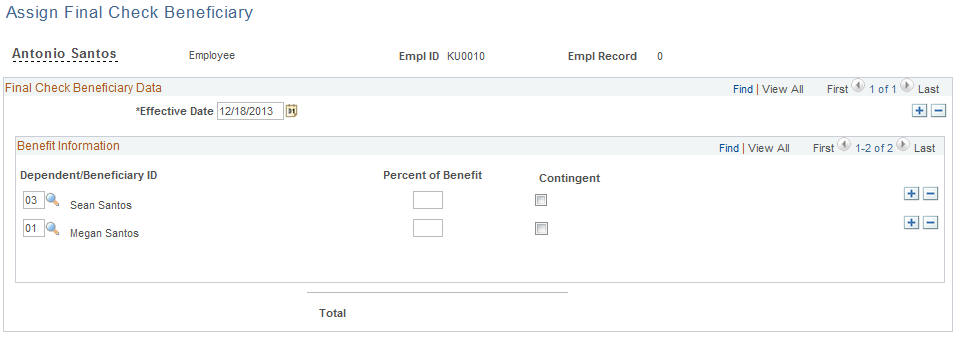
|
Field or Control |
Definition |
|---|---|
| Percent of Benefit and Flat Amount |
Enter a flat amount or percentage for the beneficiary to receive from the final paycheck. The total percentage for all beneficiaries should equal 100, unless you have contingent beneficiaries. The sum of the flat amounts cannot be greater than the paycheck. |
| Excess |
If flat amounts are used, select to designate a beneficiary to receive any excess funds. |
| Contingent |
Select if this dependent or beneficiary is not a primary beneficiary. Amounts attributed to contingent beneficiaries must also add up to 100 percent. |