Updating Benefits Certifications
This section discusses how to update employee benefit certifications.
|
Page Name |
Definition Name |
Usage |
|---|---|---|
|
BN_CERTIF_PARTC |
Updating employee benefit certifications. |
Use the Maintain Certifications page (BN_CERTIF_PARTC) to updating employee benefit certifications.
Navigation
Image: Maintain Certifications page
This example illustrates the fields and controls on the Maintain Certifications page. You can find definitions for the fields and controls later on this page.
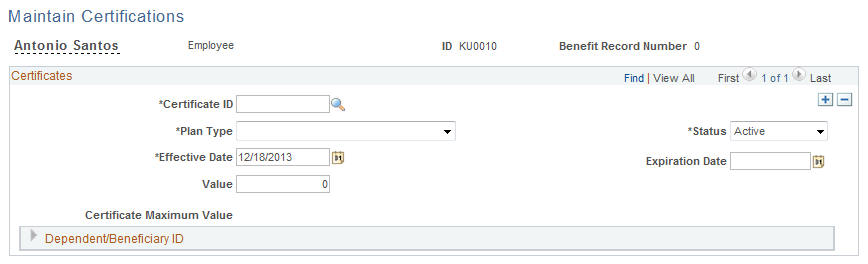
|
Field or Control |
Definition |
|---|---|
| Certificate ID |
Enter the ID that represents a certificate created in the Certification Definition page. |
| Status |
Select Active or Inactive. |
| Plan Type |
Select from all available plan types for a participant's assigned benefit program with an associated certificate. |
| Effective Date |
A date the system uses to calculate the length of time from this initial start date of a certificate. |
| Expiration Date |
An informational field that you can use to enter the expiration date of the certificate. |
| Value |
Enter the minimum value to allow to consider the certificate as complete or valid. |
| Certificate Maximum Value |
Displays the maximum value of the certificate as defined in the Certificate Definition. |
| Dependent/Beneficiary ID |
Select from all available dependents or beneficiaries for the participant. |