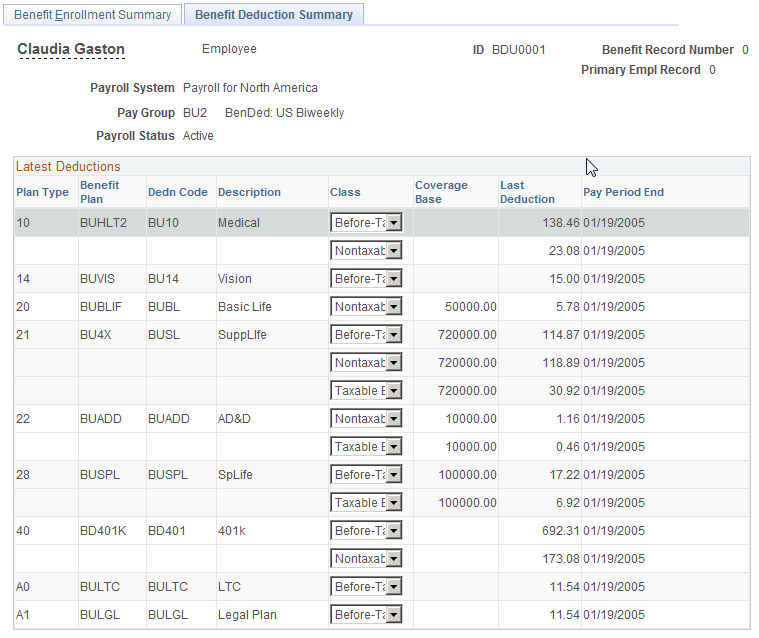Viewing Current Benefits Summary Data
During regular payroll processing cycles, the system uses all relevant human resources, benefits, and payroll table information and employee data to process deductions and compensation.
Regardless of whether your organization uses PeopleSoft Payroll for North America or PeopleSoft Payroll Interface, you can view a summary of employee benefit data, including the most recent payroll deduction. You can view the Benefits Summary page.
This section provides an overview of benefits deduction calculations and lists the pages used to view benefits summary data.
Warning! The Benefits Summary USA (GPUS_BEN_SMRY) component is for use with GP-US only.
|
Page Name |
Definition Name |
Usage |
|---|---|---|
|
BN_ENRL_SUMMARY |
View benefit enrollment summaries for employees. |
|
|
BN_DEDN_SUMMARY |
Display any deductions taken against those enrollments on the last run of either PeopleSoft North American Payroll or PeopleSoft Payroll Interface, as applicable to the employee. |
|
|
Benefits Summary USA |
GPUS_BEN_SMRY |
View GP-USA employee benefit summary information for a specified time period. |
As a general rule, each phase of deduction calculation (for example, maximum limit rules, annualize and deannualize, rate rules, and so forth) resolve to a precision of 2 decimals to represent cents.
For example, a monthly employee rate of 203.3692 will result in weekly deduction of 46.93 and a semi-monthly deduction of 101.69.
Employer Rate to use: 203.3692 is rounded to 2 decimal places to reflect the base dollar amount to calculate deduction, giving $203.37.
This monthly rate of $203.37 is annualized to $2,440.44 (203.37 × 12 = 2,440.44).
$2,440.44 is deannualized by dividing by 24 (2,440.44 / 24 = 101.685).
$101.685 is then rounded to 2 decimal places, equaling $101.69.
Use the Benefit Enrollment Summary page (BN_ENRL_SUMMARY) to view benefit enrollment summaries for employees.
Navigation
Image: Benefit Enrollment Summary page
This example illustrates the fields and controls on the Benefit Enrollment Summary page. You can find definitions for the fields and controls later on this page.
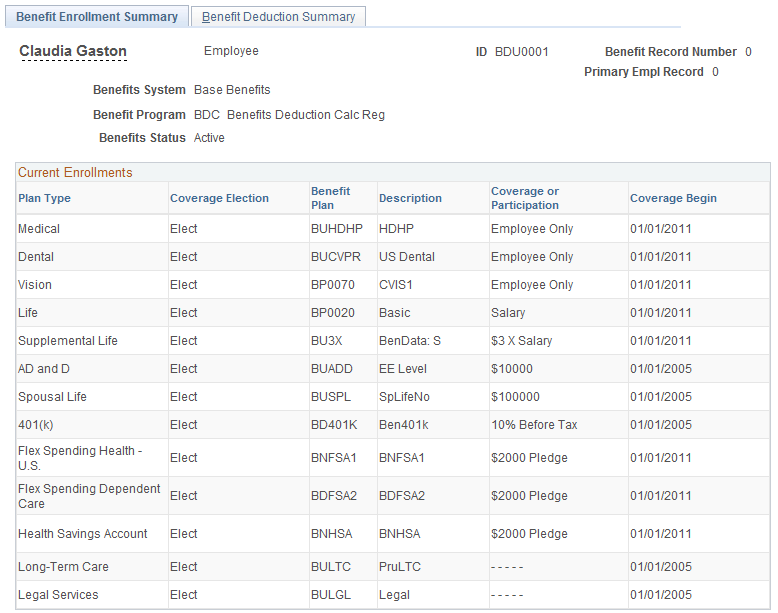
Use the Benefit Deduction Summary page (BN_DEDN_SUMMARY) to display any deductions taken against those enrollments on the last run of either PeopleSoft North American Payroll or PeopleSoft Payroll Interface, as applicable to the employee.
Navigation
Image: Benefit Deduction Summary page
This example illustrates the fields and controls on the Benefit Deduction Summary page. You can find definitions for the fields and controls later on this page.