Managing Open Enrollment
To manage the Open Enrollment process, use the Open Enrollment Definition (BAS_OE_DEFINITION) and Fluid Activity Guide (BAS_OE_DEFN_FLUID) components.
|
Page Name |
Definition Name |
Usage |
|---|---|---|
|
BAS_OE_DEFINITION |
Set up the parameters of the open enrollment. |
|
|
BAS_OE_DEFN_FLUID |
Set up the tile and activity guide configurations for the open enrollment event. |
Note: You will need to assign the delivered Open Enrollment Administrator role to users to grant them access to these pages.
Use the Open Enrollment Definition page (BAS_OE_DEFINITION) to set up the parameters of the open enrollment.
Navigation
Image: Open Enrollment Definition page
This example illustrates the fields and controls on the Open Enrollment Definition page. You can find definitions for the fields and controls later on this page.
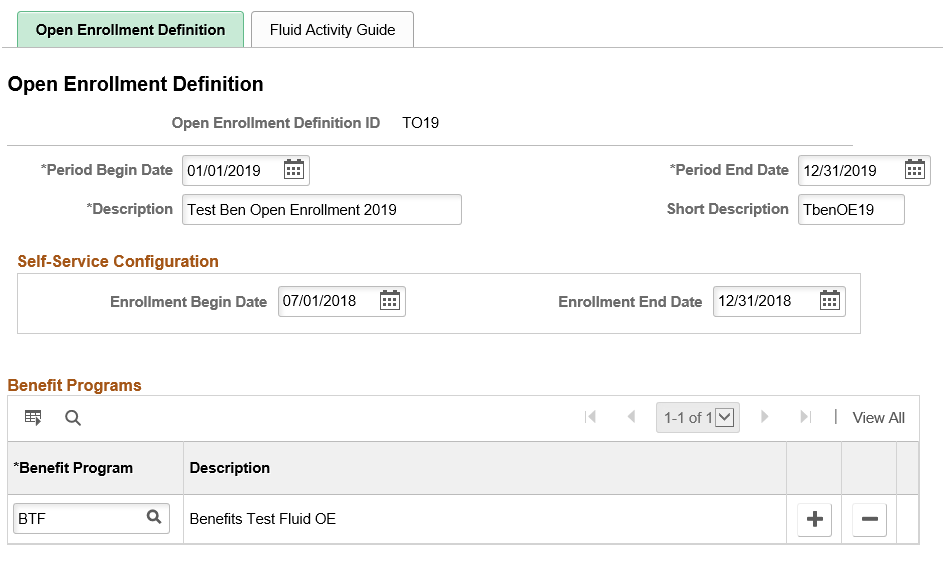
|
Field or Control |
Definition |
|---|---|
| Period Begin Date |
Equals the first day that coverage becomes effective for this Open Enrollment process. |
| Period End Date |
Defines the end of the plan year for information purposes only. |
| Benefit Programs |
Select benefit programs that will participate in this open enrollment event. |
Use the Fluid Activity Guide page (BAS_OE_DEFN_FLUID) to set up the tile and activity guide configurations for the open enrollment event.
Navigation
Image: Fluid Activity Guide page
This example illustrates the fields and controls on the Fluid Activity Guide page. You can find definitions for the fields and controls later on this page.
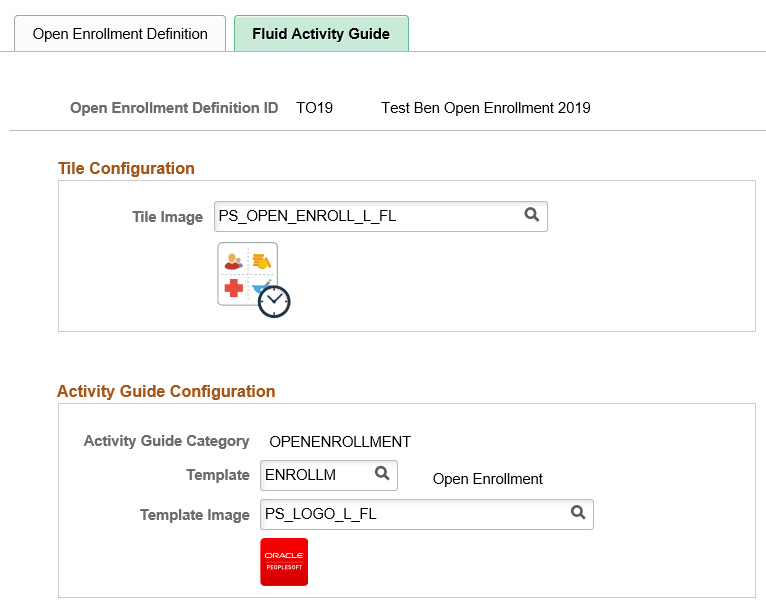
|
Field or Control |
Definition |
|---|---|
| Tile Image |
Select the image to be displayed in the Open Enrollment tile in the Employee Self Service homepage. |
| Template |
Select the desired open enrollment template. |
| Template Image |
Select the image to be displayed on the upper-left corner of the Open Enrollment activity guide. |