Understanding Life Events
Life Events transactions can streamline the life event process for employees by enabling them to update personal data and then change their benefit enrollments, all from one self-service transaction. Peoplesoft eBenefits, by default, delivers four major life event transactions that have immediate impact on benefits enrollment of an employee:
Getting married
Giving birth to a child
Adopting a child
Getting divorced
Oracle’s PeopleSoft eBenefits has two user interfaces:
PeopleSoft Classic User Interface, which was designed to be used on a laptop and desktop.
PeopleSoft Fluid User Interface, which was designed to be used on mobile devices, but can also be used on a laptop and desktop.
Image: Defining Life Events varies slightly between classic and fluid users
While most of the setup tables are located within the Life Event menu category () you will used different pages within the components to set up Life Events for classic versus Life Events for fluid. Regardless of the interface you choose to use, you will start by defining rules in the Life Event Rules table. If you are setting up life events for fluid, you will use the Activity Guide Composer pages (to set up your templates and steps. Next, you will access the Template component to identify the template as a Life Event template. This component consists of two pages: one for classic setup and one for fluid setup. To define the steps for classic life events, use the Action Item pages. Finally, use the Event Category pages to set up life event categories for the employee self service Life Event selection menu landing page.
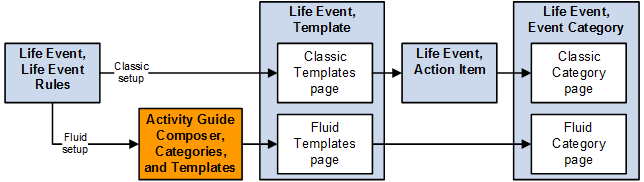
In addition to the out-of-the-box life events, benefits administrators can create other life events based on the requirements of their organization. To create a life event, benefits administrators can:
Define and maintain life event templates and then create action items or steps that form part of the template.
Clone an existing life event to create a new life event with similar requirements.